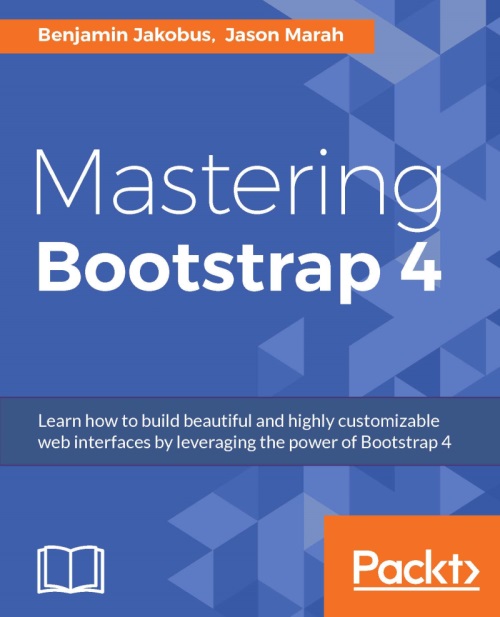Chapter 2. Making a Style Statement
In the previous chapter, we showed you a first glimpse of MyPhoto, the Bootstrap website that we are going to build up throughout the following chapters. Now it is time to get our hands dirty, and actually start building the first section of this website. A first pass at an element of the Services section that presents the list of print sizes available to order. We will achieve this by building a grid using Bootstrap's grid system, creating image elements within the grid system, applying image modifiers, and leveraging Bootstrap's utility classes to create visual indicators and optimized layouts specific to different display resolutions.
By the end of this chapter, through code examples and studying the Bootstrap source code, you will have gained a deep understanding of the following:
- Bootstrap's grid system
- Responsive images within Bootstrap
- Bootstrap's helper classes
- Bootstrap's responsive utilities