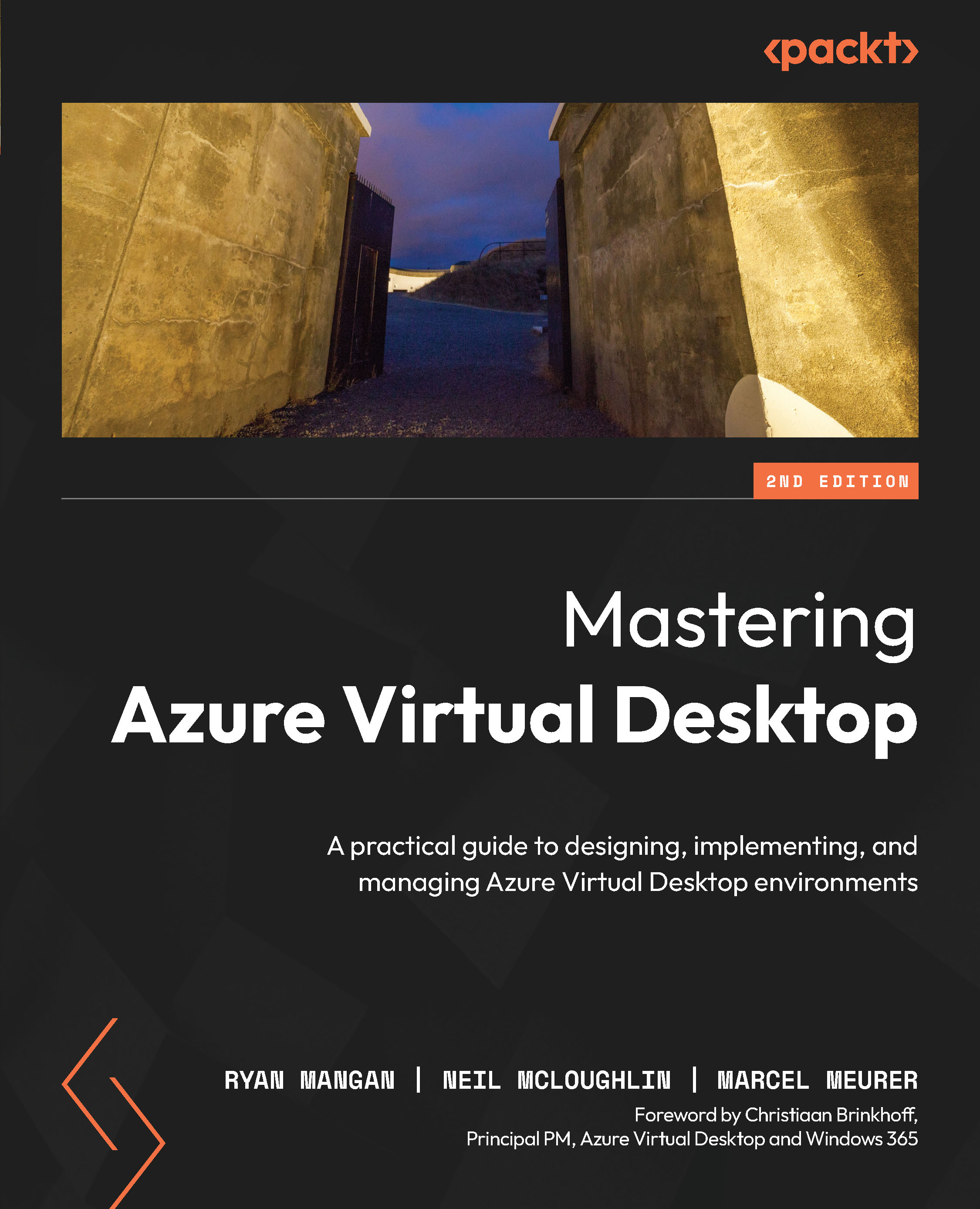Autoscale – scaling plans
Please note, at the time of writing, autoscale within the Azure portal is in public preview.
The built-in autoscale feature with Azure Virtual Desktop simplifies automating scale based on time and session limits per session host. It also allows the scaling of session hosts in a personal pool.
Important note
Ephemeral disks are not supported when using the scaling plans for Azure Virtual Desktop.
Giving Microsoft access to start and stop VMs
Before we can start configuring a scaling plan, we first need to give Microsoft’s service principal permission to start and stop VMs. We can configure the right role in the IAM of each resource group containing the VMs.
Navigate to the resource group (and repeat this for additional resource groups if needed) and click Access control (IAM), + Add, and Add role assignment:

Figure 17.27 – Access control: Add role assignment
Select the Desktop Virtualization...