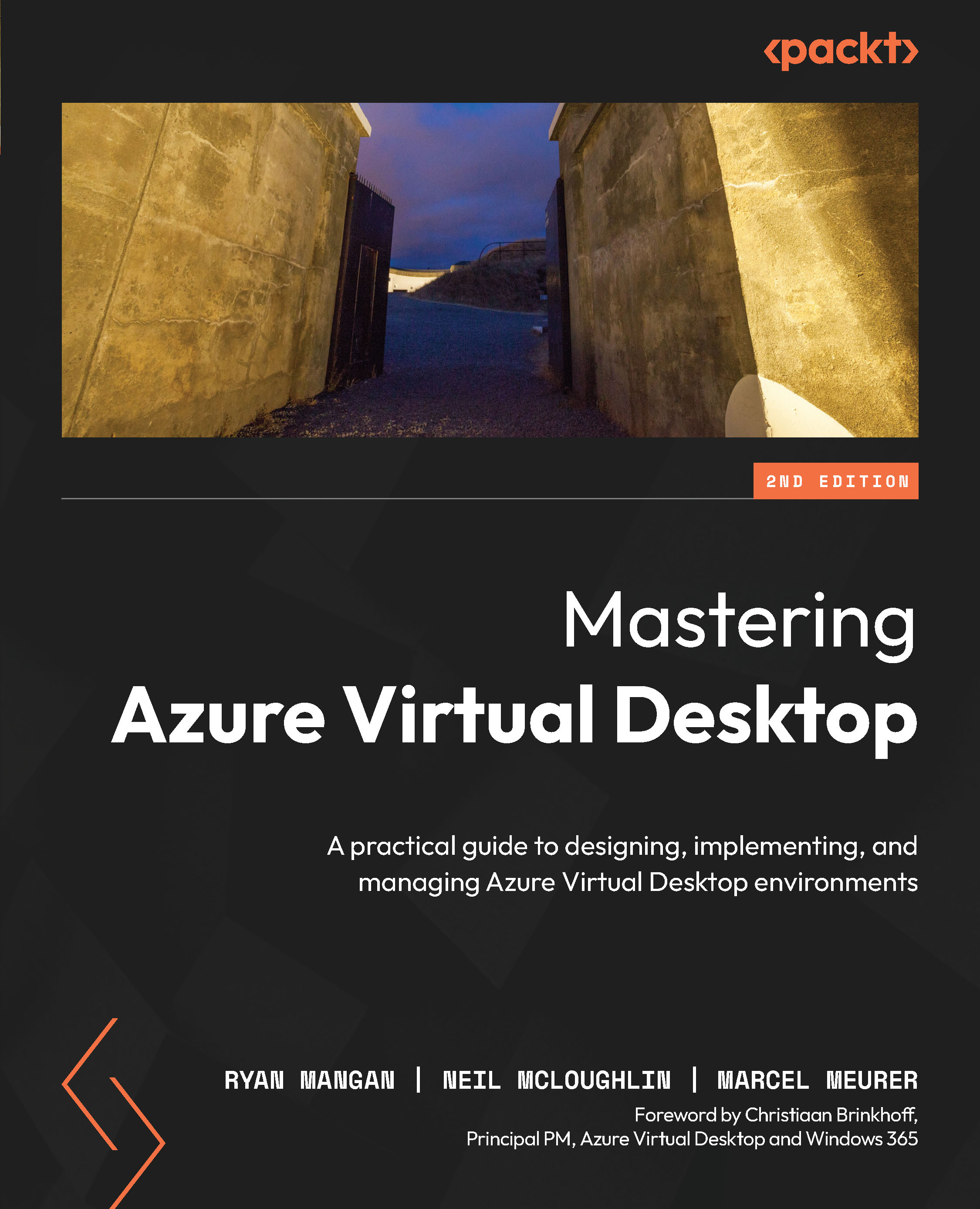Implementing and managing Microsoft Teams AV redirection
This section looks at the specific configurations required for Microsoft Teams AV redirection for Azure Virtual Desktop. AV redirection is essentially an optimization for Microsoft Teams. It works by enabling the Windows desktop client to handle audio and video locally for Teams calls and meetings.
You can experience high CPU and poor performance when the session host handles audio and video. By redirecting to the local client, you reduce the resources used on the session host virtual machine and improve the overall experience as audio and video are handled by the local client device. Follow these steps:
- The first step is to ensure that you have installed the Teams desktop application on the session host template. This must be installed per device and not per user. If you use the images managed by Microsoft, then everything is configured for you.
- You then need to add the following registry key to
HKEY_LOCAL_MACHINE...