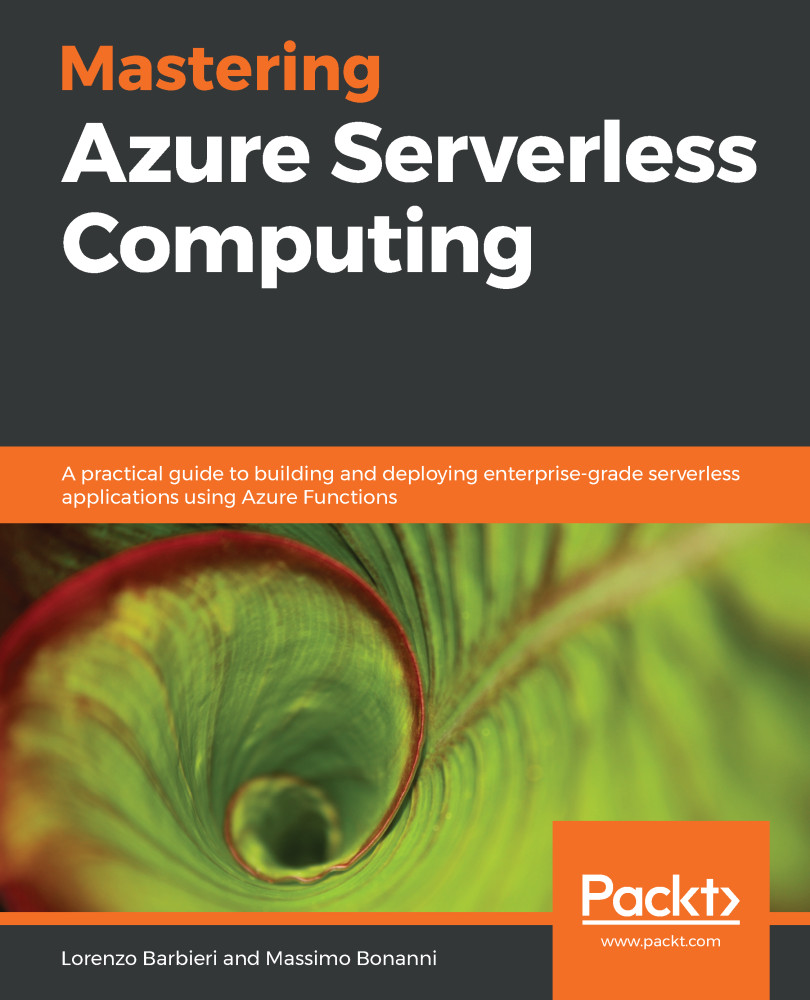In this section, you will learn how to add a REST API to your API Management products and how to expose the API to the developers who are using your API Management service.
We'll use an HTTP-triggered Azure function and, in particular, the Azure function created in Chapter 5, Leveraging the Power of DevOps with Azure Functions.
Just to recap, the Azure function mentioned before is an HTTP-triggered function that can be called using a GET verb and return its version number:
C:\>curl --get https://masterservdevsite.azurewebsites.net/api/GetVersion?code=g5EKQzTFgdXxWXGzH2t...Q==
Your awesome function version 1.1.0.0
You want to add this REST API to your API Management products and, in the next section, you want to add policies to the API (for example, caching or a limit quota):
- On the API Management blade, you must choose the APIs option and, on the right...