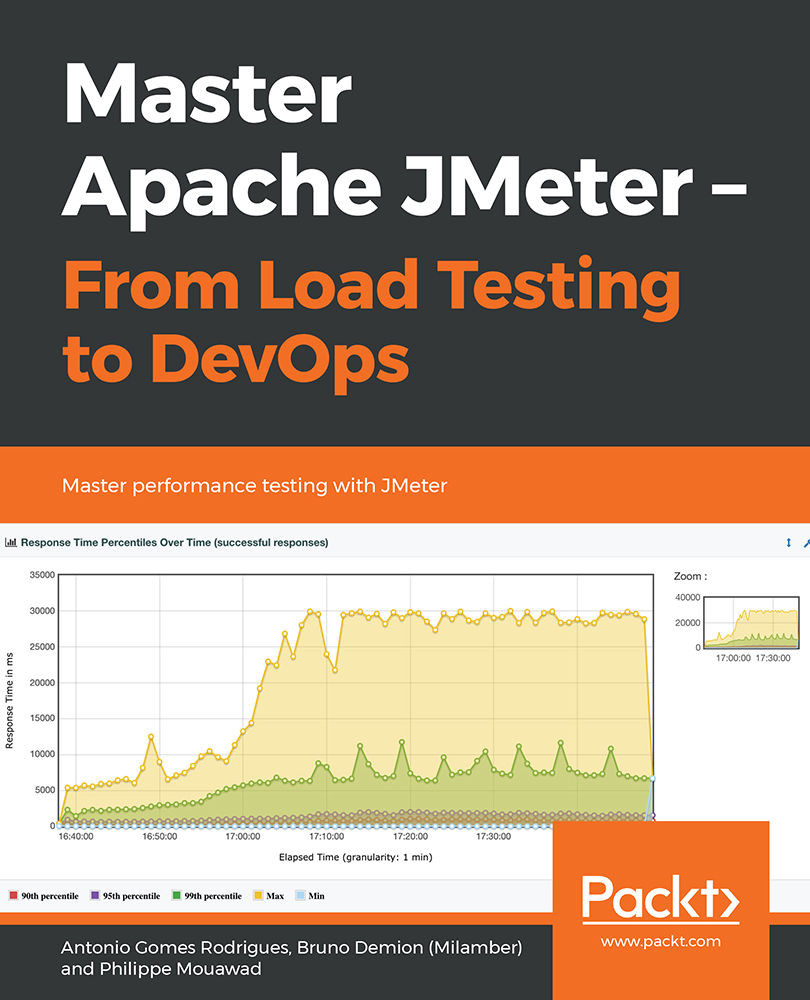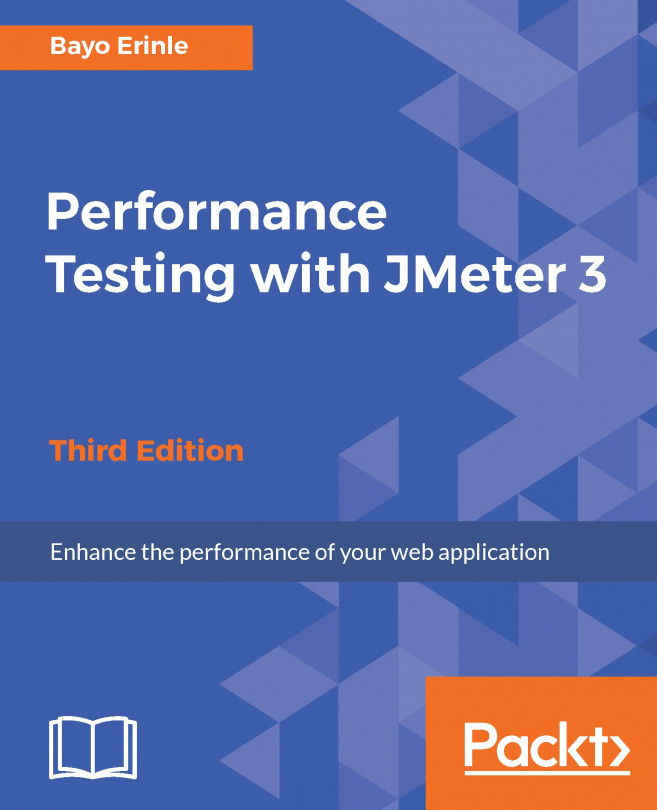Setup with JMeter
Again, JMeter allows us to easily test web services. We can do it using HTTP Request:
Figure 8.2: HTTP Request
Do not forget to add an HTTP Header Manager with the correct parameters (here, Content-Type is equal to text/xml; charset=utf-8):
Figure 8.3: HTTP Header
Note
Note that JMeter provides the Building a SOAP WebService Test Plan template to speed up the configuration.
Figure 8.4: Building a SOAP WebService Test Plan template
To help us, we can use the excellent SoapUI (https://www.soapui.org/), which generates the message content of our call to the web service from the WSDL.
It even makes it possible to create Mock servers of the web service, allowing us to test it while its implementation is not yet available.
If your teams have already run tests with SoapUI, Postman (https://www.getpostman.com/), Swagger (https://swagger.io/), or any other similar tool, you can save a lot of time by setting JMeter as a proxy in these tools. JMeter...