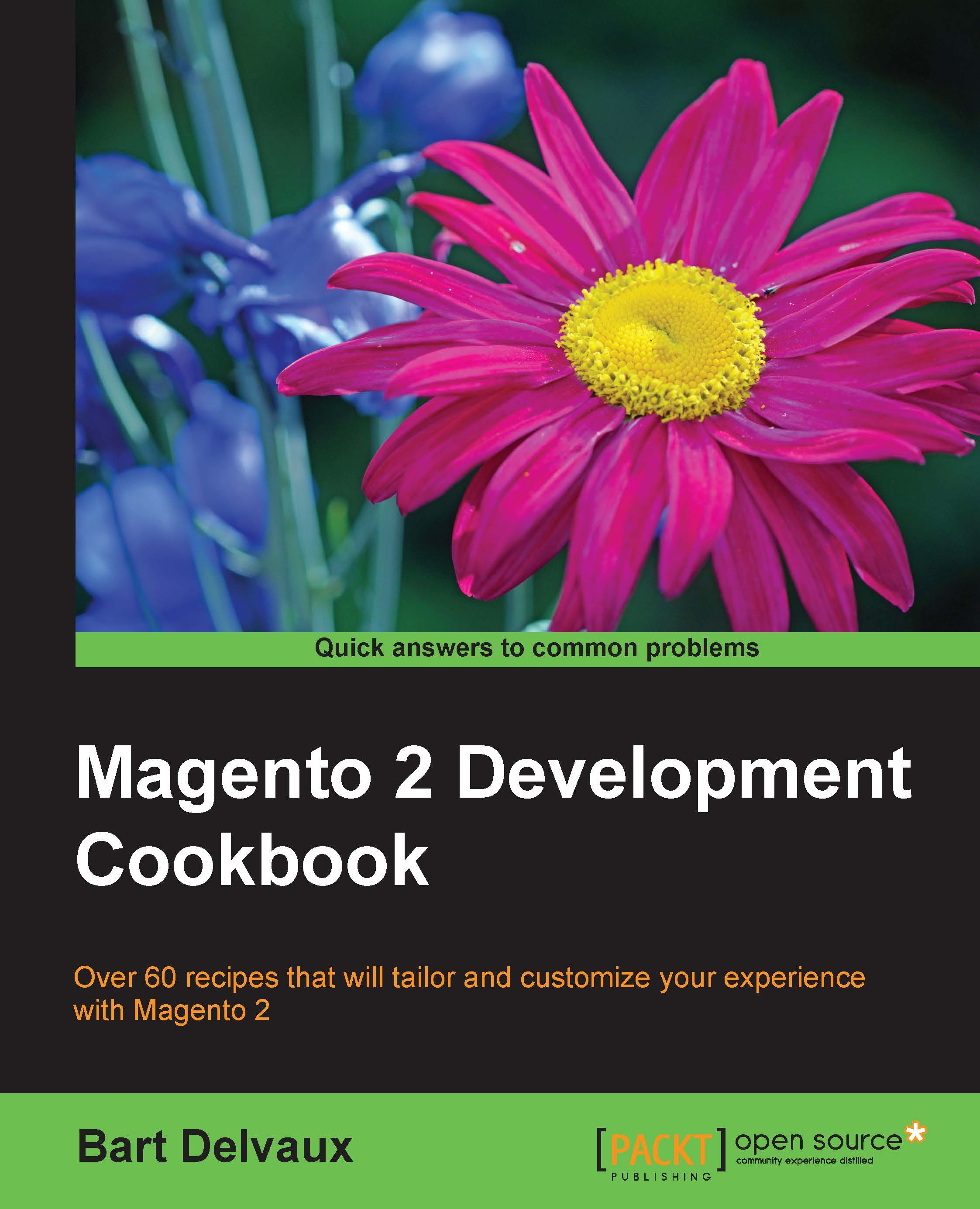Creating a Magento 2 theme
We will start customizing the look and feel of the shop by creating a custom theme. The purpose of a custom theme is that we don't have to modify the core files delivered by Magento.
Getting ready
Open your Magento webroot in your favorite IDE. We will create a theme and, for this, we will work in the app/design/frontend folder.
Before you start, disable the full-page cache because this will save you a lot of trouble. You can do this in the backend on the page System | Cache Management. Click on the Flush Magento Cache button after you have disabled the Full page caching.
How to do it...
The following procedure shows you which actions are required to create a custom theme:
- For our theme, we will create a vendor namespace. We can do this by creating the folder
app/design/frontend/Packt.Note
A theme namespace is always written in
CamelCasesuch asMagento,Packt. - In that namespace, we will create a theme called
cookbook. First, create the folderapp/design/frontend...