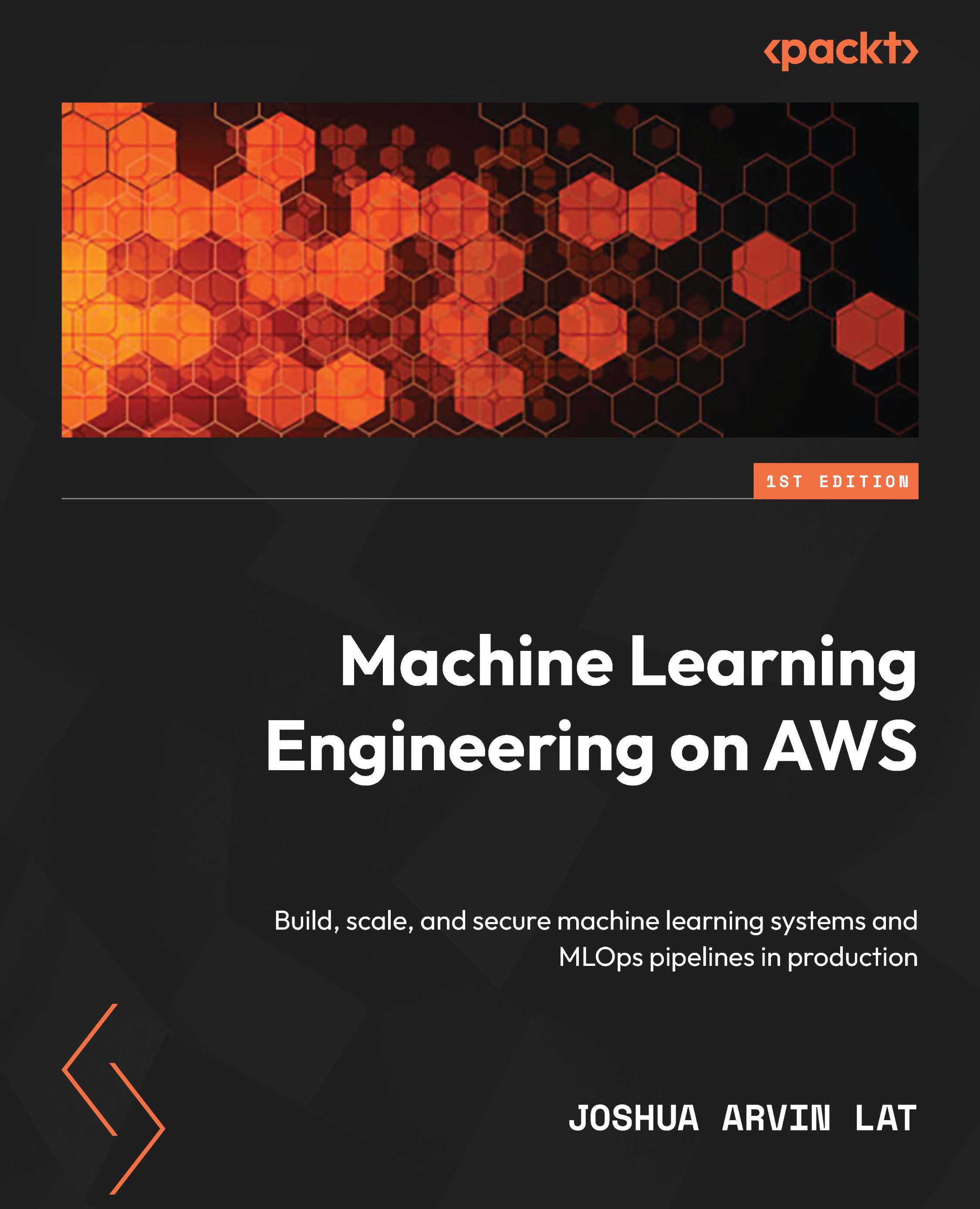Cleaning up
Now that we have completed working on the hands-on solutions of this chapter, it is time we clean up and turn off the resources we will no longer use. In the next set of steps, we will locate and turn off any remaining running instances in SageMaker Studio:
- Make sure to check and delete all running inference endpoints under SageMaker resources (if any). To check whether there are running inference endpoints, click on the SageMaker resources icon and then select Endpoints from the list of options in the drop-down menu.
- Open the File menu and select Shut down from the list of available options. This should turn off all running instances inside SageMaker Studio.
It is important to note that this cleanup operation needs to be performed after using SageMaker Studio. These resources are not turned off automatically by SageMaker even during periods of inactivity. Make sure to review whether all delete operations have succeeded before proceeding to the next section...