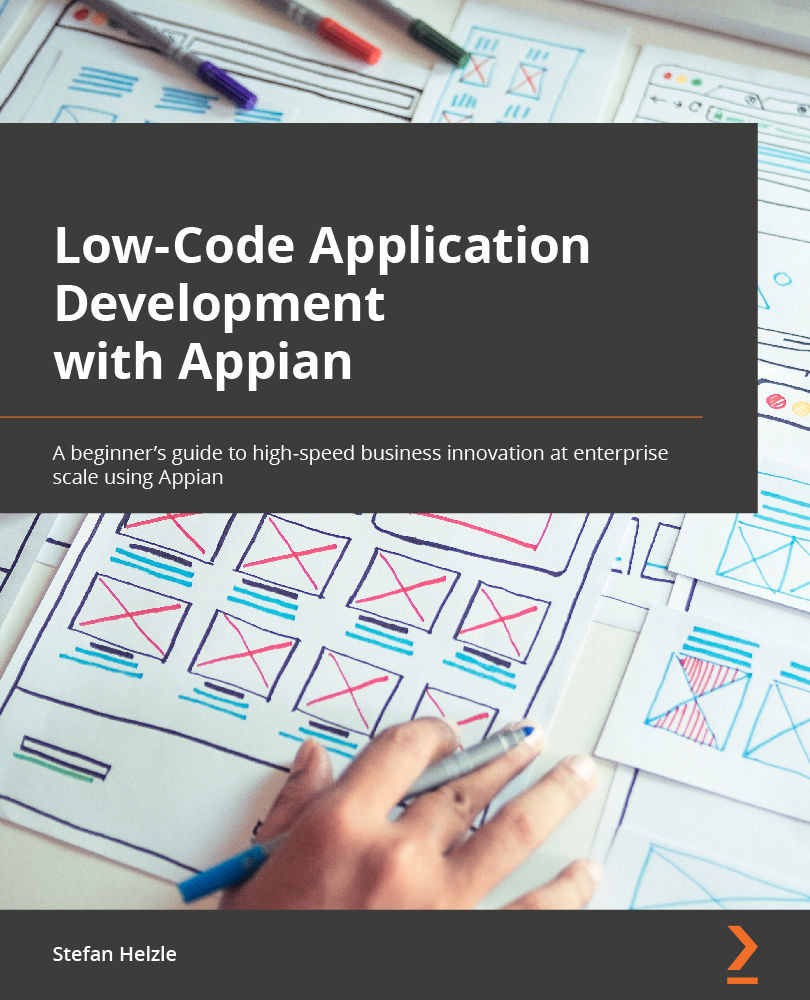Chapter 1: Creating an Appian Quick App
In this chapter, you will have your first contact with the Appian platform and create your first app. Creating an app will give you an impression of how the Appian user interface (UI) looks. You will define the data fields of a case as the foundation of that app. Appian will then automatically generate a framework of ready-made functionality around case management, task assignment, document management, and reporting.
The use case for this Quick App is the management of improvement requests by the quality assurance (QA) department. Typically, you will receive improvement requests by email, a phone call, or in a nice chat at the coffee machine. You enter and manage them in the Quick App to improve collaboration and transparency in your team.
We'll be covering the following topics in this chapter:
- Login and first contact with Appian
- Naming your Quick App
- Defining case data
- Setting permissions and generating an app
- Testing your app
Getting your own Appian Community Edition is simple. Create an account at community.appian.com, go to your profile page, and request and manage your own Appian environment.

Figure 1.1 – Appian Community profile