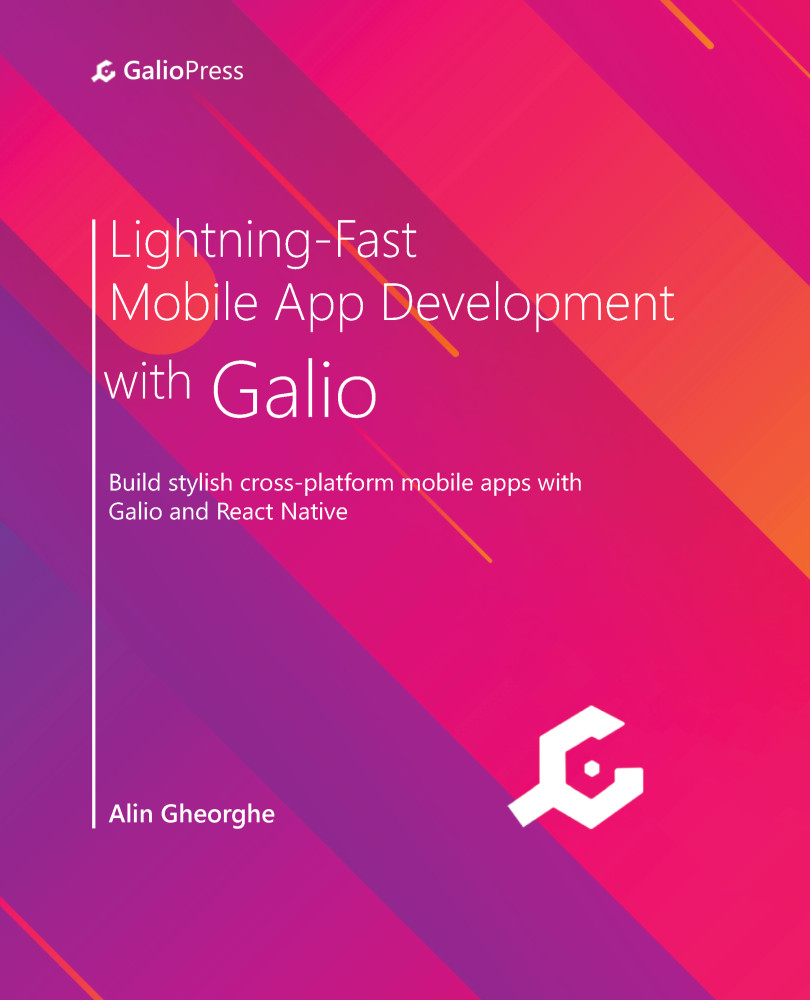Creating your own profile card
A profile card is something any user needs to see inside an app with a user system. So, I was thinking of creating a simple profile card that is going to display some basic information for our users. The main elements that I feel should be displayed are a profile picture and the user's name, email, and phone number.
This will serve us great purpose in an app where maybe we have a list of phone contacts and we want to see each contact separately. Now, let's start creating our profile card component.
Go ahead and create a new file in our components folder called ProfileCard.js. Now, as you read earlier, I've stated which elements this component will be composed of. Based on that, let's think of what type of imports we need.
You guessed it! The same imports we've been using in our last component. Now that we're sure of what type of imports we need to have, let's write a basic function so that we can get something...