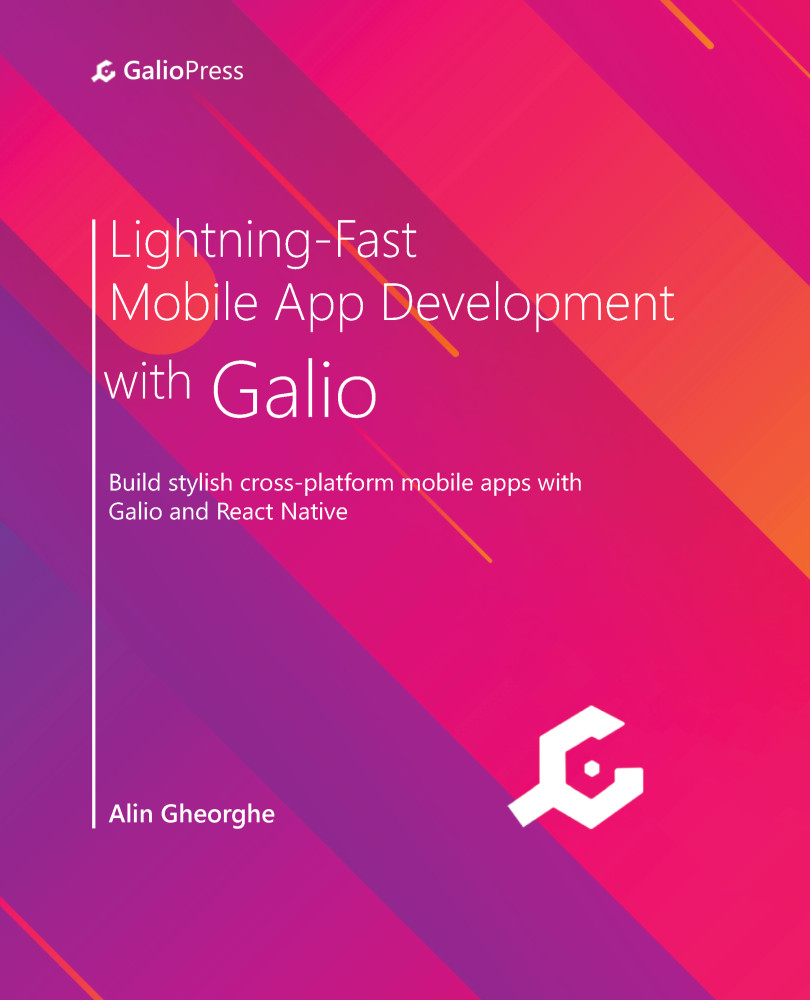The superhero, Galio
We talked about Galio at the beginning of this book. We discussed why you'd want to use it and how exactly it brings value to your app. Now, it's time to use it and see what this UI library is all about.
Right now, we need to write a different styles object for each element we're using. Galio can help solve that problem by using props, which will help you style your code as you develop the app.
Let's start by installing Galio to our application. For that, we need to go to our Terminal and run the following command:
npm i galio-framework
This will install the latest available version of Galio into our project. Now that we've installed Galio, let's import some components from it into our WelcomeHeader component.
Let's go to our import section and write the following:
import { Block, Text } from 'galio-framework';
If you've written this down and saved your file...