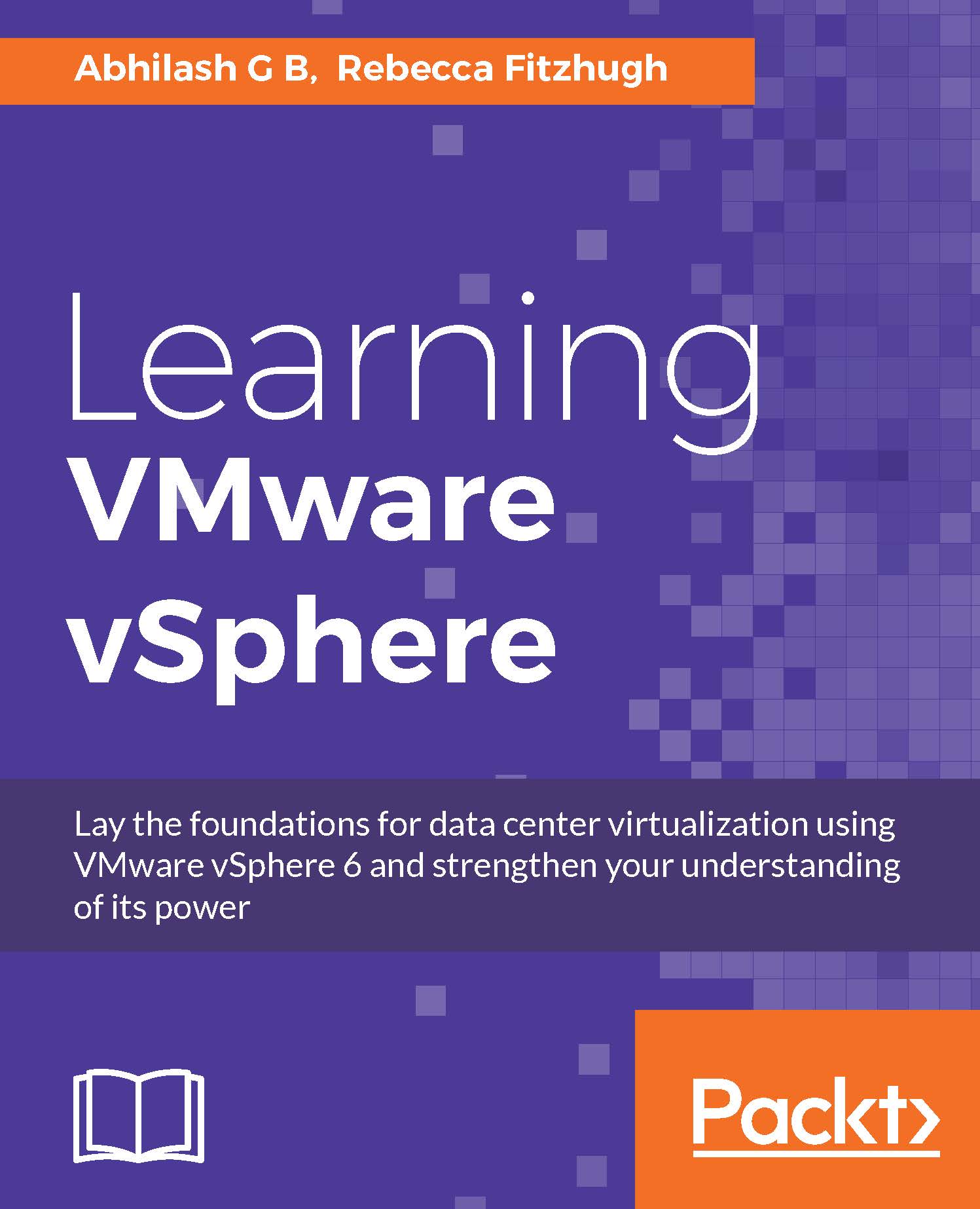Planning an upgrade
There are many options for upgrading a vSphere environment to vSphere 6.0. It is imperative that the upgrade options, task sequence, and configuration details are understood. The vCenter Server architecture has changed as a part of this vSphere release, introducing the Platform Services Controller. Be sure to review new architecture prior to beginning an upgrade.
The following provides an overview for upgrading to vSphere 6.0:
- Review the vSphere release notes.
- Ensure that the system to be upgraded meets the hardware and software requirements for vSphere 6.0 (See the vSphere Upgrade guide https://pubs.vmware.com/vsphere-60/topic/com.vmware.ICbase/PDF/vsphere-esxi-vcenter-server-60-upgrade-guide.pdf and Hardware Compatibility List http://www.vmware.com/resources/compatibility/search.php).
- Verify that any plug-ins or additional VMware solutions are compatible with vSphere 6.0.
- Back up the current configuration.
- Upgrade vCenter Server.
- Upgrade the vSphere Client.
- Upgrade vSphere...