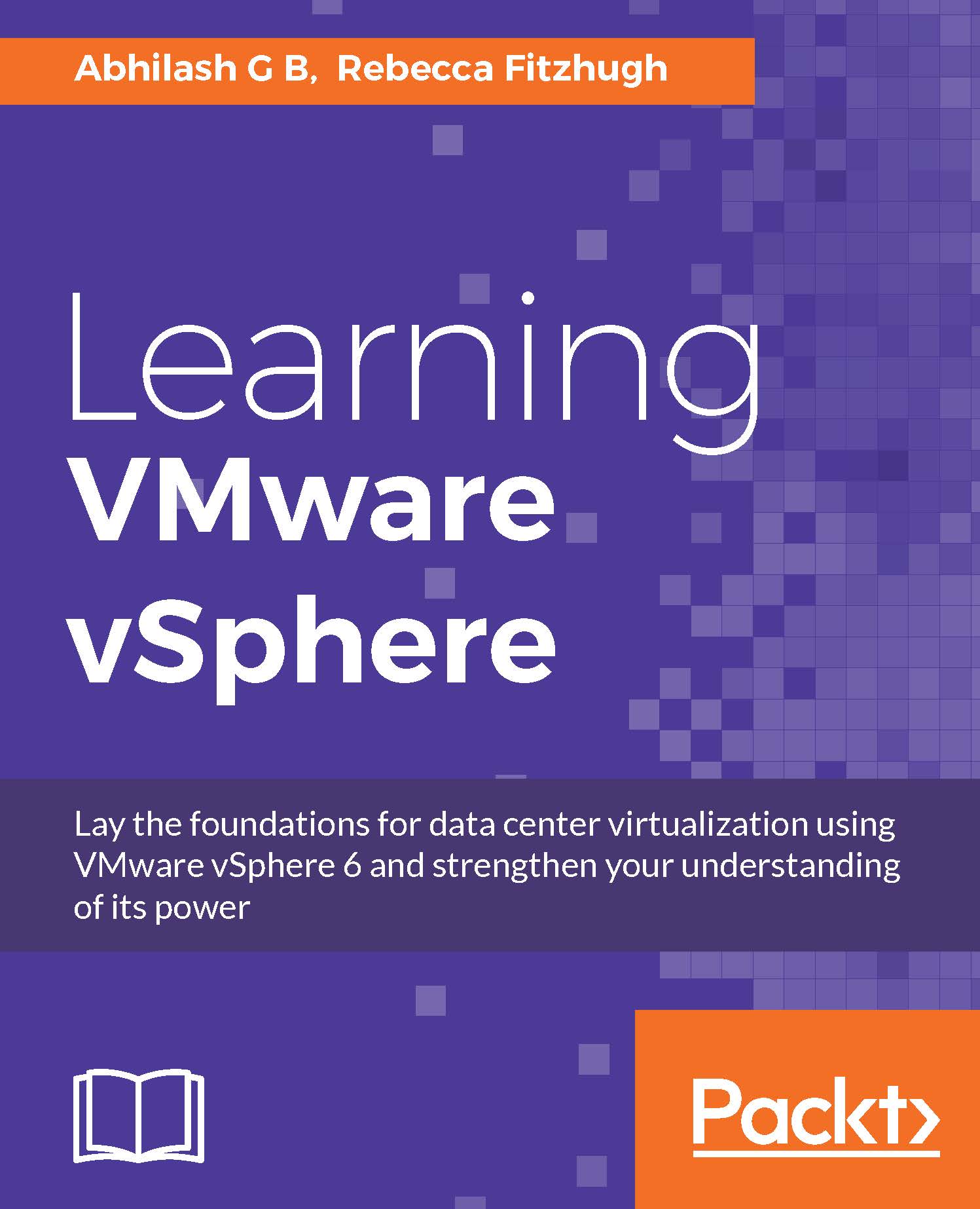Viewing certificates using the vSphere Web Client
The vSphere Web Client may be used to view certificates known to the VCMA to determine whether certificates will expire soon, see the root certificate status, as well as to view expired certificates.
To view certificates in the vSphere Web Client:
- Log into the vSphere Web Client as the SSO administrator (
administrator@vsphere.local). - Navigate to Administration, then Deployment, and select System Configuration. Choose Nodes and then select the appropriate node to view certificate information.
- Click on the Manage tab, and then select Certificate Authority. From there, choose which certificate type to view. The following screenshot demonstrates Active Certificates:
- Active Certificates show the active certificates along with the validation information
- Revoked Certificates display the certificates that have been revoked
- Expired Certificates list the certificates that have expired
- Root Certificates provide information regarding the root certificates available...