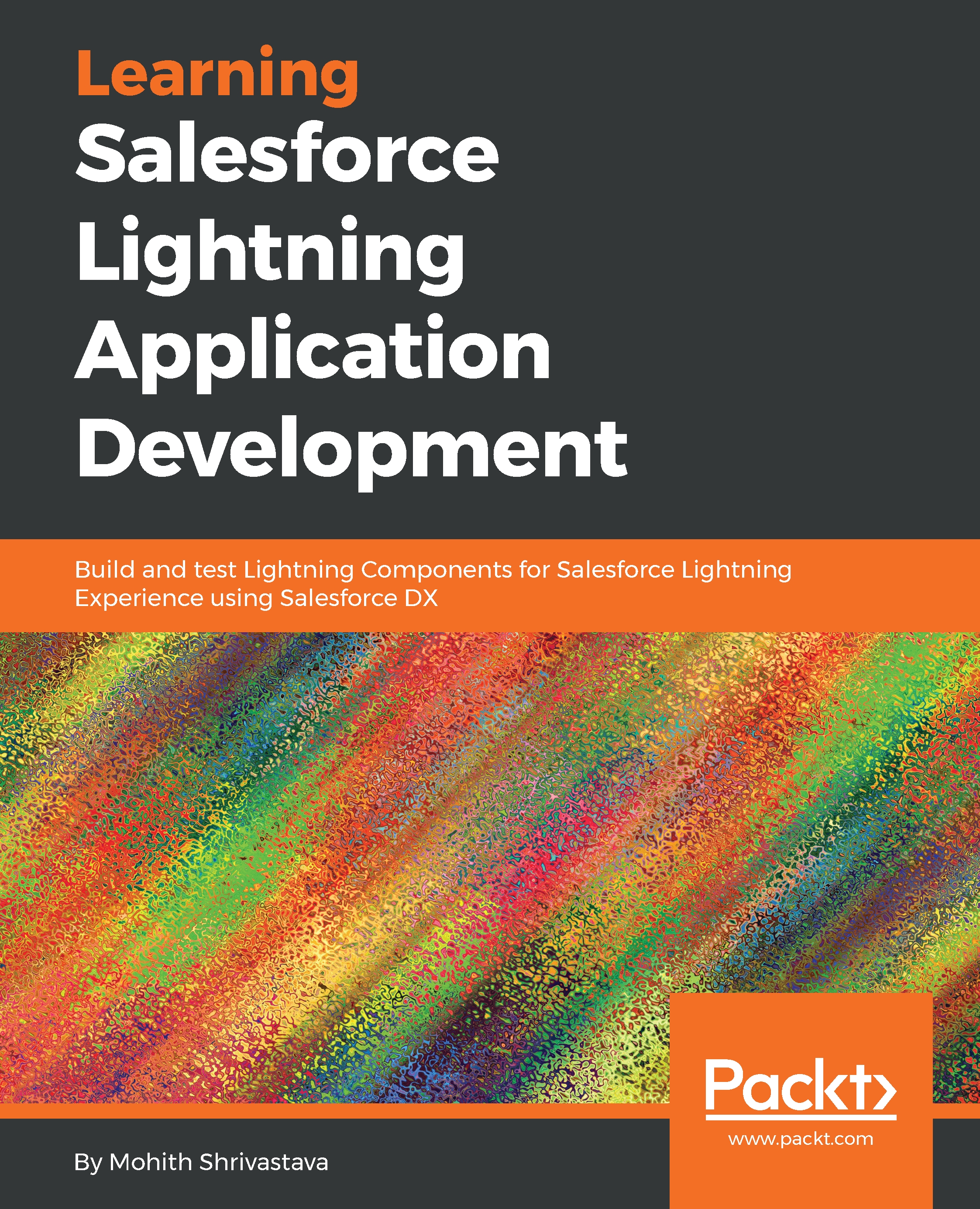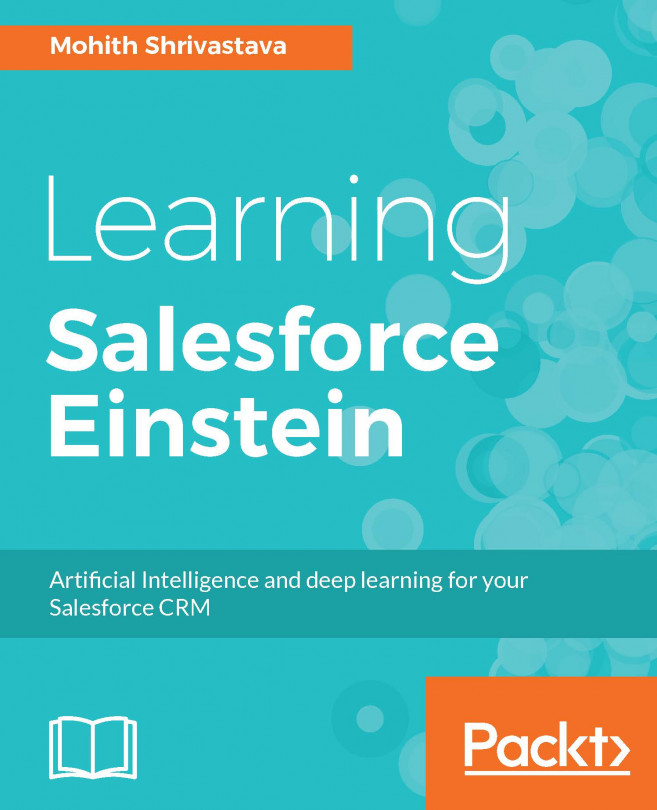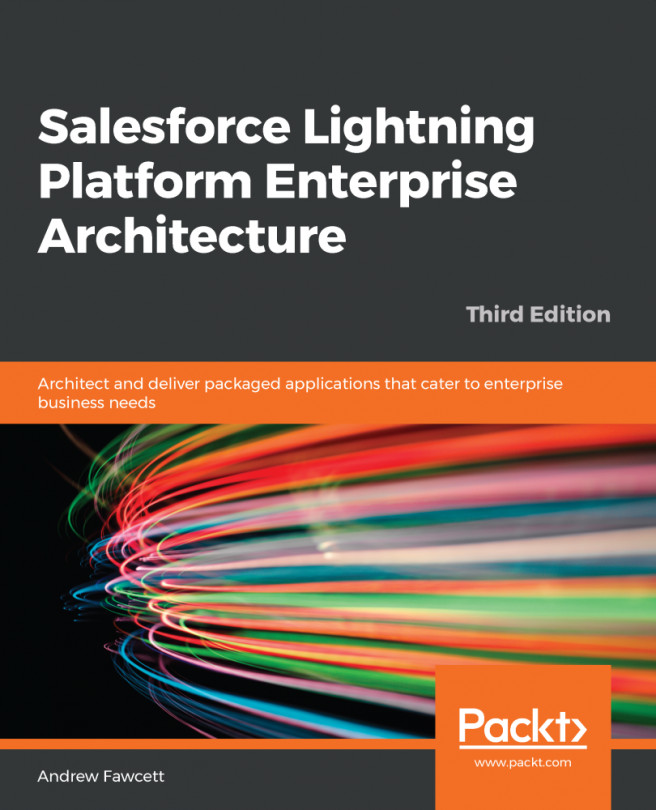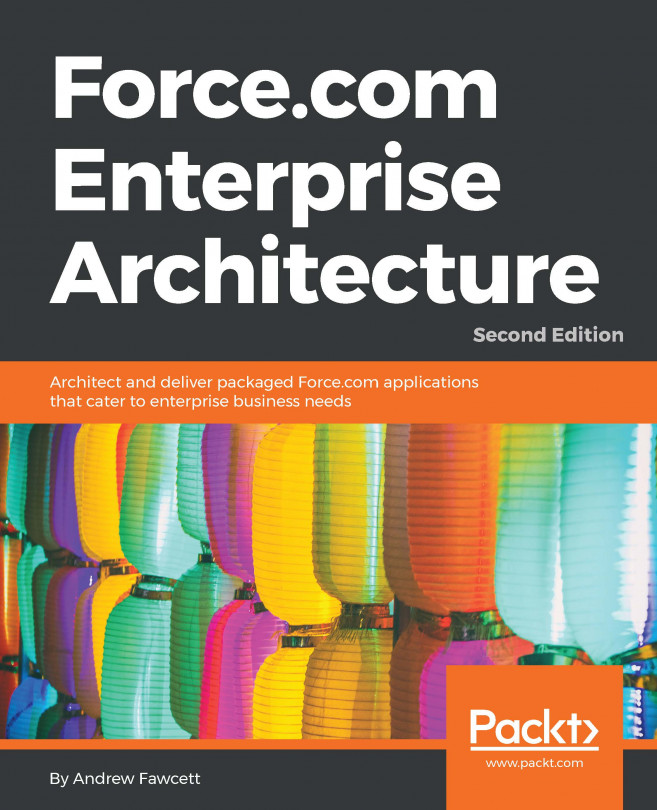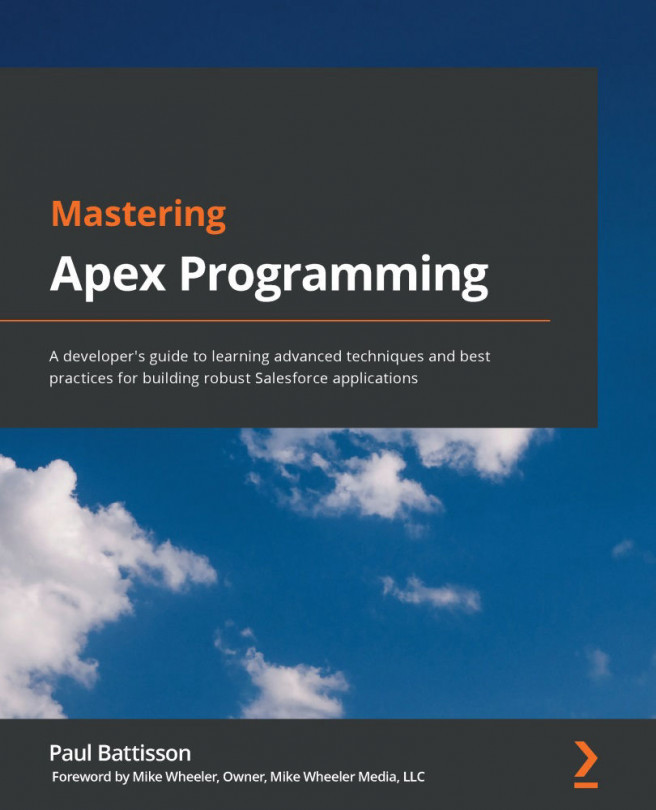A real-world application involves UI widgets such as lists, tables, cards, modal, and many more. For its Lightning Experience UI, Salesforce uses a common design pattern, which is an open source project known as the Lightning Design System. You can read more about the Lightning Design System, and the patterns and components provided from the official documentation located at https://www.Lightningdesignsystem.com.
Lightning Components can use the styles provided by the Lightning Design System. Let's modify our HelloWorld component to display HelloWorld in a card format, using the card components provided by the Salesforce Lightning Design System (SLDS).