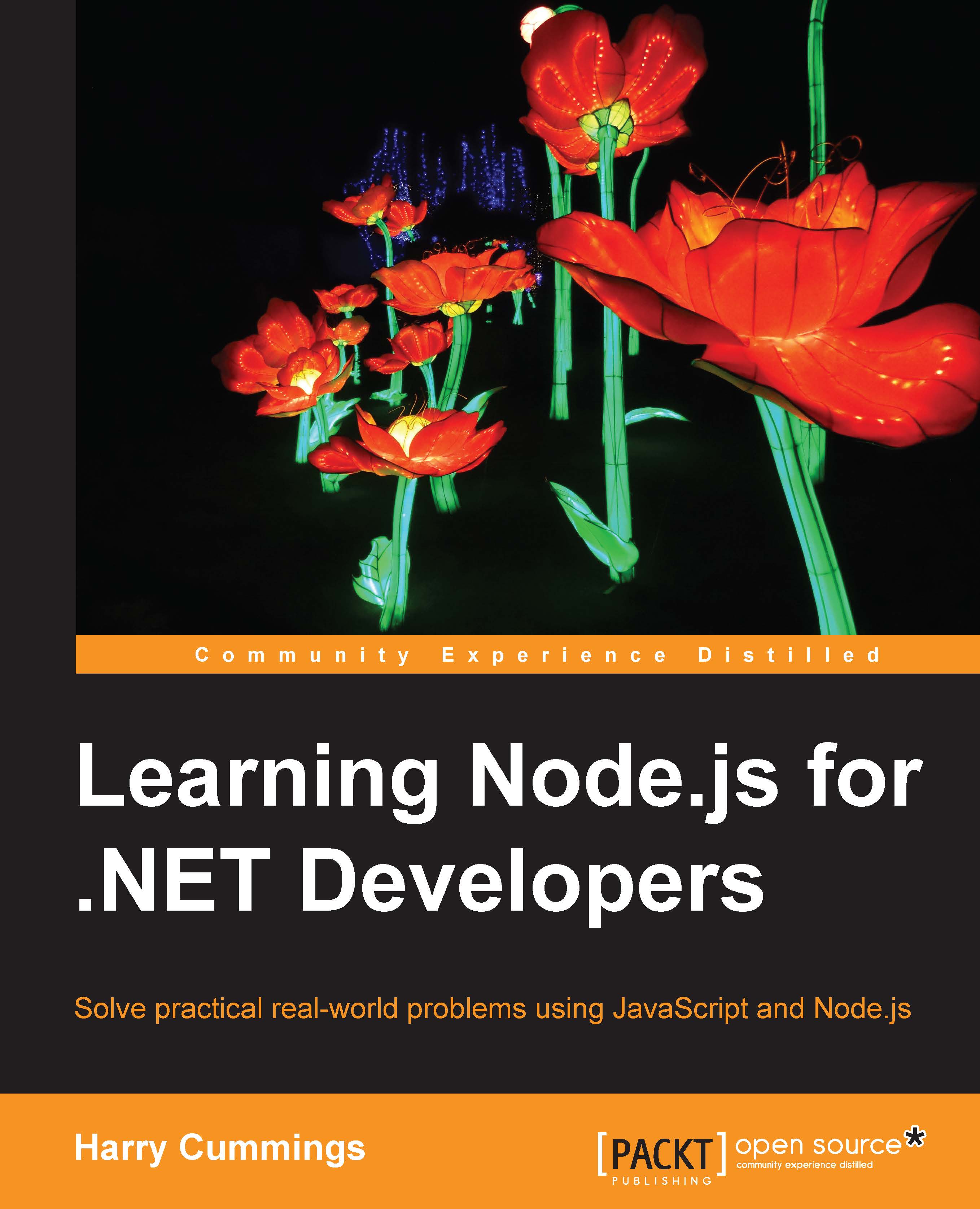Publishing a package to npm
Once we have defined our package's metadata, publishing it to npm is very straightforward:
- If you do not already have an npm account, create one by running
npm adduserand specifying a username and password - Log in using
npm login - In the
rootfolder of the package, runnpm publish
That's all we need to do! Our package will now appear in the global npm repository. We can make use of it by (in a new folder) running npm install autotoc and writing the following simple demo script as given in demo.js:
'use strict';
const autotoc = require('autotoc');
autotoc('http://hgc.io')
.then(autotoc.consolePrinter, err => console.log(err));Running node demo.js at the command line produces the following output:

Running automated clients on the web
It's fine to run tools like this against your own website. There are many use cases for this kind of technique. For example, a script that spiders through an entire site and checks every...