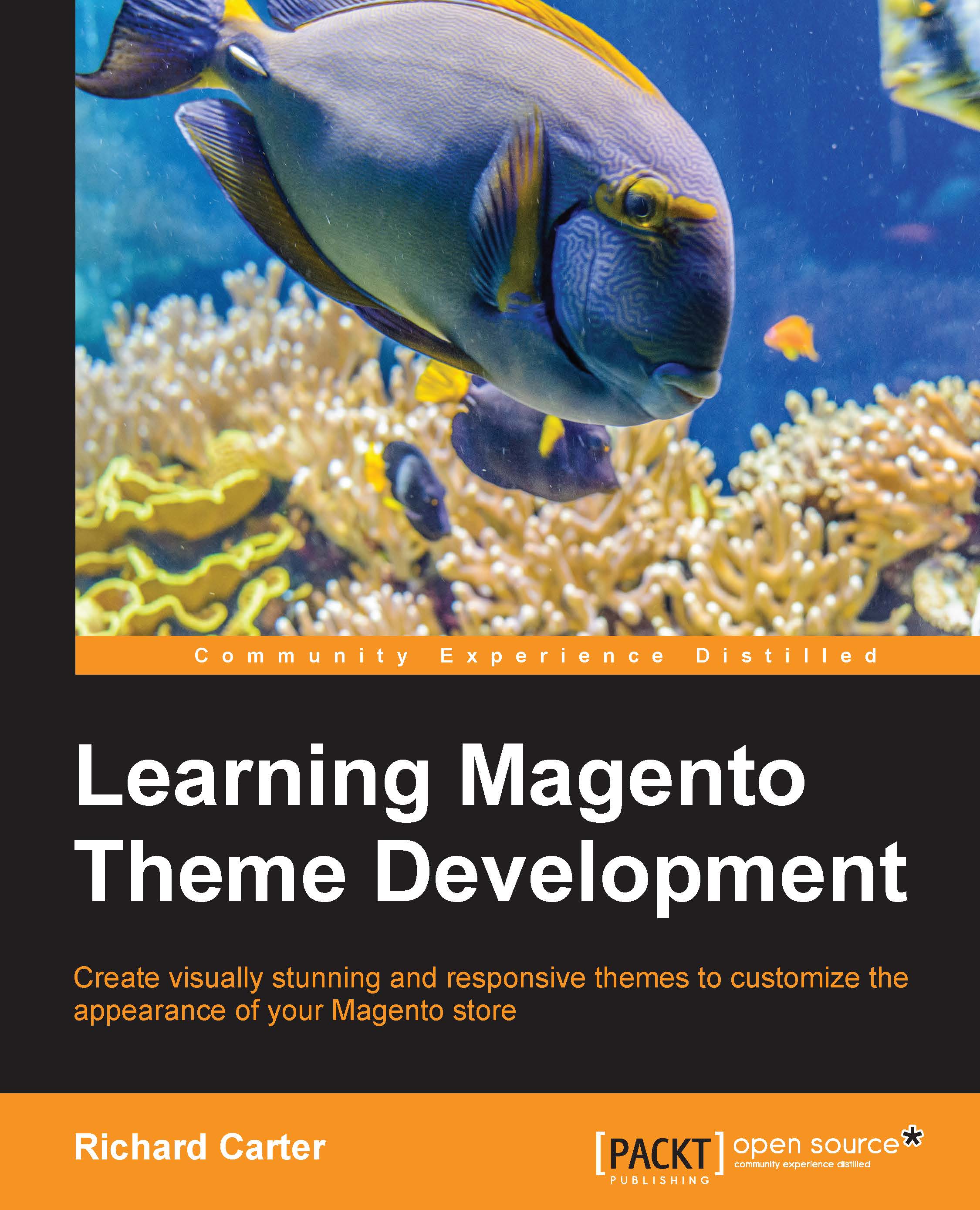Magento websites, stores, and store views
It is possible to run many different e-commerce stores from one Magento installation, and it's also possible to run separate stores on the same website (for example, a consumer store and a trade store that offers discounts to trade customers). The simplest of Magento websites, however, consists of a single website with a single store and single store view as follows:

Using multiple stores in Magento
The most common use of multiple stores in Magento is to build separate stores with their own inventories. For example, you could have one store, veryverycoolt-shirts.com, to sell t-shirts, and another, veryverycoolcaps.com, to sell baseball caps through the same installation of Magento. The following diagram illustrates the structure of how this would be created using Magento websites, stores, and store views:

You can chose whether the stores share the customer data or whether each store has its own customer data, requiring customers to register separately if they want to order from both the t-shirt store and cap store.
Using multiple store views in Magento
You can make use of multiple store views in Magento to customize how a store is presented; this is typically used to present the same store in multiple languages. In the following diagram, both stores have a French and English version, created at the Magento store view level:

Magento allows the following two types of themes:
- A parent theme that contains all the files that are required to be run by Magento
- A child theme contains one or more files. Where a file isn't overwritten; Magento will look for the file in the parent theme
A parent theme is useful when you want to create a highly customized Magento theme from the standard themes that Magento has installed. Child themes are of use when you only want to make fairly minor amendments to your theme.