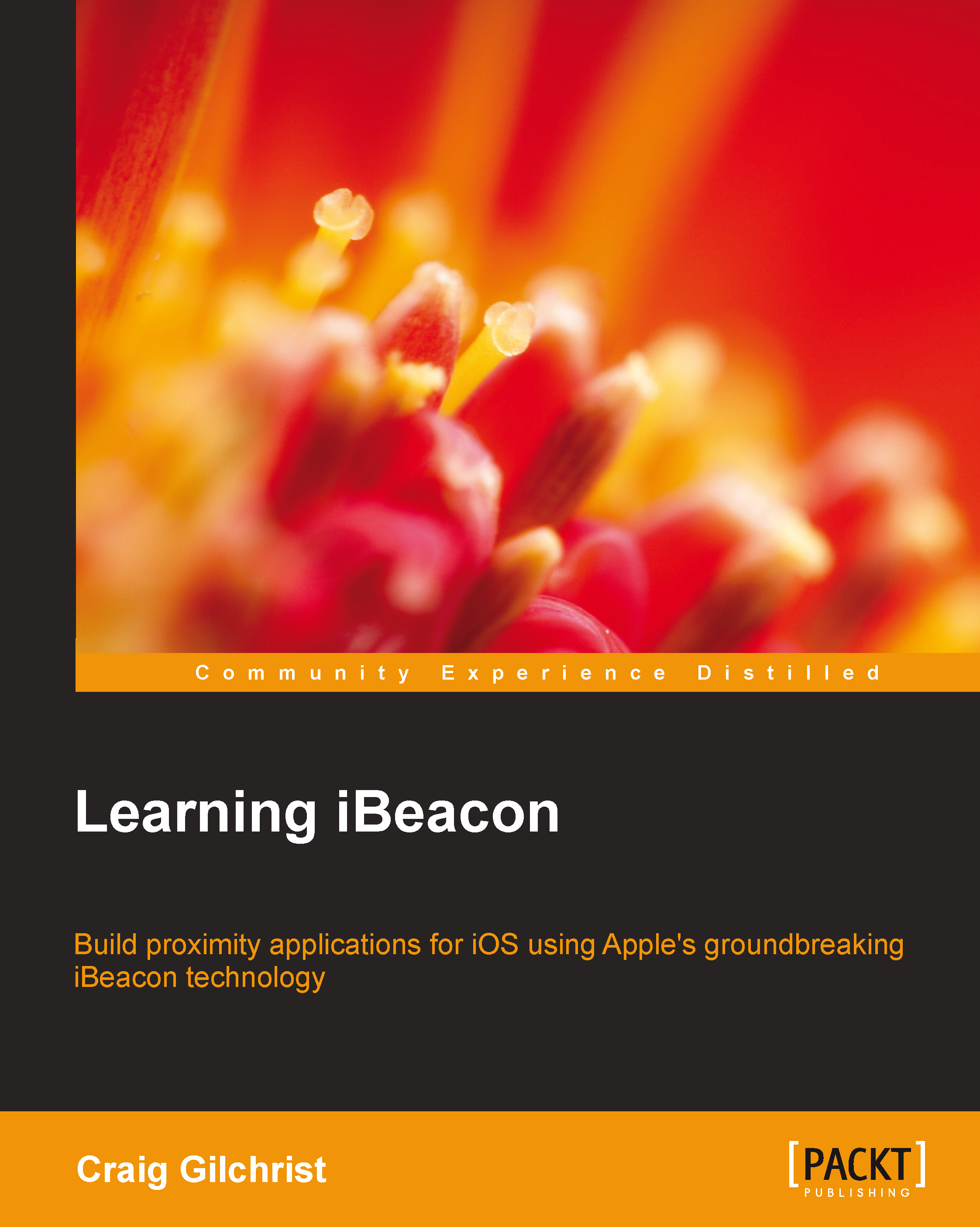Building our app
Let's get started with building our "important stuff" app. We'll be using core data to store a list of our important stuff, and luckily, Apple has provided a very nice template, which should give us a head start. Consider the following steps:
Fire up Xcode and create a new project. This time, choose Master-Detail Application as your project template and call the project
My Important Stuff. Be absolutely sure to check the Use Core Data option as this tutorial heavily relies on it.We're going to need
CoreLocation; so, add that to the linked frameworks and libraries as we've done in previous chapters.
Beginning the app with a database schema
Let's start with the database required to support the app. We'll need to store all of our beacons within the local database so that our location manager knows what's missing. We'll also need to remove any of the default entities that the template has created so that we don't cloud up our nice clean code. Consider the following steps:
Open up...