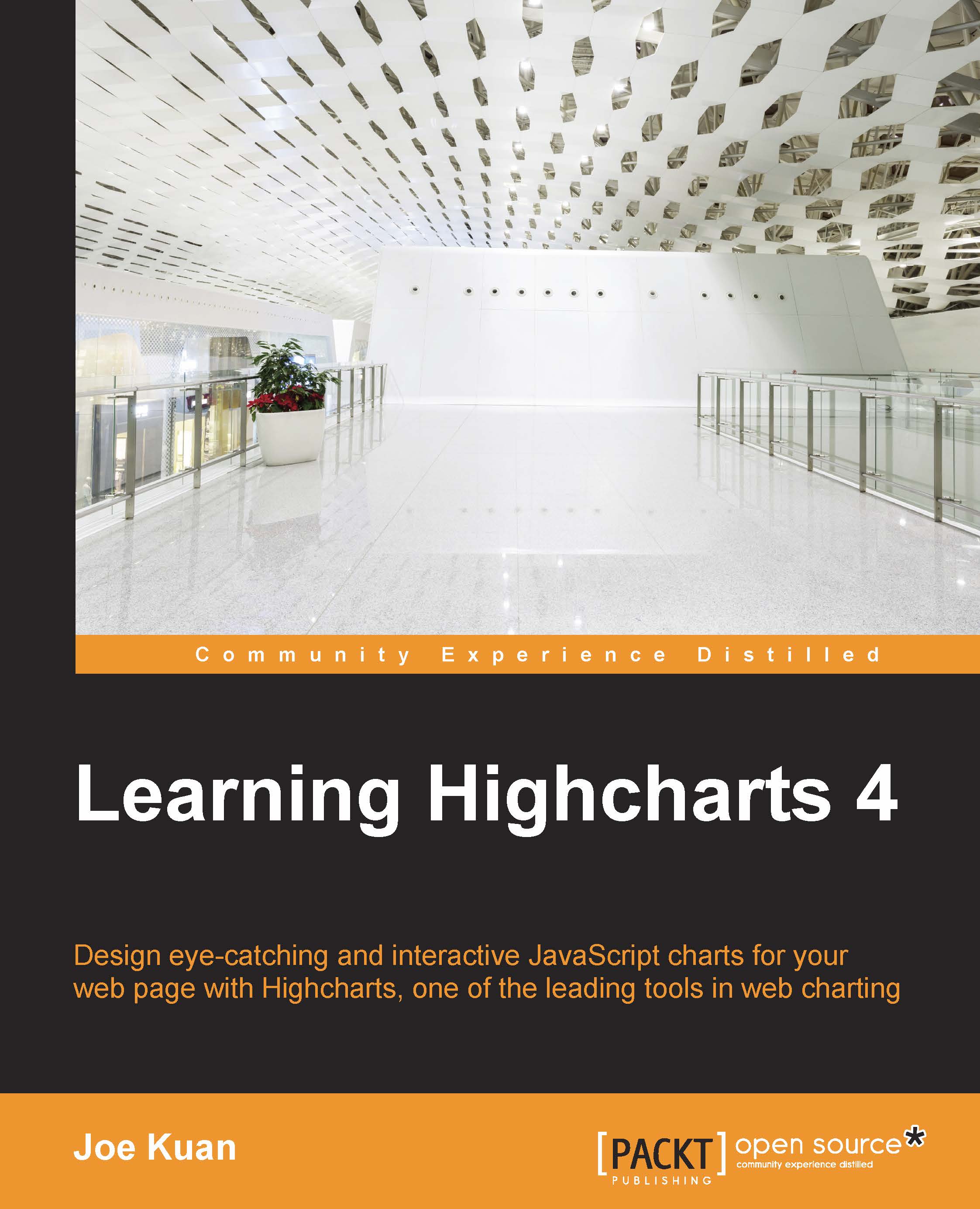Navigating with 3D charts
In this section, we will investigate how you can interact with 3D charts. In Chapter 2, Highcharts Configurations, we have already explored the drill down feature and we will revisit it briefly in 3D charts. Another interaction specific to 3D charts is the impressive click-and-drag feature.
Drilldown 3D charts
Let's convert our previous drill down example into a 3D chart. First, we add the options3d option (and other positioning options):
options3d: {
enabled: true,
alpha: 25,
beta: 30,
depth: 30,
viewDistance: 100
},Here, we have our top level 3D chart:

The next step is to improve our drill down pie chart in 3D with different orientation. Since the top level column is already configured in 3D, the drill down pie chart (defined in the drilldown.series option with matching id value) will also follow suit. However, we won't notice the pie in 3D because...