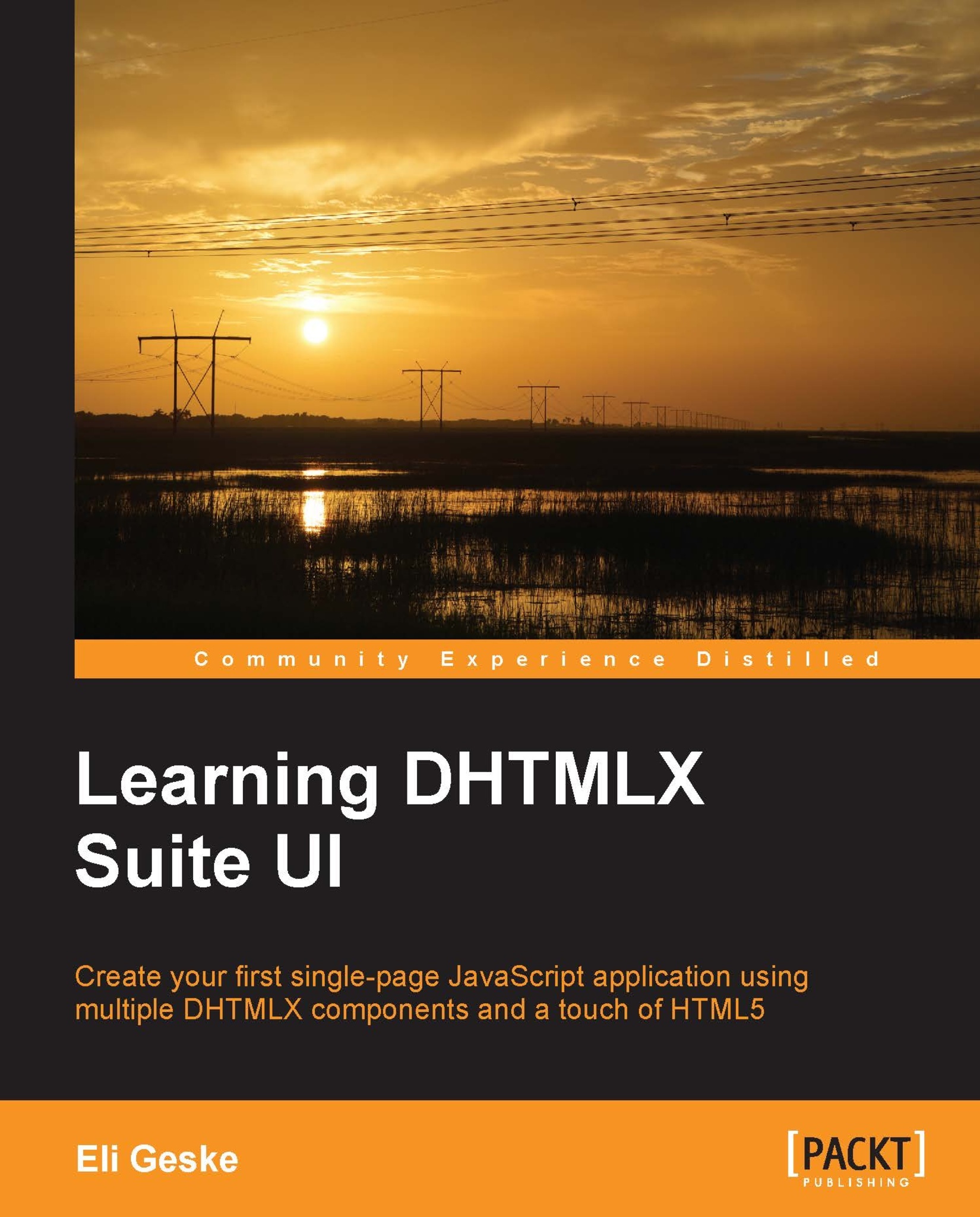The DHTMLX form
The DHTMLX form component allows us to create HTML forms through code or convert existing HTML into a DHTMLX styled form. We will cover how to create a form through code using an array of JavaScript object literals.
The form component has many different item types. To name a few there are button, checkbox, container, input, file, hidden, label, multiselect, password, radio, select, template, textarea, and upload items. In addition there are also positional related items and items that integrate other components.
The DHTMLX calendar is one of those components that can be integrated into the form. It is still handled as an individual component once created. This means that its events and methods are handled separately.
By the end of this chapter, we will have a good understanding of the DHTMLX form and how to apply validation, populate the form and retrieve its data. We will then apply this understanding to the application and create a user add/edit form that will control the...