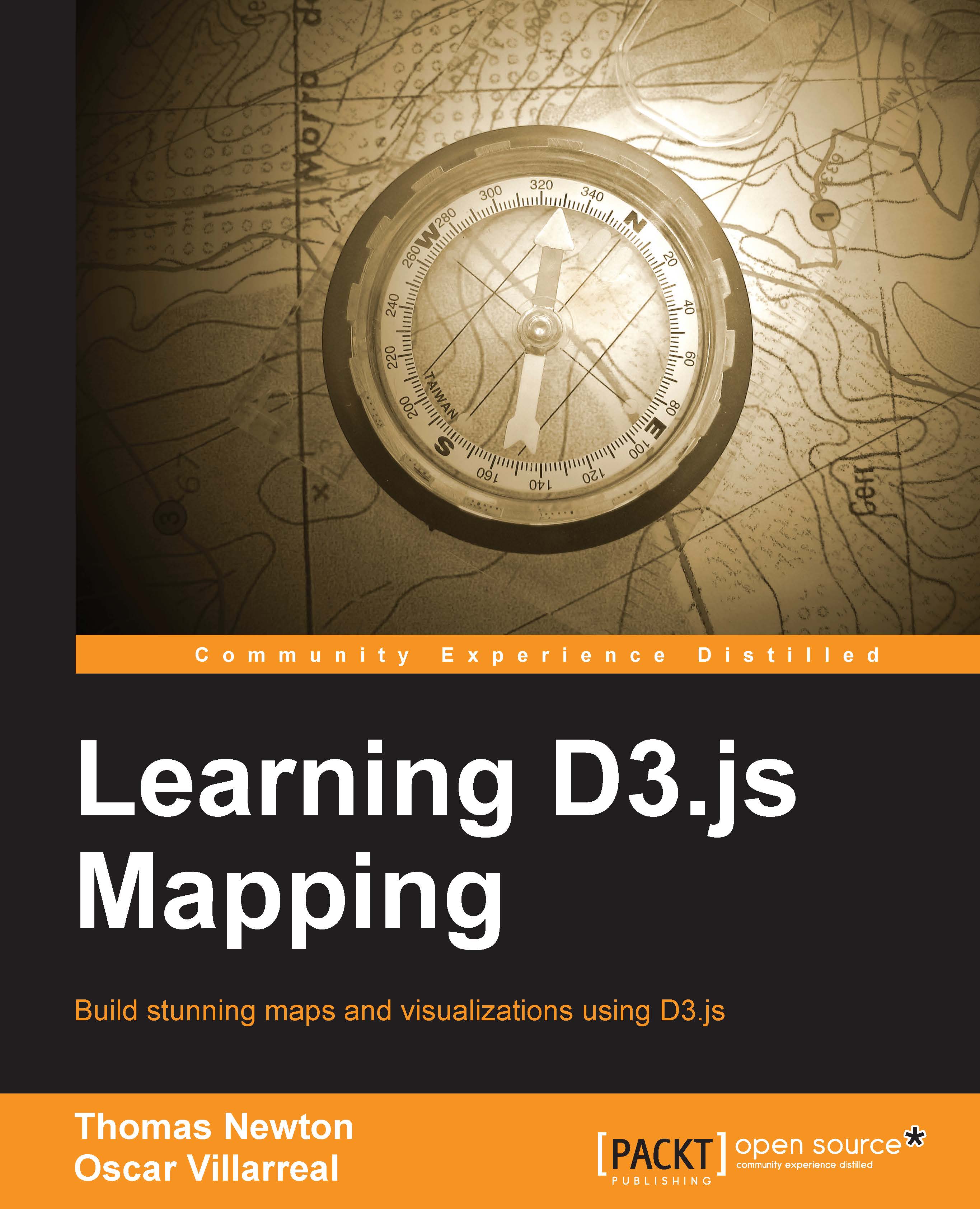Quick bootstrap
If you're already familiar with working in D3 or web development, go ahead and set up your workstation based on the following commands by jumping directly to the Step-by-step bootstrap section.
A detailed explanation of this chapter's concepts will be covered if further instructions are needed. By the end of the chapter, you should feel comfortable in using the Quick bootstrap section as a convention throughout the book. The following instructions assume that Node.js and npm are already installed on your system.
Type in the following in the command line:
# Install a light webserver npm install -g http-server # Install topojson npm install -g topojson # Clone the sample code with included libraries git clone --depth=1 git@github.com:climboid/d3jsMaps.git # start the project cd d3jsMaps http-server
Tip
Downloading the example code
You can download the example code files from your account at http://www.packtpub.com for all the Packt Publishing books you have purchased. If you purchased this book elsewhere, you can visit http://www.packtpub.com/support and register to have the files e-mailed directly to you.
Now, open your web browser to http://localhost:8080/chapter-1/example-1.html, and you should see the following map: