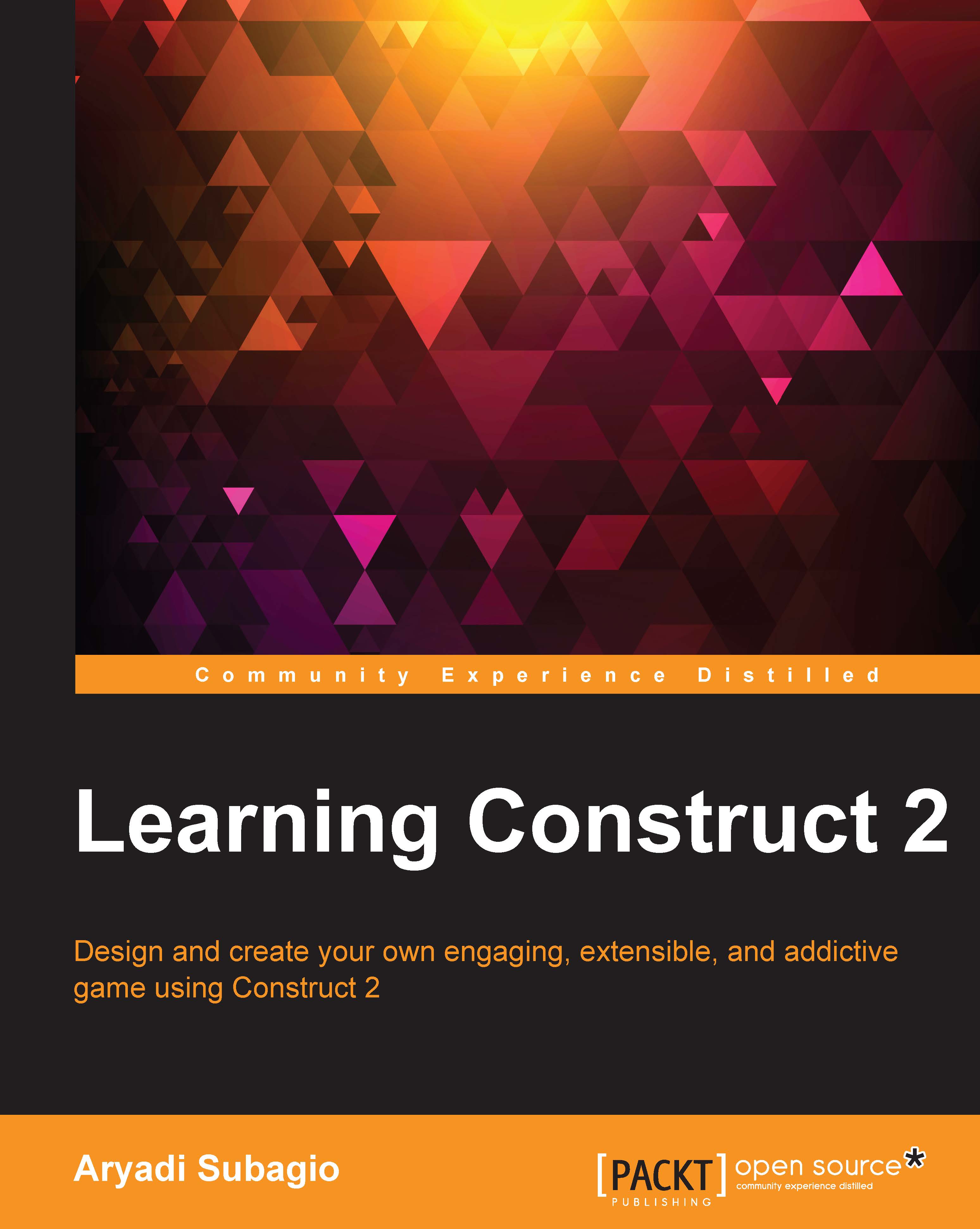Setting up our layout
Now, we will set up our layout for the game. Unlike the previous chapter where I explained how to add game objects in detail, in this chapter, I will only tell you to add objects when I want you to add them to the layout. I'll only give more details when I'm explaining something new. You can download the sample code from the book's website.
We will use the sprites from the freebundle.zip file, which we downloaded earlier. However, this time, we will use the sprites present in the Puzzle assets folder under the Sprites folder. Open up Construct 2 and create a new empty project. Just like we did the last time, we will add layers to this layout, but now, we will create only three of them:
HUDMainBackground
Keep HUD as the top layer and Background as the bottom one.
Add a sprite game object to the Main layer and use the paddleBlue sprite from the Puzzle assets folder; this is going to be our paddle. Then, add another sprite object that will be our ball; use...