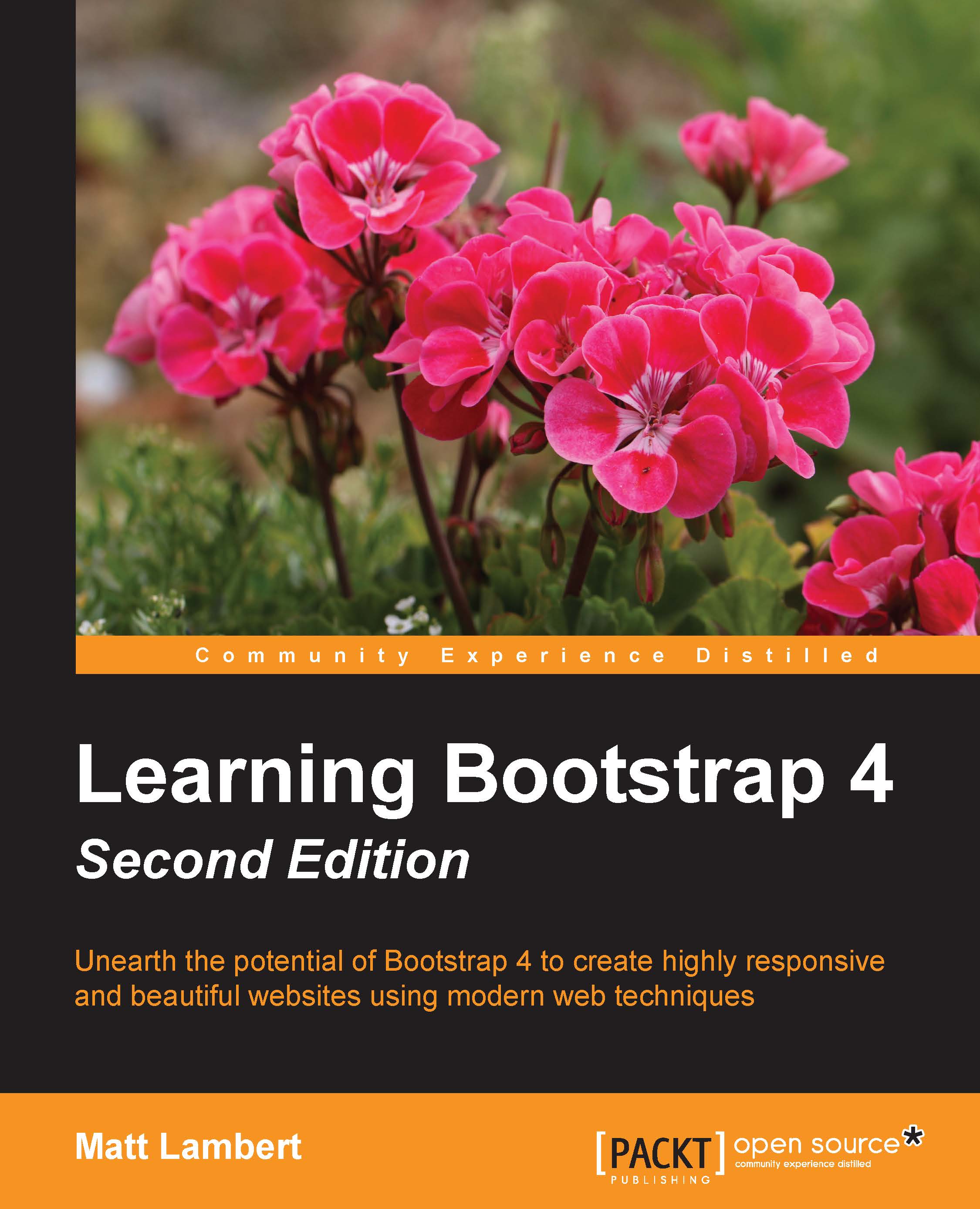Setting up the Bootstrap Flexbox layout grid
Whether your are using Flexbox or not, the grid is based on Bootstrap's regular row and column classes. If you are familiar with the Bootstrap grid, this will work exactly as you expect it to. Before you start any Bootstrap project, you need to decide if you want to use a Flexbox or regular grid. Unfortunately, you can't use both at the same time in a Bootstrap project. Since the focus of this chapter is on Flexbox, we'll be using the appropriate grid configuration. By default Bootstrap is set up to use the regular grid. Therefore, we are going to need to edit the source files to activate the Flexbox grid. Let's start by downloading the source files again from http://v4-alpha.getbootstrap.com/ .
Once you've downloaded the ZIP file, expand it and rename it so you don't get confused. Call it something like Flexbox Bootstrap. Next we'll need to edit a file and recompile the source files to apply the changes.