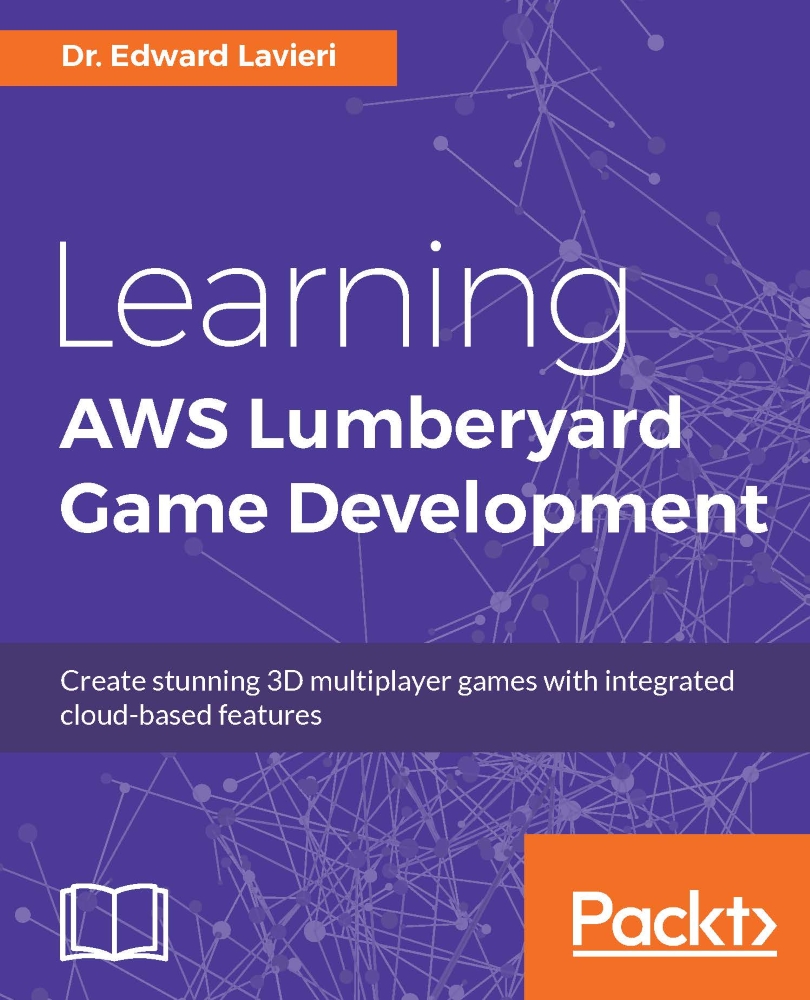Using Mannequin
Before you can use Mannequin, you must create a Mannequin Entity. This process includes identifying the character model, the action controller, and the animation database. To access this functionality, you will select Entity | Anim | MannequinObject from the RollupBar.
As you can see from the following screenshot, you will next perform the following actions:
Name the Mannequin Object
Assign a material
Edit, as necessary, the entity's parameters
Assign the entity's properties:
Controller
Character model
Animation database

All about fragments
One of the keys to mastering Mannequin is to understand fragments and how they are used. Fragments, as previously mentioned, are snippets of motion also known as animation clips, or simply clips.
Transitions can be created between fragments so that the animations seem more natural. For example, when a person transitions from a walk to a run, they do not stop walking then start running. The transition between the two states (walking and running...