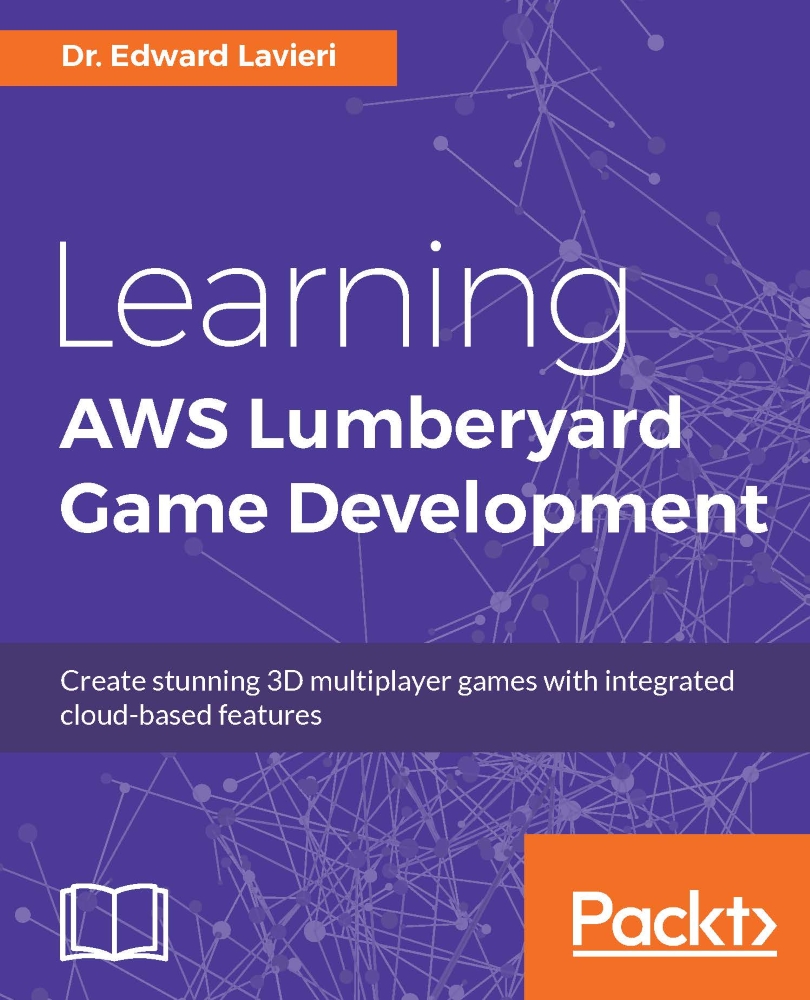Lumberyard's capabilities
When we work with characters in Lumberyard, we have multiple goals. For player characters, we want the player to navigate the characters in the game world and we want the character to be animated both by the player and automatically depending on the in-game situation. For non-player characters, we want animations to be evoked through our AI system, sparked by in-game events and real player interactions.
Lumberyard allows us to import characters from Maya and 3D Studio Max. You can also import characters that were exported to FBX format. FBX stands for Filmbox and is an industry standard file format that packages 2D, 3D, audio, video, and animation content for an object.
Lumberyard has two specialized tools for 3D characters: Geppetto, Lumberyard's character tool, and a Mannequin system for character animation. We will look at Geppetto in this chapter and save the Mannequin system for Chapter 5, Animating Your Characters.
FBX Importer
Lumberyard's FBX...