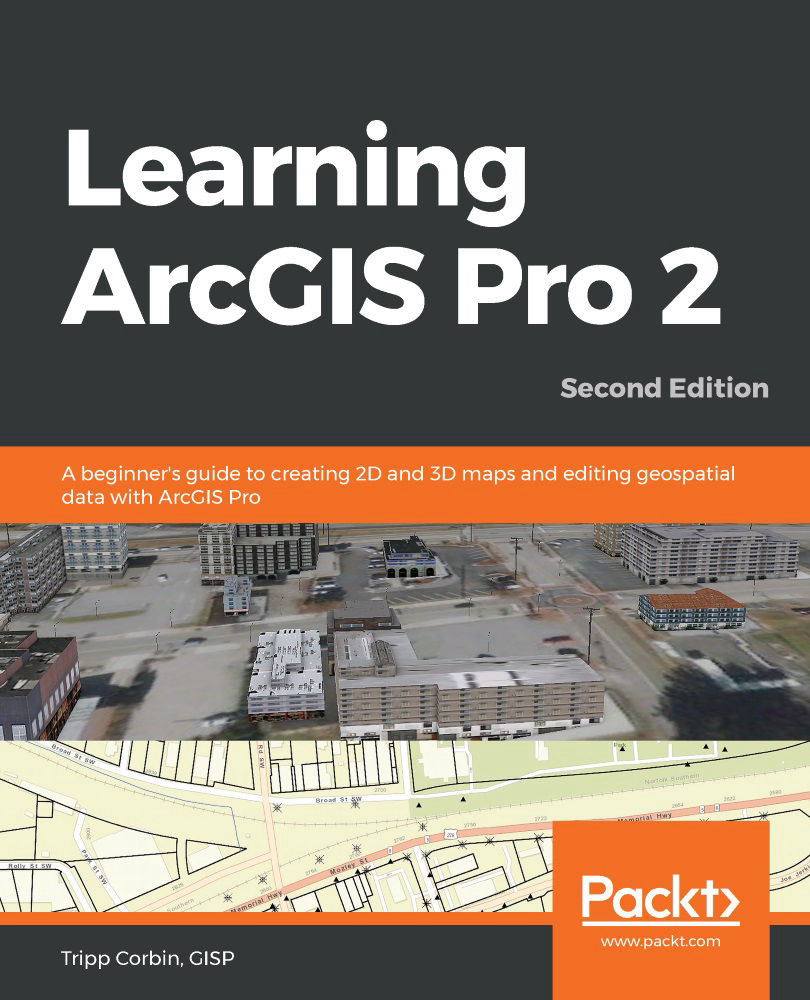The director has already provided you with the question and you have verified that you already have the data needed for the project. So, now, you just need to evaluate your data to verify the steps you need to complete the project.
In this step, you will open ArcGIS Pro and review the street and city limit data. You will make sure you have the information you need:
- Start ArcGIS Pro and open the Ex10B.aprx file located in C:\Student\IntroArcPro\Chapter10\Ex10B.
- Once the project opens, you should see a map with two layers, namely City_Limit and Street_Centerlines. Notice that the streets extend outside the city limits.
Question: What geoprocessing tool that you have read about in this chapter do you think should be used to create a layer that only contains the streets inside the city limits?
- Right-click on the Street_Centerlines layer and select Attribute Table. ...