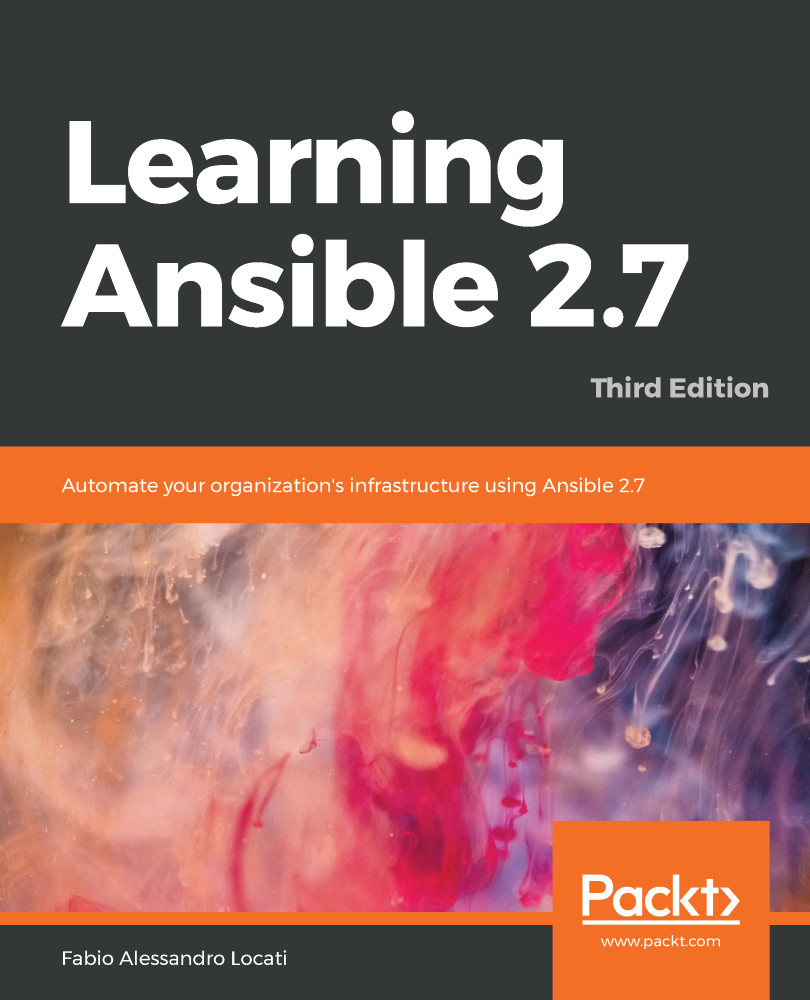AWX inventories are the equivalent of Ansible inventories in the AWX world. Since AWX is a graphical tool, inventories are not stored as files (as done in Ansible) but will be manageable with the AWX user interface. Not being tied to a file also gives more flexibility to AWX inventories compared to Ansible inventories.
AWX has different ways to manage the inventories.
You can reach this by clicking the Inventories item on the left-hand menu, and you'll find something similar to this:

As for the projects, AWX comes with a demo inventory.
Looking from left to right, we can find the following columns:
- A cloud symbol – for inventory synchronization status
- The usual circle to show the status (okay or failed)
- The inventory NAME
- The inventory TYPE
- The ORGANIZATION that owns the inventory
- The edit symbol
- The duplicate symbol
- The delete symbol
As before...