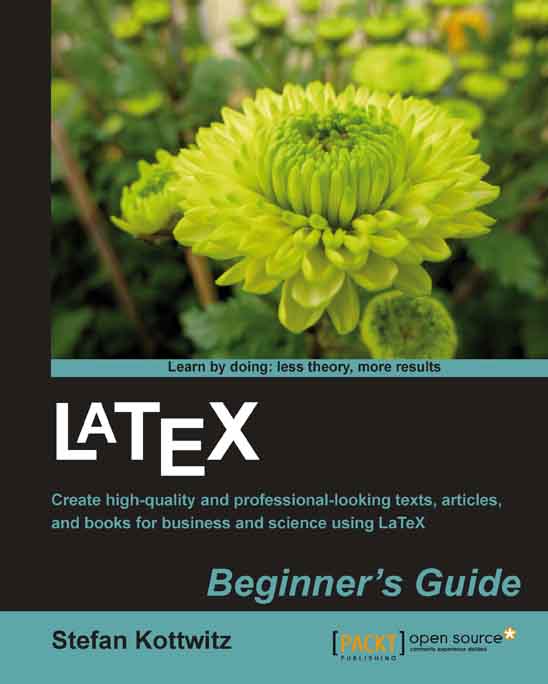Time for action – creating a title page
In Chapter 2, we have already used some formatting commands such as \centering
and font size and shape commands such as \Huge and \bfseries to format a title. We shall do it similarly within a titlepage environment:
Create a file
title.texwith the following content:\begin{titlepage} \raggedleft {\Large The Author\\[1in]} {\large The Big Book of\\} {\Huge\scshape Equations\\[.2in]} {\large Packed with hundreds of examples and solutions\\} \vfill {\itshape 2011, Publishing company} \end{titlepage}Our final book shall have A5 format, and so shall the title page. Therefore, let's add that to the preamble:
\usepackage[a5paper]{geometry}Typeset. Now we've got a title page:

What just happened?
The titlepage environment typesets its contents on a separate page. Though this title page will be numbered like any other page, the page number won't be printed on that page.
Within this environment, we used some basic LaTeX font commands to modify the font size and shape...