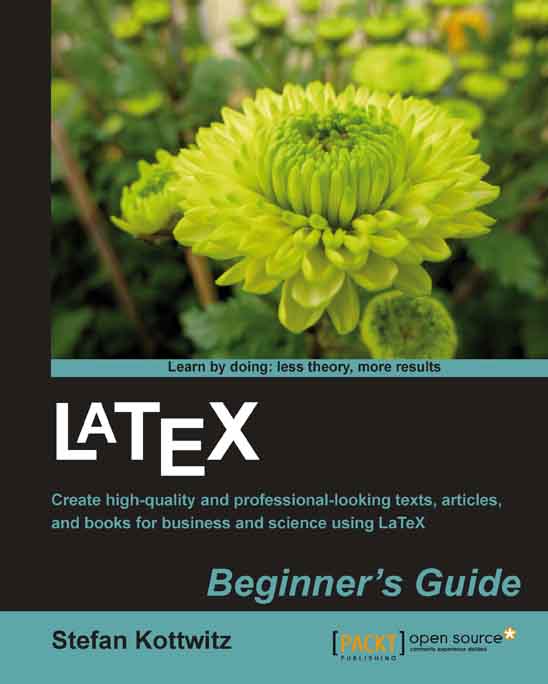Time for action – merging cells using the multirow package
Before we complement the font table, we would like to center the command type "Family" vertically, that is, span this cell over three columns. If we figured this out, we could use it later on:
In our previous example, additionally load
multirow:\usepackage{multirow}Replace the word «Family»:
\multirow{3}{*}{Family} & textrm & rmfamily & \rmfamily & \\Typesetto see the small change:
What just happened?
We used the command \multirow to span three rows. Its definition is:
\multirow{number of rows}{width}{entry text}The entry will span that number of rows from the row on which \multirow has been used. If the number is negative, it will span the rows above.
You can specify a width or just write * for the natural width. If a width has been specified, the text would be wrapped accordingly.
multirow understands further optional arguments for fine tuning. They are described in its documentation.
Adding captions to tables
Especially...