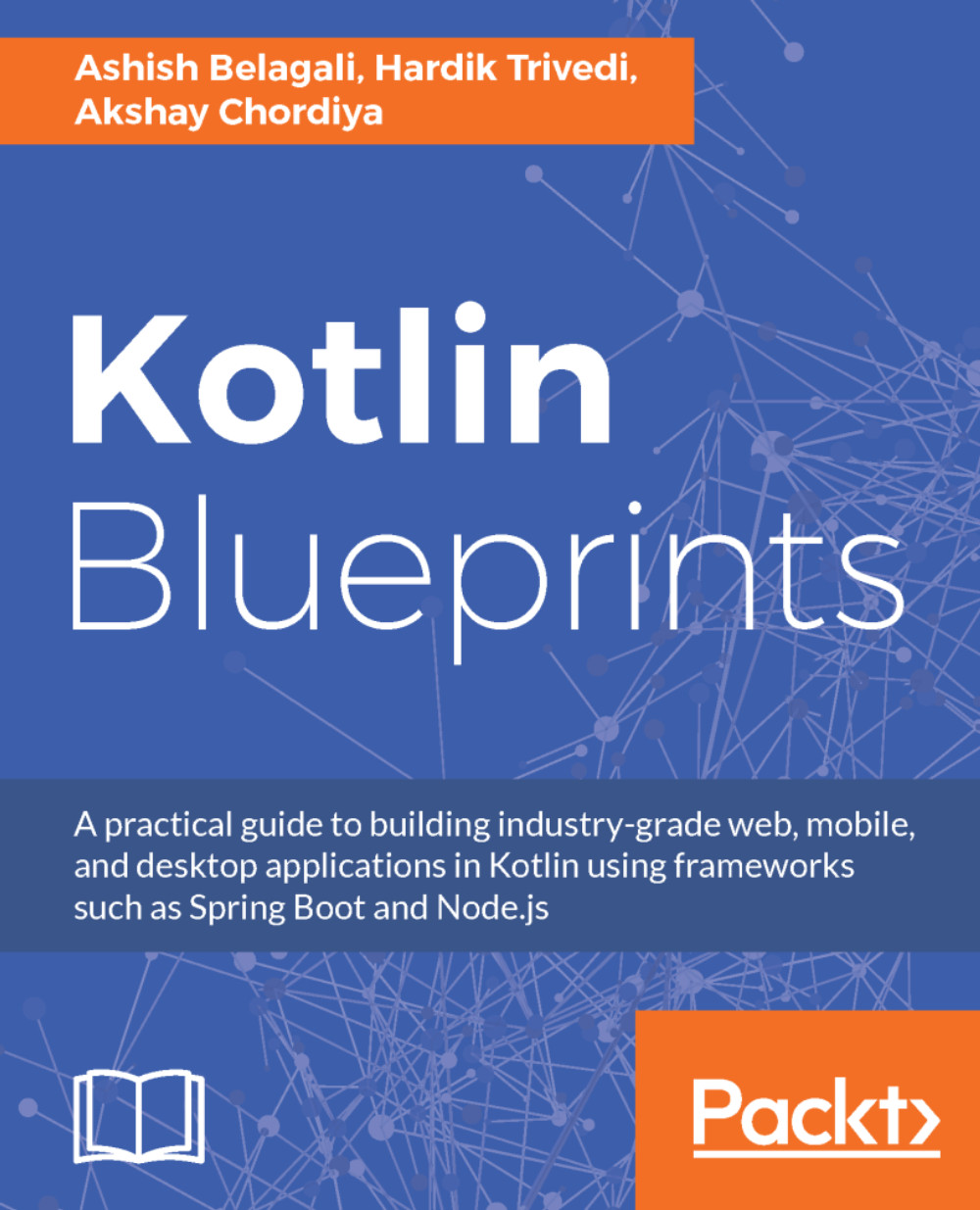Architecture
Here is the technology stack we are going to use:
- Frontend:
- Basic HTML
- CSS with Bootstrap framework
- JavaScript with a jQuery plugin
- Open Layers: To show the map to the user
- Backend:
- Spring Boot
- Kotlin
- Database:
- PostGIS: Extension of PostgreSQL for geospatial operations
- Exposed: ORM for SQL operations
The following illustration is a representation of the technology stack we will use:

Setting up the IDE
We will be using IntelliJ Ultimate throughout this chapter to build the geospatial messenger application. You can use any other IDE like Eclipse or download IntelliJ Ultimate from the following link: https://www.jetbrains.com/idea/download/.
Creating a project
Create a new project in IntelliJ, select Gradle and add the dependencies related to Spring Boot and Kotlin mentioned in the following screenshot.
Here are the following steps:
- Open IntelliJ.
- Click
File|New|Project. - Select
Gradlewith Kotlin and web:
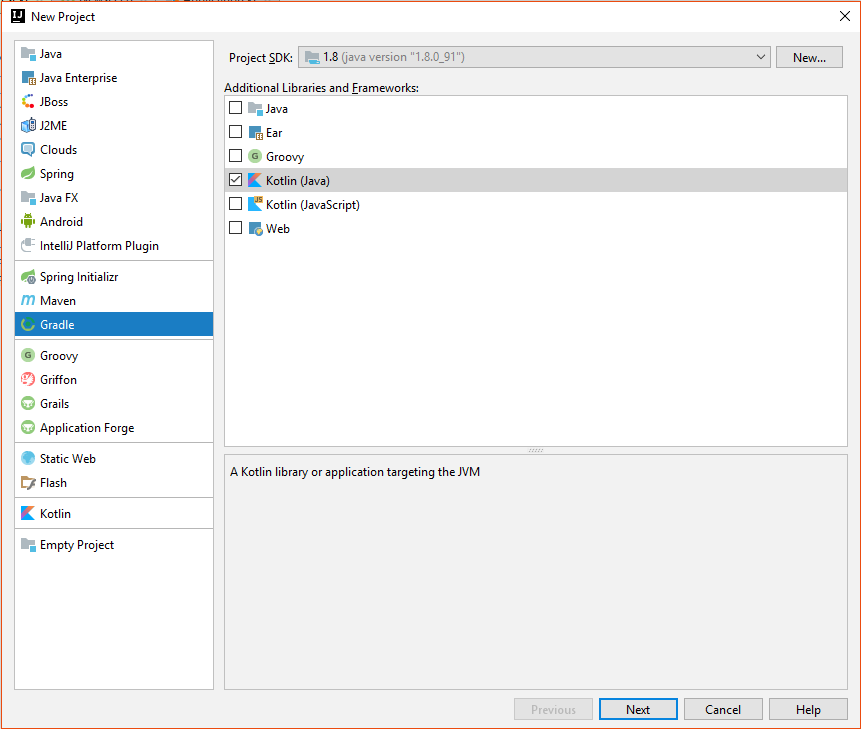
You can also use: https://start.spring.io to create a starter template with Spring Boot...