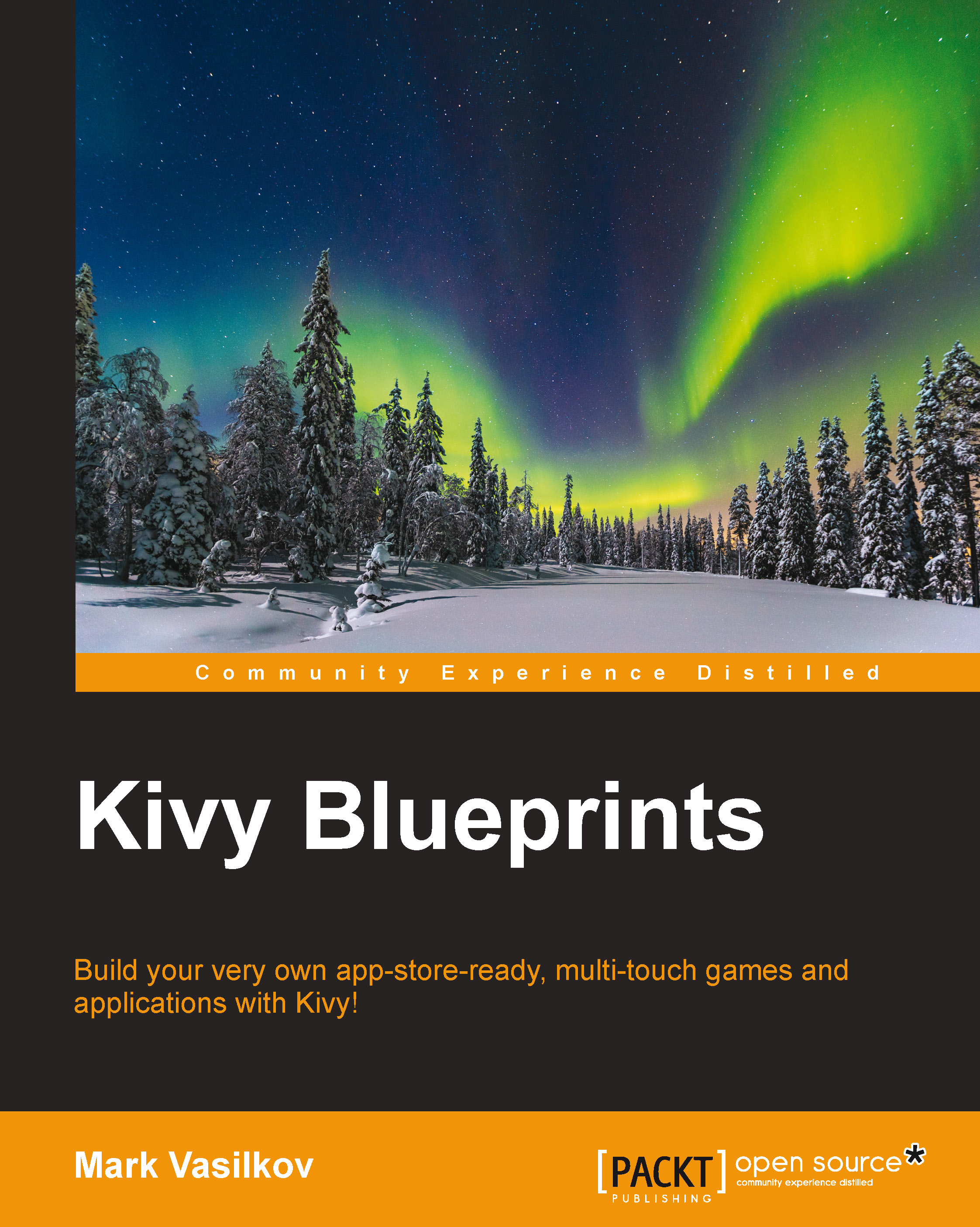Hello, Kivy
When learning a new programming language or technology, the first thing demonstrated to students is traditionally a "hello, world" program. This is how it looks in Python:
print('hello, world')The Kivy version of a "hello, world" is a little lengthier and consists of two files, namely, a Python module and a .kv layout definition.
Code
A Kivy application's entry point is customarily called main.py, and its contents are as follows:
from kivy.app import App
class HelloApp(App):
pass
if __name__ == '__main__':
HelloApp().run()As you can see, this takes Kivy's App class, adds absolutely nothing to it, and calls run().
Layout
A layout file is typically named after the application class, in this case HelloApp, sans the App suffix and in lowercase: hello.kv. It contains the following lines:
Label:
text: 'Hello, Kivy'This is a very simple Kivy layout definition consisting of a single widget, Label, with the desired text inside. Layout files allow building complex widget hierarchies in a concise, declarative fashion, which is clearly not displayed here, but will be heavily used over the course of this book.
If we run the program now (refer to the Installing and running Kivy section for details), this is what we'll get:

Our first application powered by Kivy
Now you're ready to move on to the first chapter and start writing real programs.