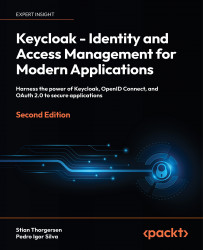Changing the look and feel
One of the main customization hooks – and probably what people use most – is changing Keycloak’s built-in themes to fit with your branding and respect your UI and UX requirements.
Keycloak provides an amazingly simple experience to change themes and allows you to change most – if not all – of its UI, from the end user-facing pages to the administration console itself.
In this topic, you will learn about the basics of theming by going through examples of how to change the look and feel of the login page. By understanding these basics, you should then be able to apply the same concepts to any other UI you want to customize.
This is probably one of the most documented features of Keycloak. Consider looking at the documentation available at https://www.keycloak.org/docs/latest/server_development/#_themes.
Understanding themes
Just like any other feature in Keycloak, themes are backed by their...