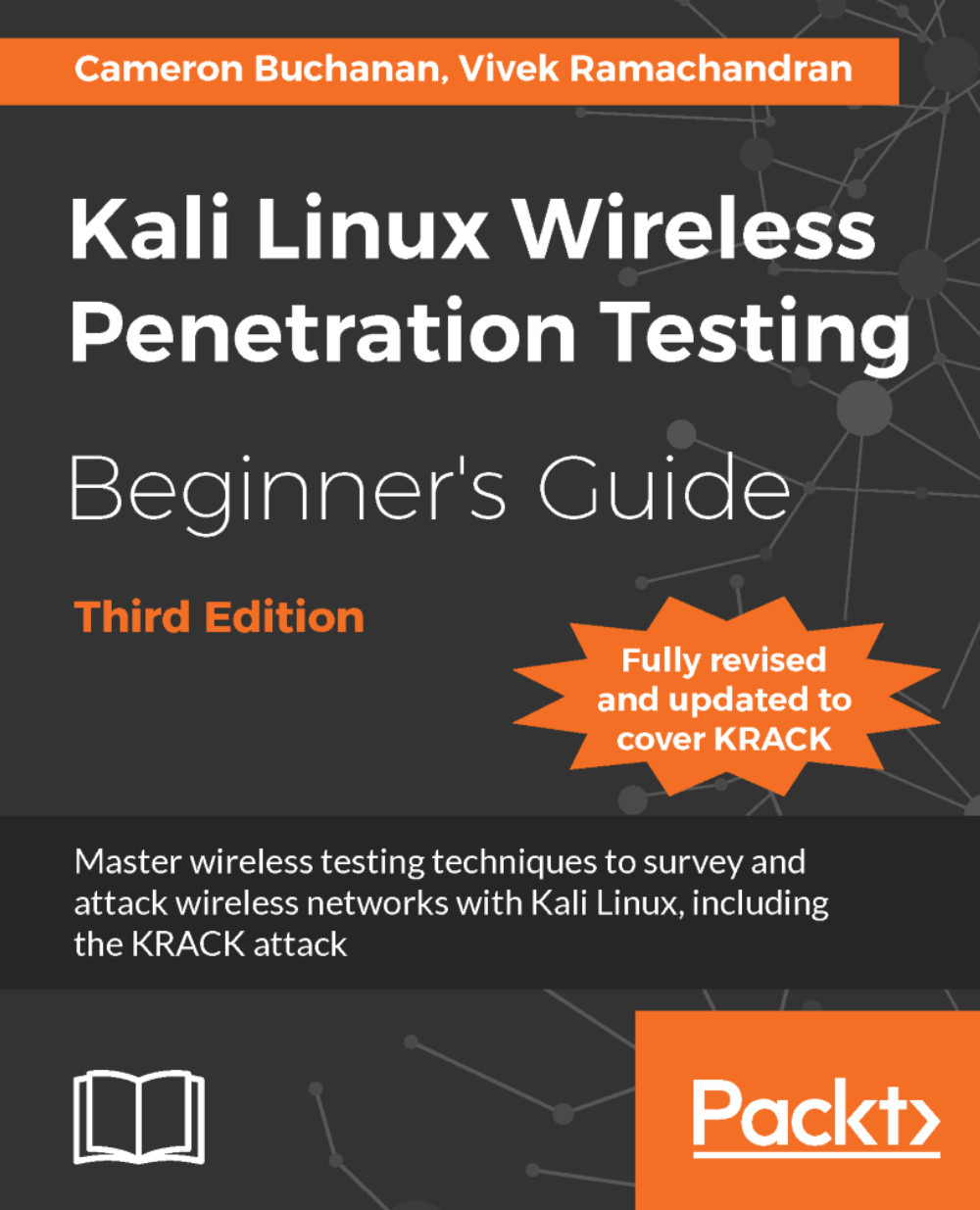Time for action – uncovering hidden SSIDs
Perform the following instructions to get started:
Using Wireshark, if we monitor beacon frames in the Wireless Lab network, we are able to see the SSID in plain text. You should see beacon frames, as shown in the following screenshot:

Configure your access point to set the
Wireless Labnetwork as a hidden SSID. The configuration option to do this may differ across access points. In my case, I need to check theInvisibleoption in the Visibility Status option, as shown in the following screenshot:
Now if you take a look at the Wireshark trace, you will find that the SSID
Wireless Labhas disappeared from the beacon frames. This is what hidden SSIDs are all about:
In order to bypass beacon frames, we will first use the passive technique of waiting for a legitimate client to connect to the access point. This will generate probe request and probe response packets that will contain the SSID of the network, thus revealing its presence:

Alternatively, you can...