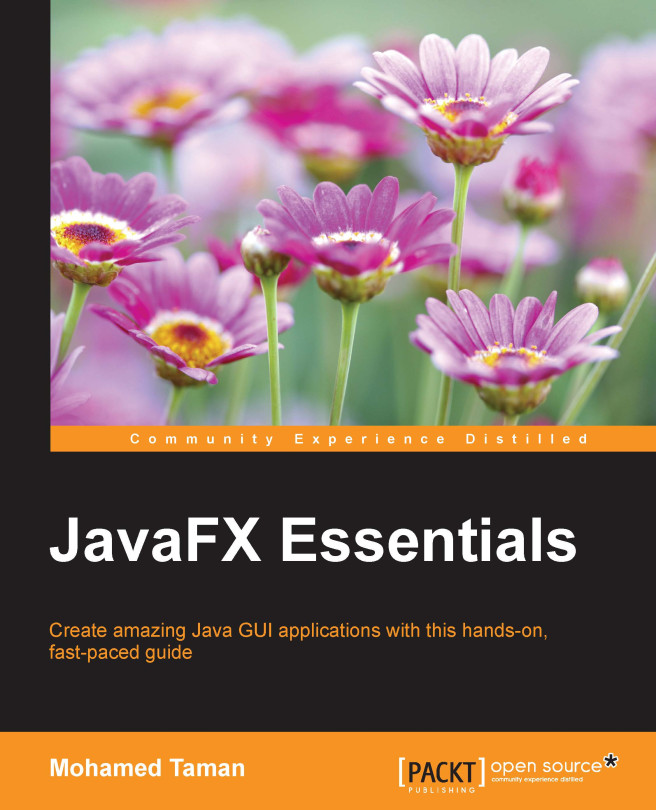Getting started
This chapter is an introduction to JavaFX 8; we have already talked about JavaFX 8 as a technology and why you should care about it.
Next, we will navigate its history, exploring its core features and where it could be used.
Before you start using this book to learn JavaFX 8, we will go through the preparation of your development environment by installing various required software bundles, to be able to compile and run many of its examples.
In this chapter, you will learn how to install the required software, such as the Java Development Kit JDK and the NetBeans Integrated Development Environment (IDE).
After installing the required software, you will begin by creating a traditional Hello JavaFX 8 example. Once you feel comfortable with the development environment, as a final verification that we are on the right track, we will walk through the Hello JavaFX 8 source code to understand the basic JavaFX 8 application architecture.
Note
If you are already familiar with the installation of the JDK and the NetBeans IDE, you can skip to Chapter 2, JavaFX 8 Essentials and Creating a custom UI, which covers JavaFX 8 fundamentals and how to create a custom UI component.
So what you are waiting for? Let's get started!