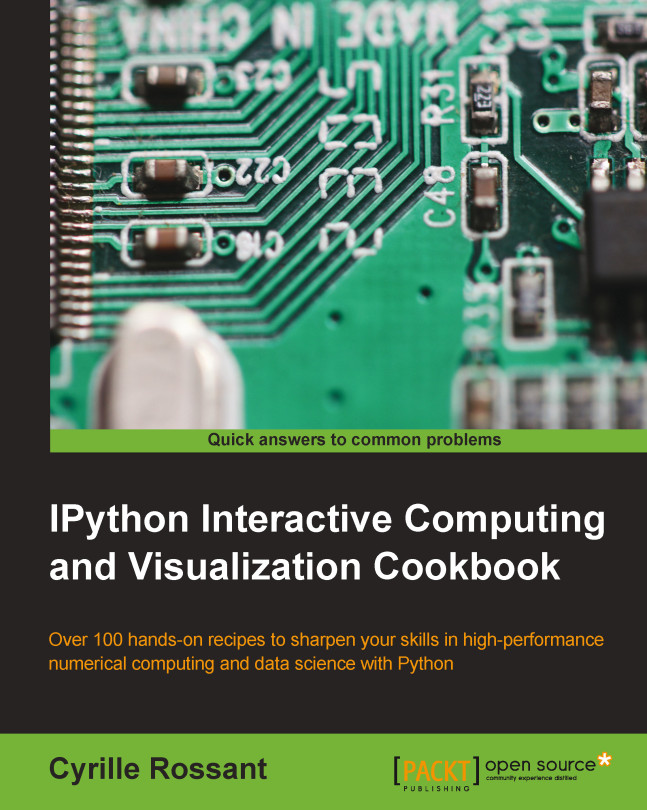Customizing the CSS style in the notebook
In this recipe, we show how to customize the CSS in the notebook interface and in an exported HTML notebook.
Getting ready
You are expected to know a bit of CSS3 for this recipe. You can find many tutorials online (see the references at the end of this recipe).
You also need to download the Notebook dataset from the book's website (http://ipython-books.github.io), and extract it in the current directory.
How to do it...
- First, we create a new IPython profile to avoid cluttering our default profile as follows:
In [1]: !ipython profile create custom_css
- In Python, we retrieve the path to this profile (
~/.ipython) and to thecustom.cssfile (empty by default).In [2]: dir = !ipython locate profile custom_css dir = dir[0] In [3]: import os csspath = os.path.realpath(os.path.join( dir, 'static/custom/custom.css')) In [4]: csspath Out[4]: '~\.ipython\profile_custom_css\static\ ...