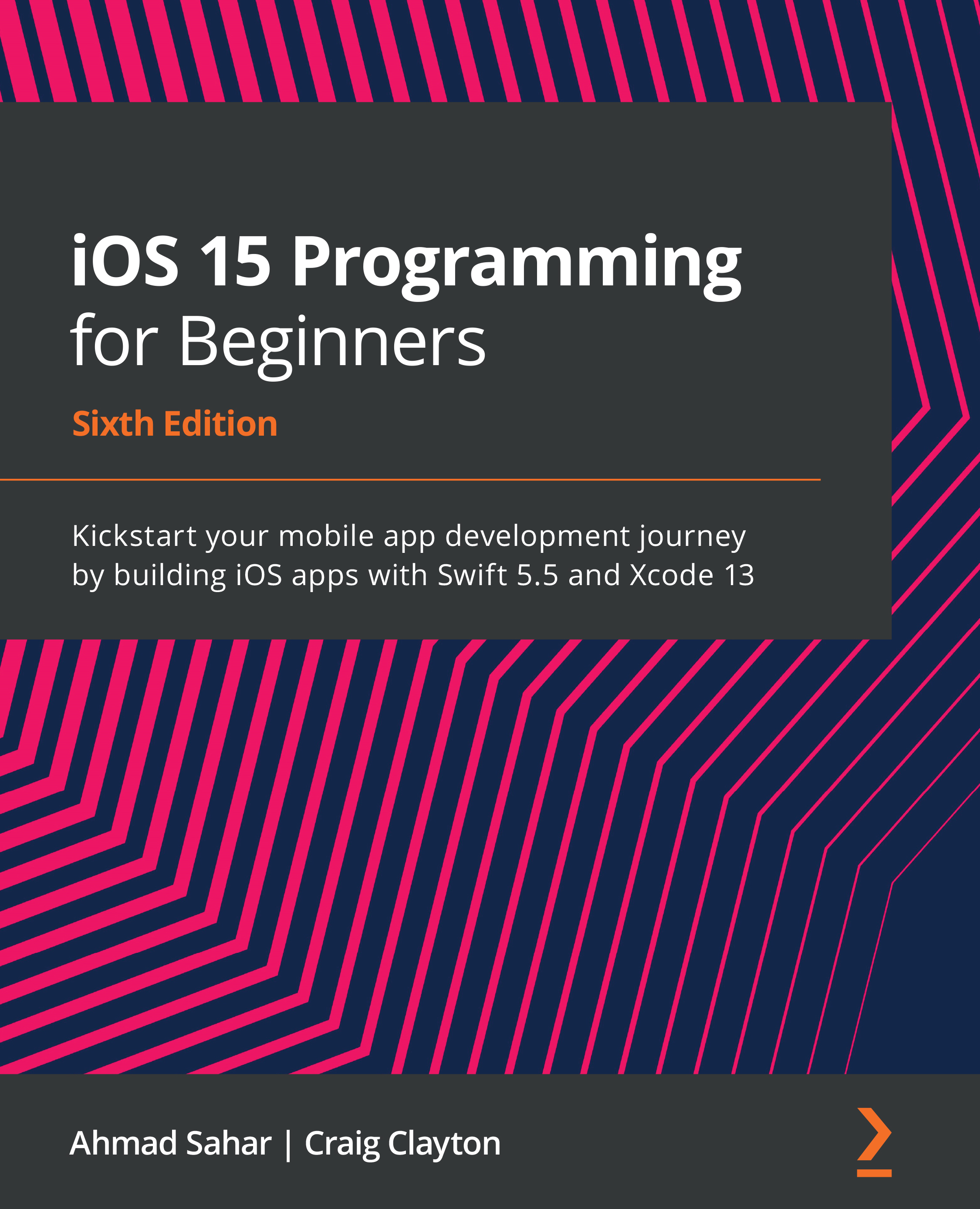Chapter 20: Getting Started with Cameras and Photo Libraries
In the previous chapter, you created the RatingsView class and added it to the Restaurant Detail and Review Form screens. You also enabled the user to submit a review using the Review Form screen, although the submitted review is only printed to the Debug area for now.
In this chapter, you will complete the implementation of the Photo Filter screen so you can get a photo from the camera or photo library, and apply a filter to it. You'll start by importing a .plist file containing the filters you want to use, then create a filter object class to store filter data, and create a data manager class to read the .plist file and populate an array of filter objects. Next, you'll create a protocol with a method to apply filters to images. After that, you'll create view controllers for the Photo Filter screen and the collection view in it, implement the UIImagePickerDelegate protocol, which allows you to get photos...