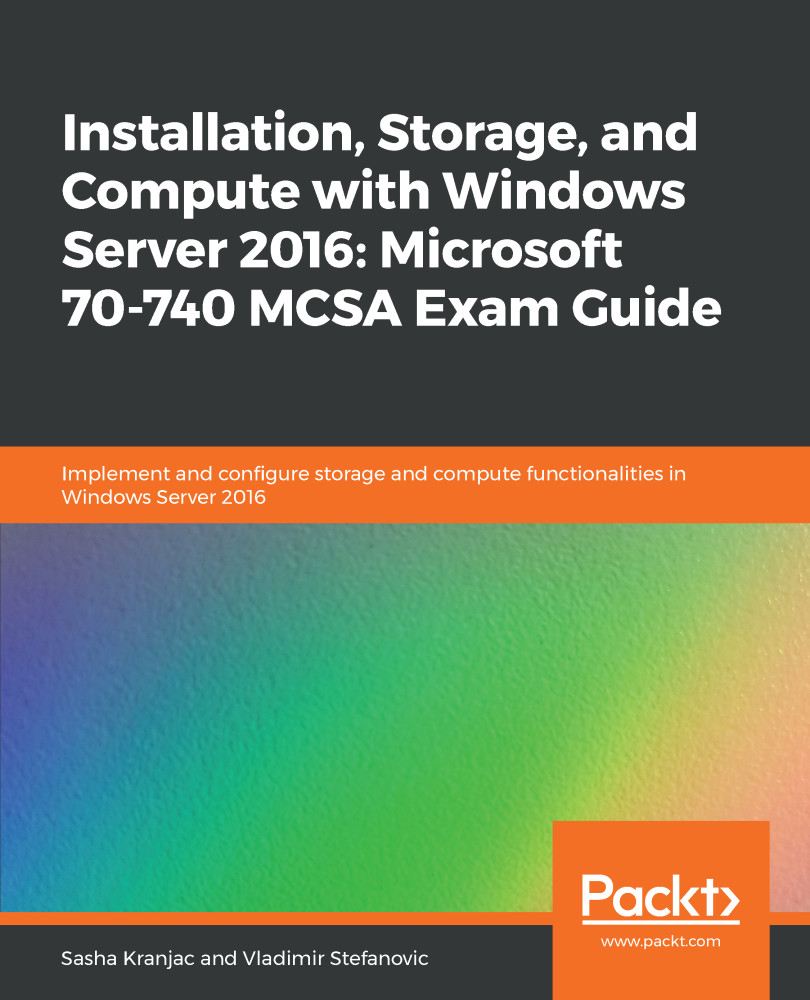In the second chapter of this book, we will look at Windows Server imaging tools, which can greatly reduce the time required to install Windows Server 2016 on multiple computers at once. We will take a look at what we need to deploy Windows Server in virtualized environments and examine the key points to consider when planning for Windows Server virtualization. We will then address how we can manage Windows Server 2016 images, apply updates, and install roles and features in offline images. Finally, we will learn how Windows PowerShell and the Deployment Image Servicing and Management (DISM) tool can help us manage Windows Server images.
In this chapter, we will cover the following topics:
- Assessment and planning
- Working with images
- Updating images