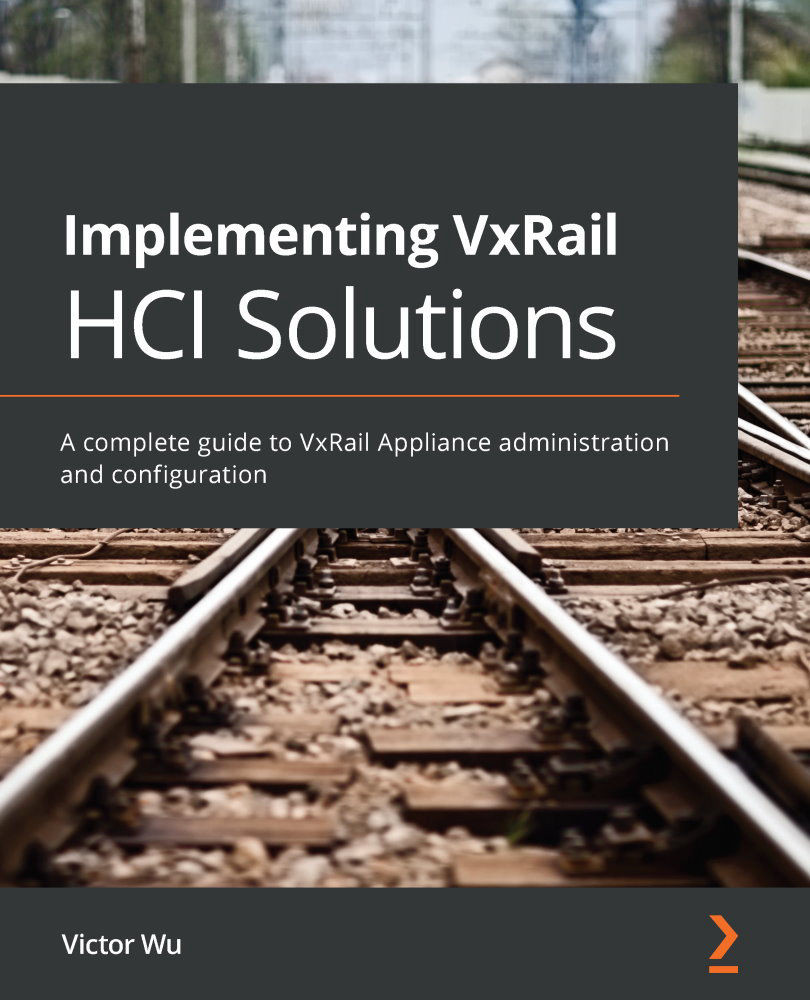VxRail resources
In this section, we will discuss VxRail documentation and resources. This includes the Dell EMC support site, Dell EMC SolVe, and VMware documentation.
As we can see in Figure 1.21, the Dell EMC support site provides access to technical documentation, a knowledge base, and downloads for Dell EMC products. The VxRail documentation can be accessed from https://www.dell.com/support/home/en-us/product-support/product/vxrail-gen2-hardware:

Figure 1.21 – Dell Technologies support portal
Dell EMC SolVe is interactive software used by Dell EMC employees, partners, and customers. It has two versions: SolVe Online (Figure 1.22) and SolVe Desktop (Figure 1.23). Dell EMC SolVe is used to generate the detailed step-by-step procedures for installing and configuring Dell EMC products, such as VxRail appliances, Unity XT storage, RP4VM, and so on:

Figure 1.22 – Dell Technologies SolVe Online
SolVe Online is a web-based application. You can access SolVe Online with this link: https://solveonline.emc.com/solve/products.
SolVe Desktop is Windows-based software. To access SolVe Desktop, you can download and install the SolVe Desktop utility from the Dell EMC support site at https://support.emc.com:

Figure 1.23 – Dell Technologies SolVe Desktop
Important note
You need a Dell EMC employee, partner, or customer account to access both SolVe Online and Desktop.
Since VMware vSphere with vSAN is running on VxRail, the VMware documentation is also valid for the VxRail environment. As shown in Figure 1.24, you can find the VMware vSphere and vSAN documentation at https://docs.vmware.com/:

Figure 1.24 – VMware documentation website
If you have any technical or support questions about your VxRail Appliance, you can use the preceding tools to find relevant information.