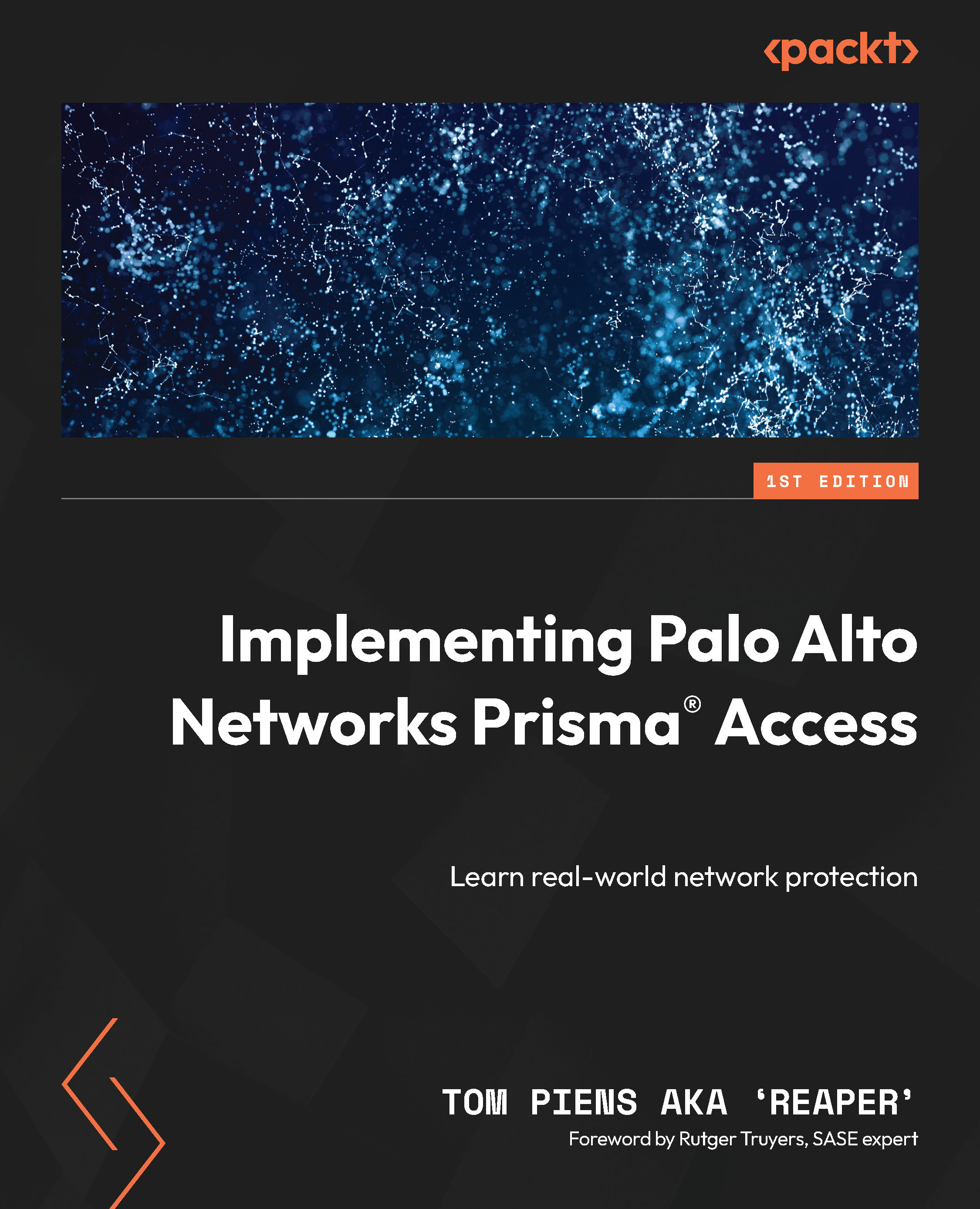Configuring the explicit proxy
We’ll start by taking a look at how the SWG can be deployed in Strata Cloud Manager, followed by how it can be configured via Panorama.
SWG in Prisma Cloud Manager
We first need to enable the explicit proxy In Workflows | Prisma Access Setup | Mobile Users. Click the Enable button next to Explicit Proxy. This will assign Mobile User licenses to the SWG and make the Setup menu available:

Figure 7.1 – Enabling the explicit proxy
You can navigate to the Explicit Proxy Setup by clicking the Explicit Proxy Setup button in Workflows | Prisma Access Setup | Mobile Users, or you can navigate to the newly appeared Workflows | Prisma Access Setup | Explicit Proxy navigation menu item.
We’ll start by setting the Infrastructure configuration:

Figure 7.2 – Explicit Proxy Setup
Here, we can set the URL for the explicit proxy. We must first set a subdomain to the Palo Alto...