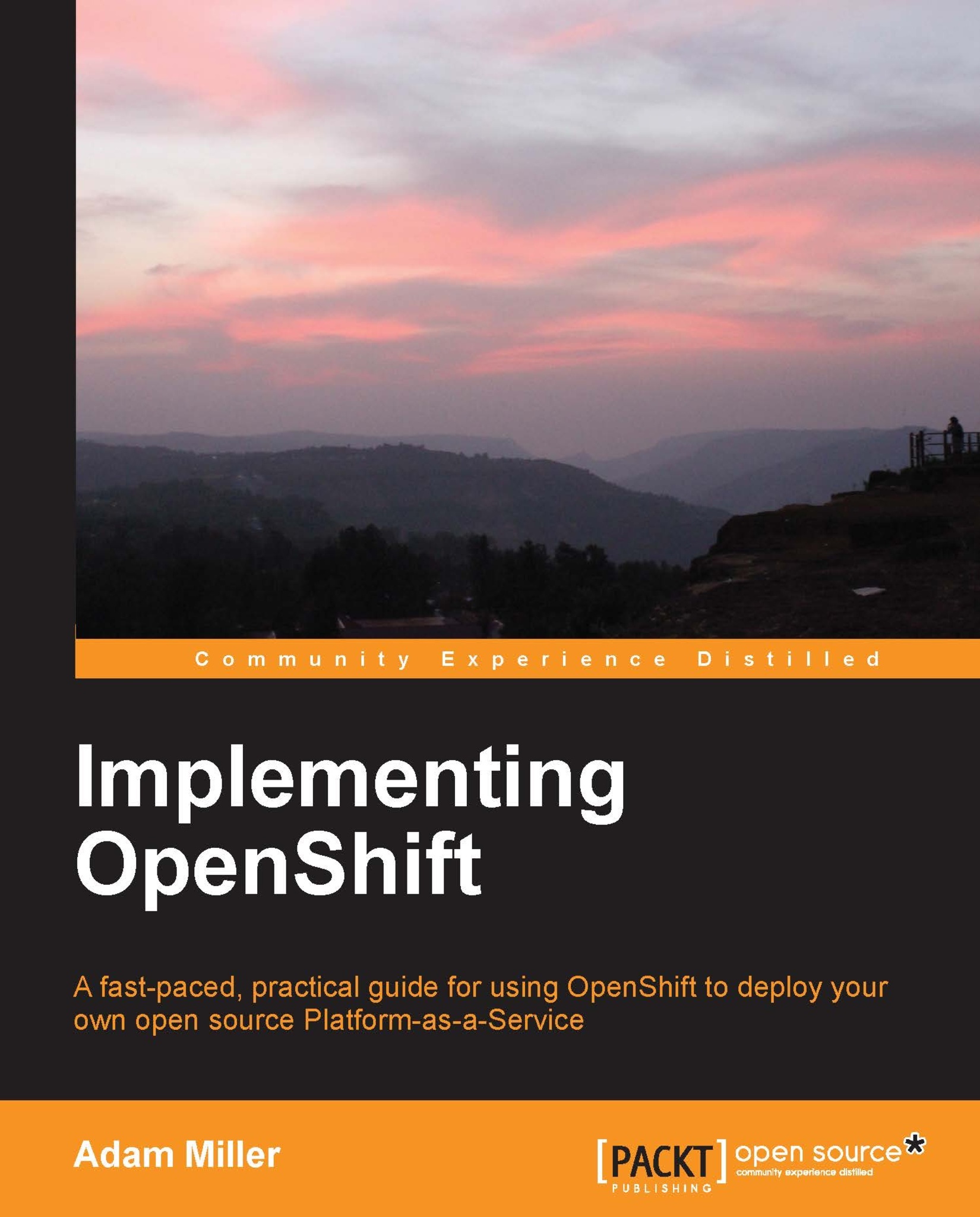Web Console
With the advent of modern web technologies such as HTML5, user interactions with the web have become more and more common, and that mindset is exactly what OpenShift aims to help developers deliver, or provide application administrators the ability to run. In this spirit, the OpenShift development team has written their own web user interface on which we can perform the following actions on applications:
View
Create
Delete
Restart
Obtain detailed information
In this section, we will walk through the steps and show how to interact with the OpenShift Online web console.
Note
The OpenShift web console, just as the command-line utilities, is continuously undergoing active development, so certain views in the diagrams to follow are subject to change.
First, we will need to log in; then navigate to https://openshift.com with your favorite web browser and click on MY APPS at the top right. From there, we will be presented with a page similar to the following screenshot:
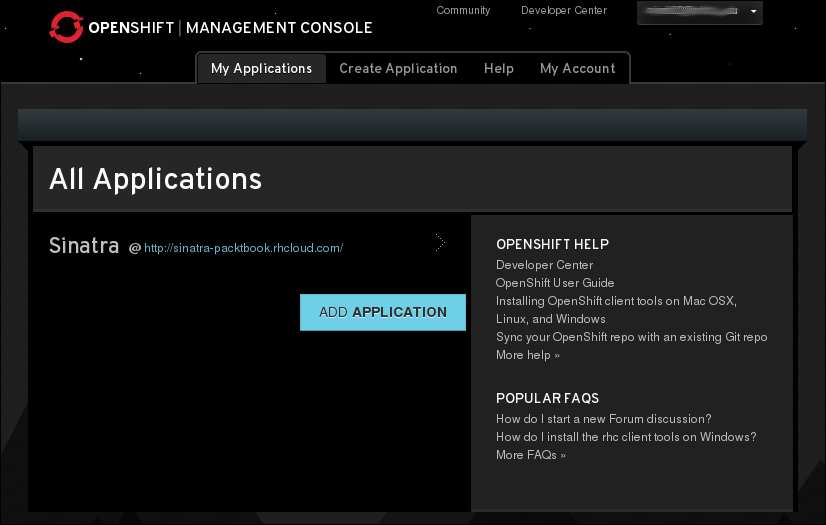
My Applications
The thing...