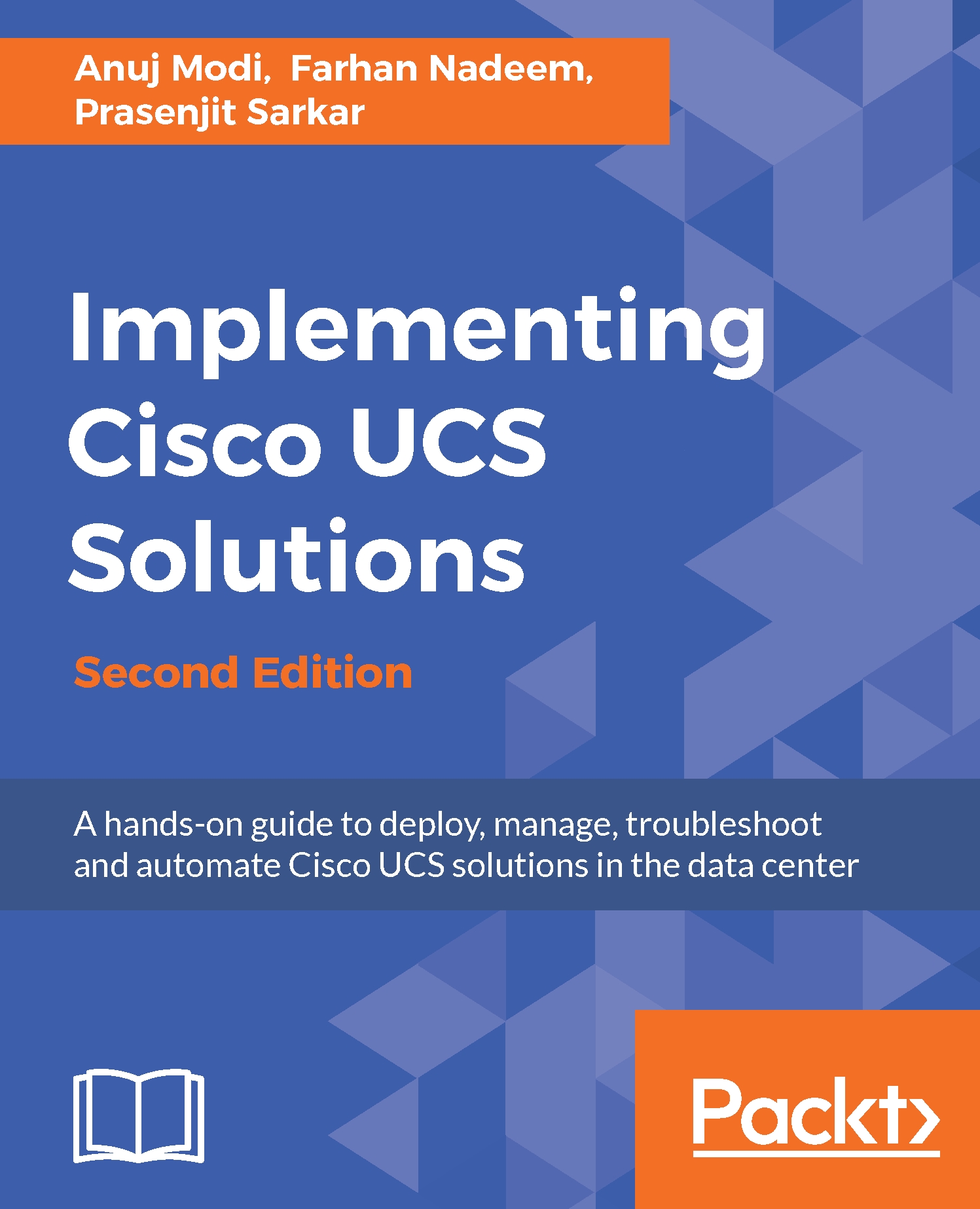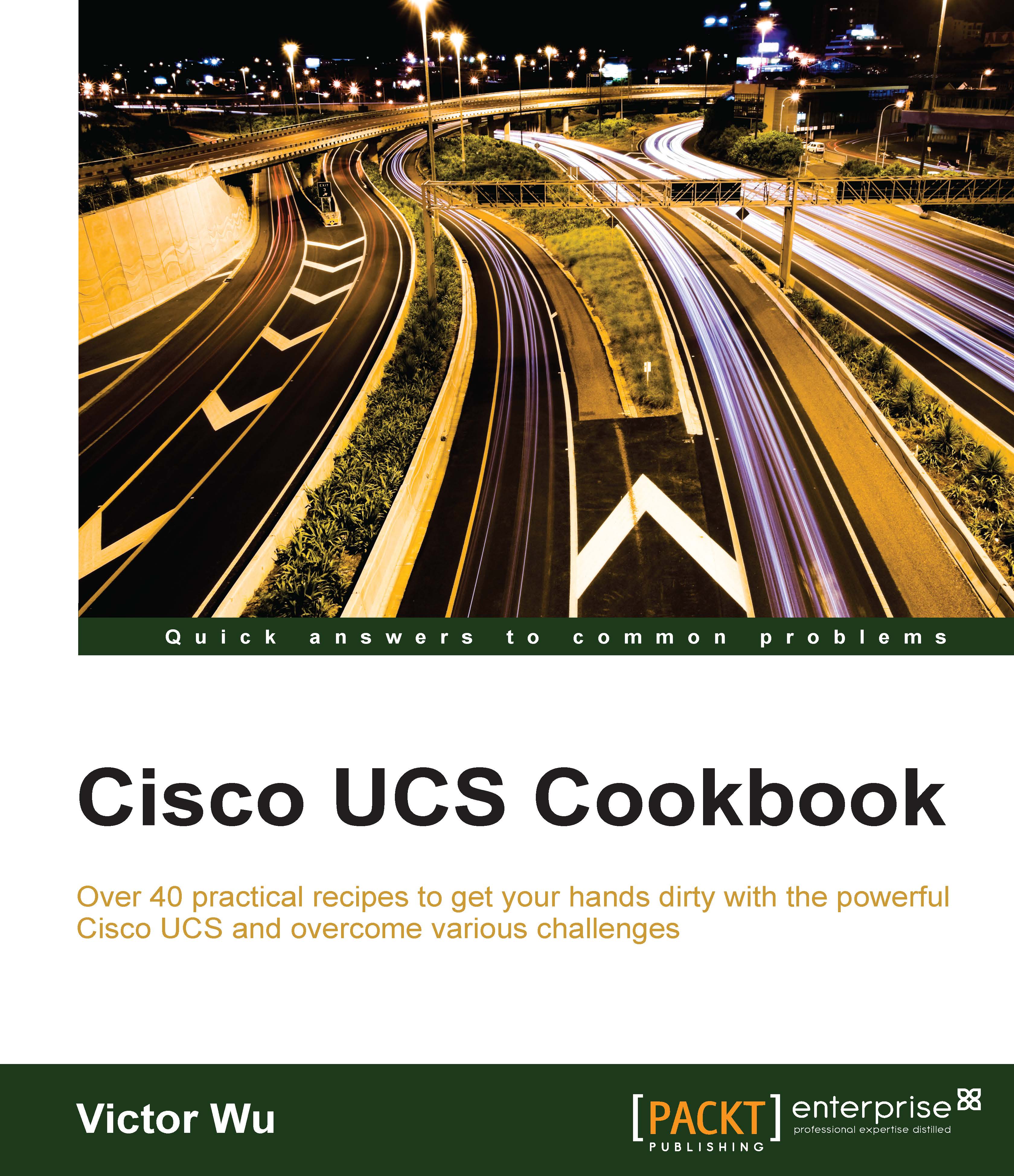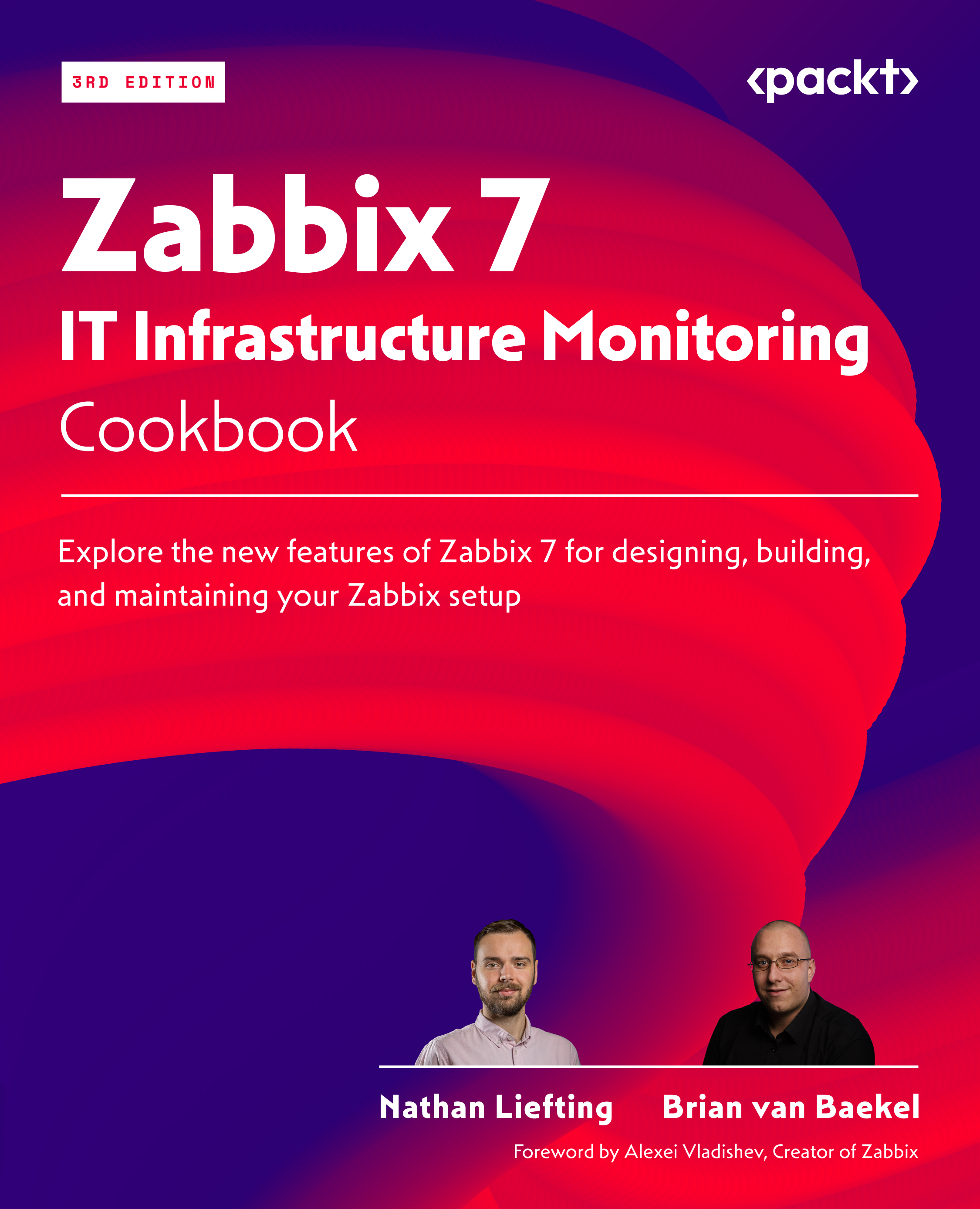With ever-increasing demand on data centers, vendors started focusing on different aspects of server and networking hardware consolidation; however, most of the ad hoc solutions were based upon existing products that were not designed from the ground up for integration from the consolidation perspective and failed to address the requirements of a data center as a whole. Hence, the management of these amalgamated solutions was a nightmare for the IT administrator.
Cisco entered the blade server market with a holistic approach to blade server design. With a strong background in networking and storage products, Cisco developed a cohesive solution consolidating compute, network, and storage connectivity components along with centralized management of these resources. The purpose of Cisco UCS is to reduce the total cost of ownership (TCO) and improve manageability, scalability, and flexibility.
Cisco introduced the idea of stateless computing with its blade server design. Cisco blade servers do not need any initial configuration. Blade identity UUID, NICs, MAC addresses, storage WWN numbers, firmware, and BIOS settings are all abstracted from Unified Computing System Manager (UCSM), the management software running on the Fabric Interconnects.
Time for provisioning servers dramatically improves, as the servers can be provisioned using UCSM software even before they are physically available. Once the server is physically installed, it will abstract its identity from UCSM. Using server configuration templates, it is possible to create a server template once and apply it on hundreds of servers.
Replacing servers also becomes very easy. Since the servers are stateless, as soon as a replacement server is installed, it will abstract all the configuration of the old server from the associated service profile and will be available for use. Servers can also be easily migrated for different roles and workloads.
Virtualization in the form of modern bare-metal hypervisors is a major breakthrough for the optimal utilization of computational resources. The Cisco UCS solution supports all major hypervisor platforms, including VMware ESX/ESXi, Microsoft Hyper-V, and Citrix XenServer. Support and integration with VMware vSphere is very strong. UCSM can be integrated with vCenter to abstract and manage features at the individual virtual machine (VM) level. Leveraging the benefits of virtualization and increasing the density of physical servers, UCS can scale up to thousands of VMs.
Cisco UCS servers are available in two categories: B-Series blade servers and C-Series rack-mount servers. Both form factors are designed using the same industry-standard components and can address different computational requirements. Both B-series blade servers and C-Series rack-mount servers are designed using Intel® Xeon® CPUs. B-series servers are managed through UCSM, whereas C-Series servers can either be individually managed or can be integrated to UCSM.
Cisco also introduced patented extended memory technology for two CPU socket servers to increase the total amount of memory support, which could be more than double the amount of memory as compared to the industry standard for two-socket servers. Virtualized workloads can leverage this extra memory to support an even greater density of virtual machines in a reduced physical footprint, thus resulting in reduced capital expenditure (CAPEX) and operational expenditure (OPEX) costs. Extended memory technology is available in both B-Series blade servers and C-Series rack-mount servers.
 United States
United States
 United Kingdom
United Kingdom
 India
India
 Germany
Germany
 France
France
 Canada
Canada
 Russia
Russia
 Spain
Spain
 Brazil
Brazil
 Australia
Australia
 Argentina
Argentina
 Austria
Austria
 Belgium
Belgium
 Bulgaria
Bulgaria
 Chile
Chile
 Colombia
Colombia
 Cyprus
Cyprus
 Czechia
Czechia
 Denmark
Denmark
 Ecuador
Ecuador
 Egypt
Egypt
 Estonia
Estonia
 Finland
Finland
 Greece
Greece
 Hungary
Hungary
 Indonesia
Indonesia
 Ireland
Ireland
 Italy
Italy
 Japan
Japan
 Latvia
Latvia
 Lithuania
Lithuania
 Luxembourg
Luxembourg
 Malaysia
Malaysia
 Malta
Malta
 Mexico
Mexico
 Netherlands
Netherlands
 New Zealand
New Zealand
 Norway
Norway
 Philippines
Philippines
 Poland
Poland
 Portugal
Portugal
 Romania
Romania
 Singapore
Singapore
 Slovakia
Slovakia
 Slovenia
Slovenia
 South Africa
South Africa
 South Korea
South Korea
 Sweden
Sweden
 Switzerland
Switzerland
 Taiwan
Taiwan
 Thailand
Thailand
 Turkey
Turkey
 Ukraine
Ukraine