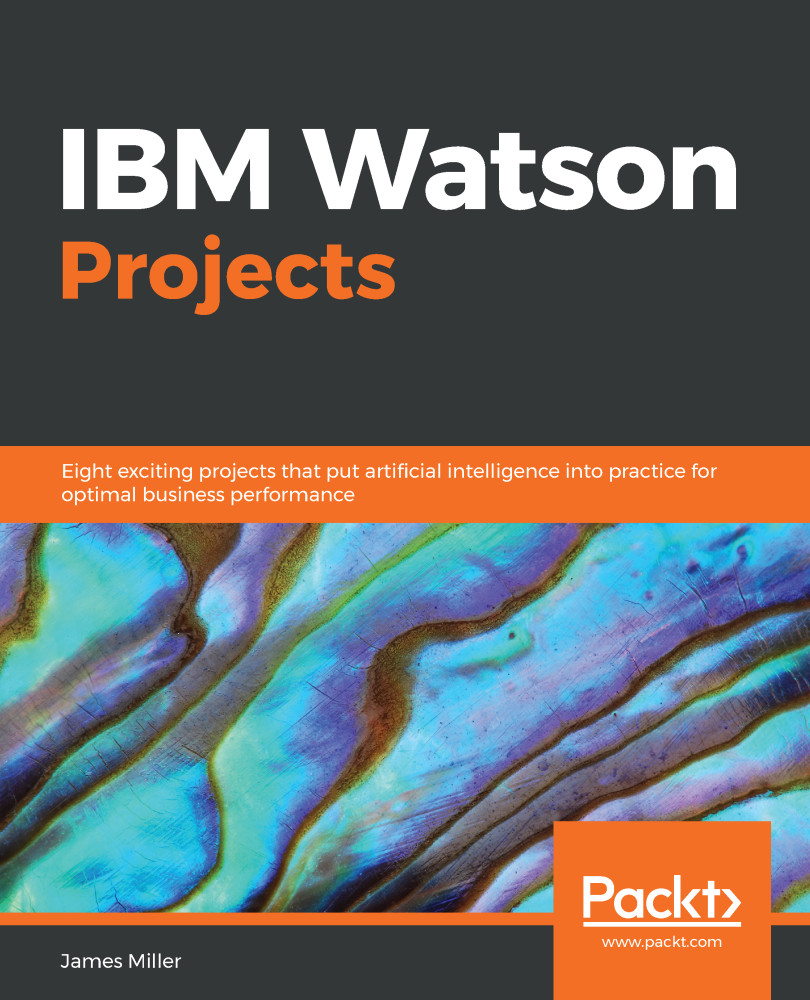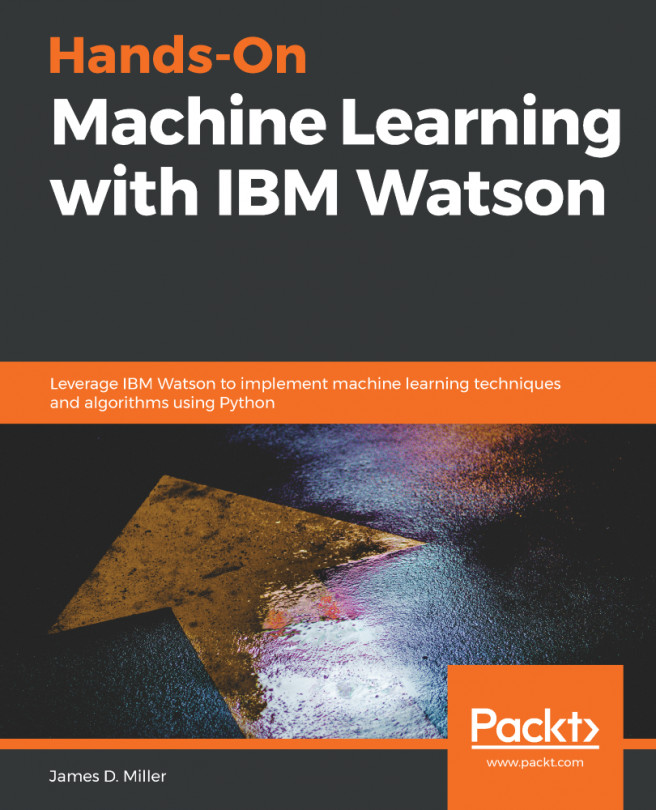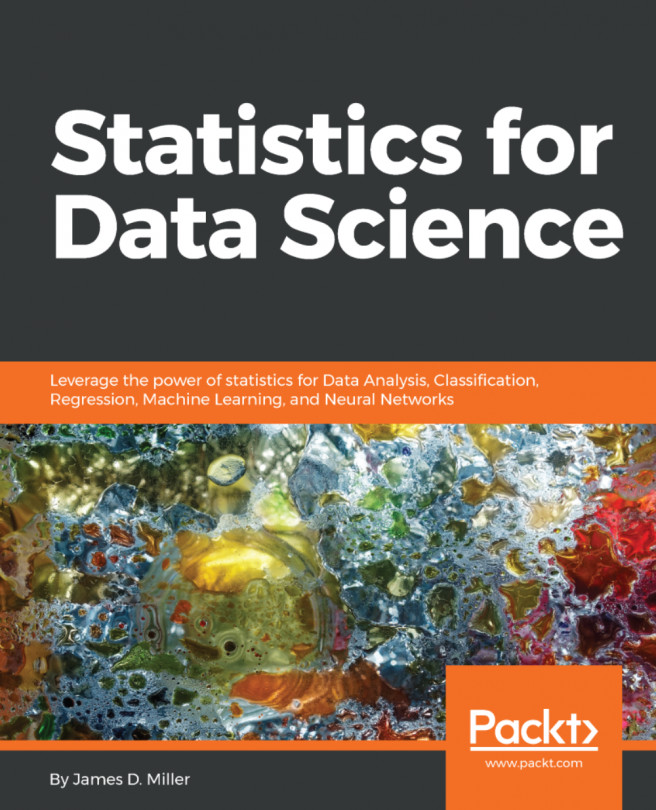Once again, once we have obtained the data in the form of a file in this case, our file of bank transactions and have performed our initial data review, we will need to load the file into Watson Analytics, using the usual method from the Welcome page (+Add, then Upload data).
Once the data has been loaded, we can proceed to the next step in the project, which is usually to begin using Watson Analytics Explore function.
As we have explained in previous chapters, you can use Explore to ask questions about data (and build interactive visualizations) quite easily. You can also create, filter, and explore multiple visualizations of the data to try to discover patterns and relationships in the data.
To load our data file, we start at the Welcome page, and click +Add, and then Explore as shown in the following screenshot:

Next, we select our BankTransactions file...