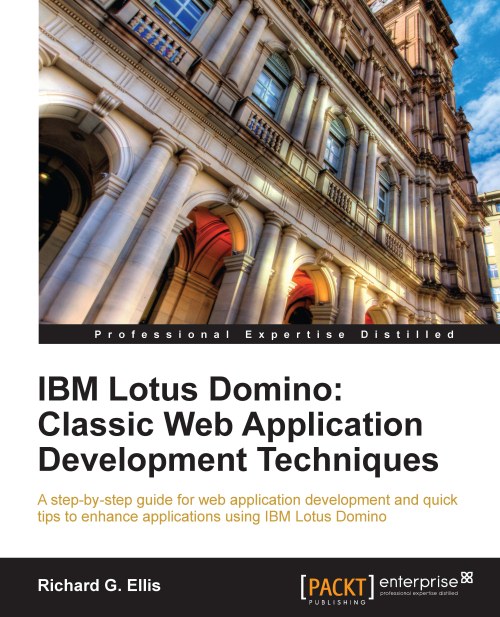Creating Action buttons
View templates are forms that can accommodate buttons, fields, and computed text as needed to enhance your views. Most views include a few Action buttons, so this section offers suggestions about including buttons on view templates.
Provide view navigation buttons
Simple views intended to provide information (for example, a table of values) or links to a limited number of documents can stand alone quite nicely, embedded on a page or a view template. But if more than a handful of documents display in the view, you should provide users a way to move forward and backward through the view. If you use the View Applet, enable the scroll bars; otherwise add some navigational buttons to the view templates to enable users to move around in it.
Code next and previous navigation buttons
If you set the line count for a view, only that number of rows is sent to the browser. You need to add Action buttons or hotspots on the view template to enable users to advance the view to the...