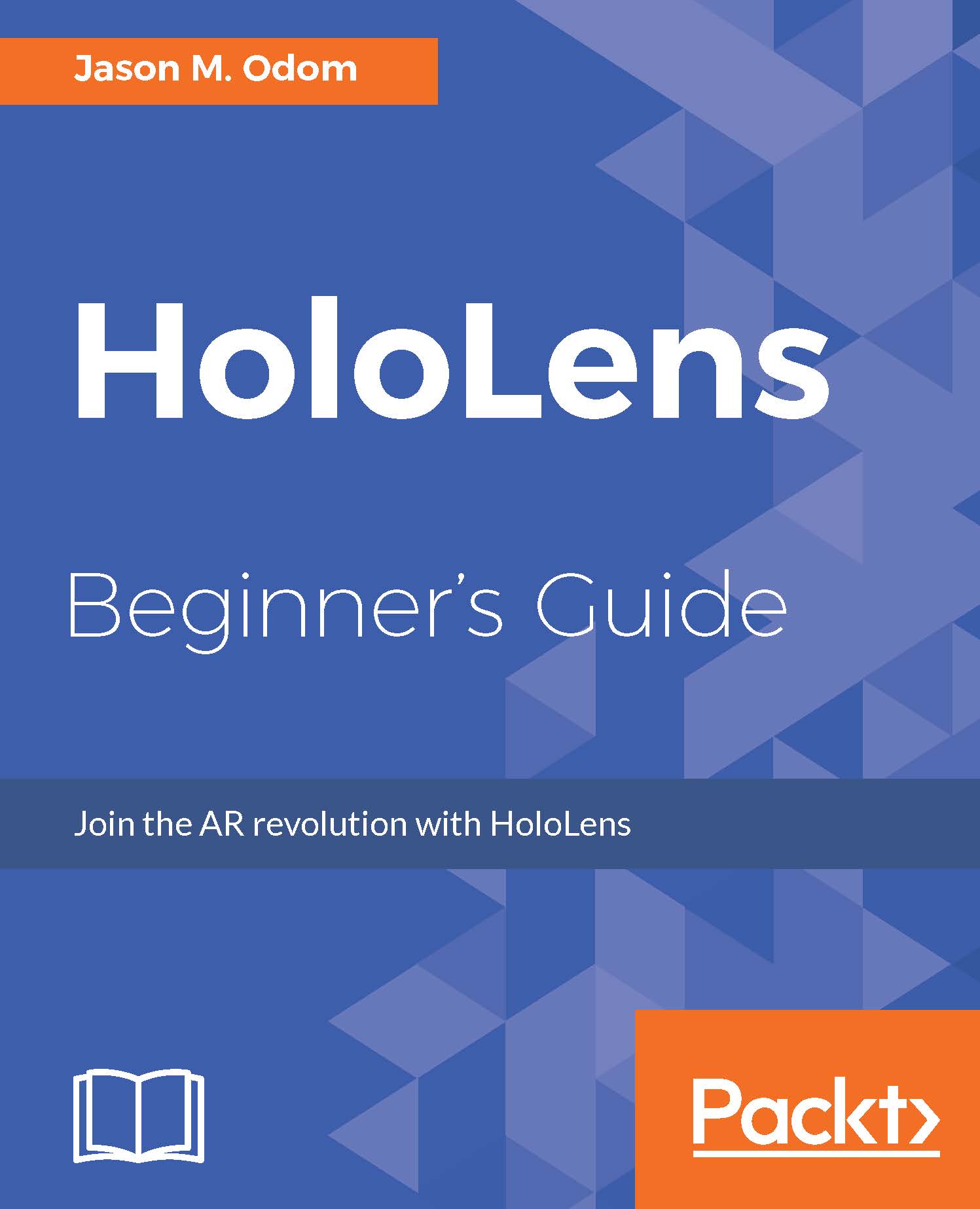Finishing the Prefab
We have a few things left before we can wrap this Prefab up in a bow. The Spawn Point for the SkeeBall, speed indicator, and the SkeesPawner (start button) all need to be added. So, let's get it done.
Ball Spawn Point
Here, we will create an object to use as the Spawn Point for our SkeeBalls. It's a pretty quick and straightforward process; let's look at the steps to accomplish this:
- Right-click on the
skeeobject, select3D Object, and click onSphere:

- Name the newly created sphere
BallSpawnPoint. - Set the
Transformcomponent to the following settings:
Position X=-153 Y = 2.800006 Z = -780.4Rotation X=0 Y = -90 Z = 0Scale X=30 Y= 30 Z = 30
If you are curious as to why we are rotating the object, the reason is that we need our object to spawn with its forward vector facing down the ramp; this way the object goes the correct direction when we apply force to it. The reason we must do this is due to a problem with the machine model that is being used. Likely it was created...