Setting up extensions
Unfortunately, there is no standardized way to configure a VS extension since each extension is unique and serves specific purposes. What is true is that most extensions will add configuration options for the extension, either through a special window or from the configuration options.
The best way to learn about these configuration options is through the extension page itself. For example, in the case of the Visual Studio Iconizer extension, which we installed in the Reviewing VS Marketplace section, the initial behavior is to show only the icons on the tabs. The extension page tells us that this behavior can be changed to show the text of the tab next to the icon added by the extension. This can be done via the options that have been added through the Tools | Options | Environment | Iconizer menu, as shown in Figure 11.12:
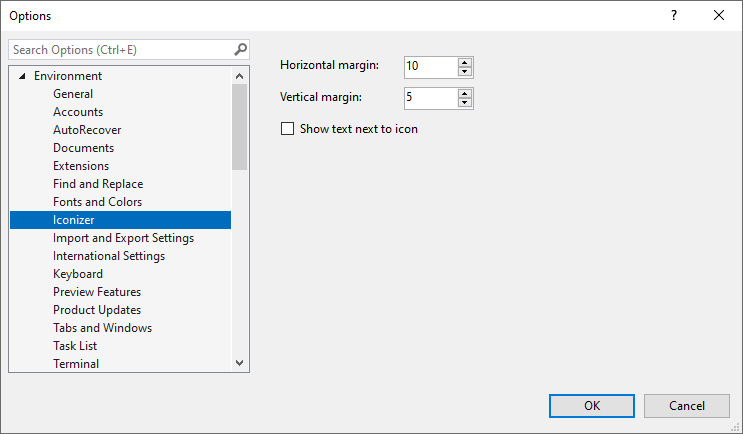
Figure 11.12 – The Iconizer extension options
Most extensions create a section, as shown in the preceding...































































