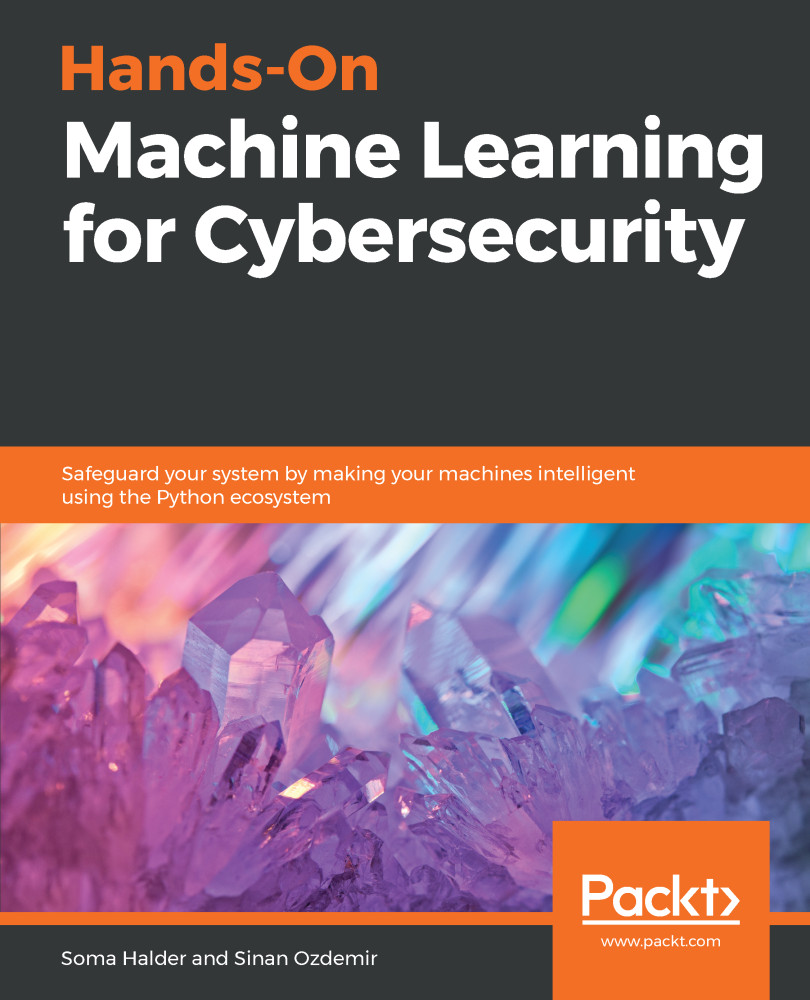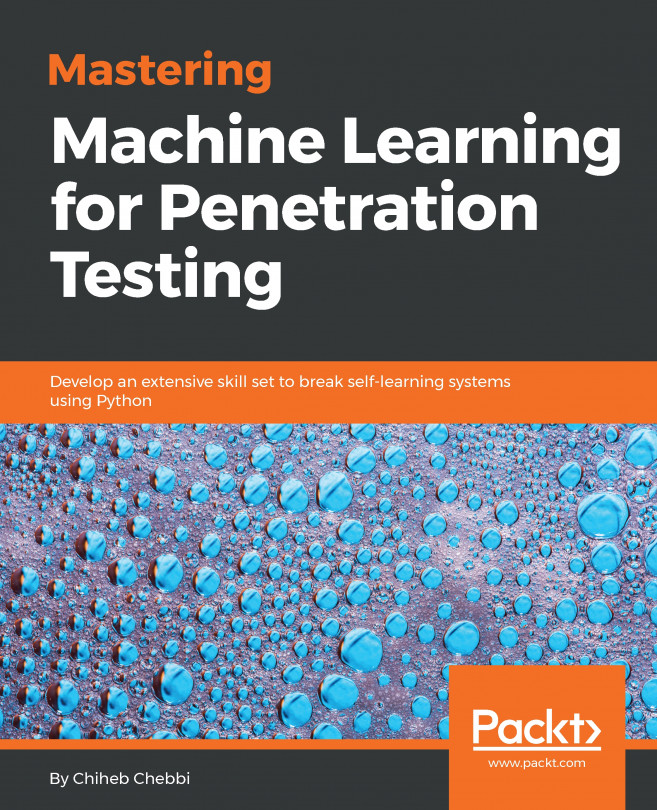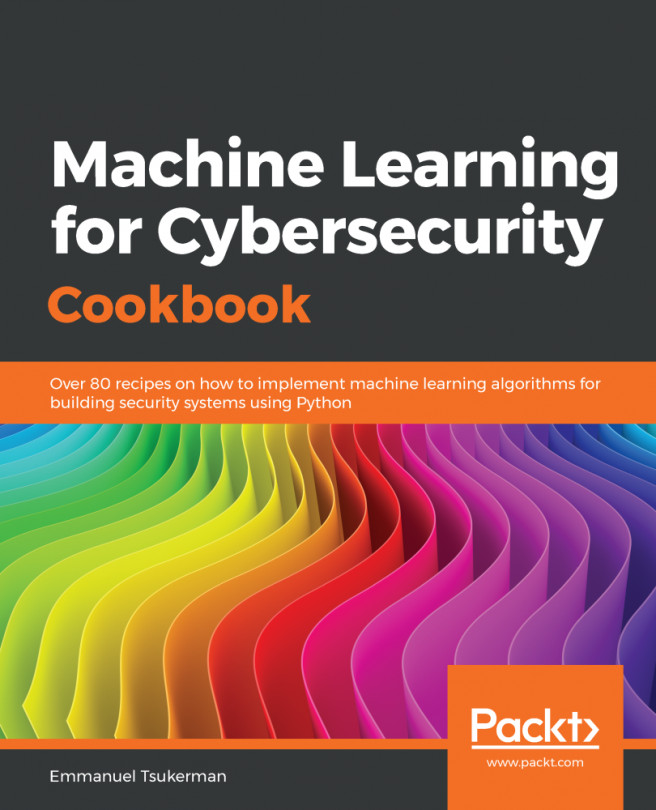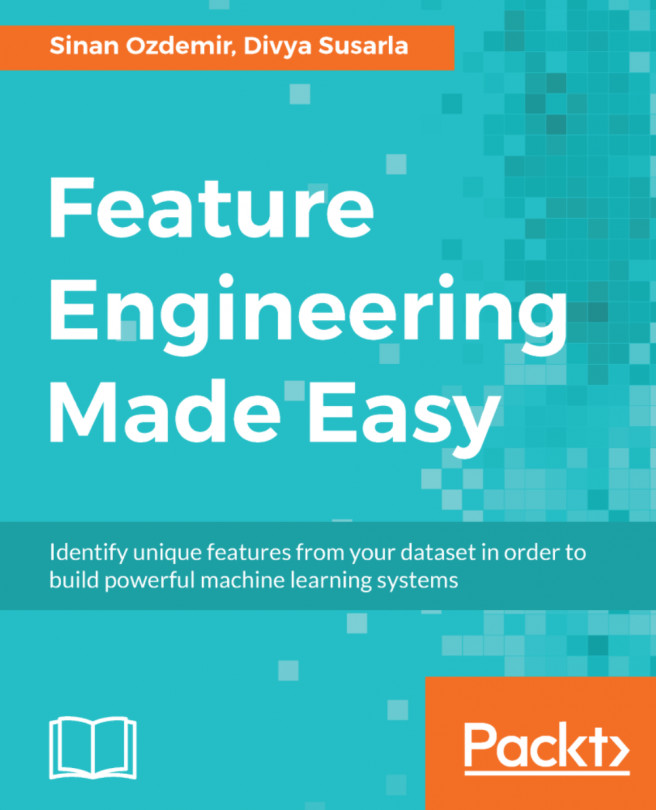By performing a simple and clean TensorFlow installation, the installation becomes very easy, and a simple pip statement will be fine. So if your are installing TensorFlow just to learn its capabilities, you can run the following code:
$ pip install tensorflow
To install TensorFlow in a conda environment, run the following:
conda install –n tensorflow spyder
TensorFlow, however, overrides existing installations of Python. So if Python is being used for other processes, the previous installation may break the existing versions. In such a case, it is recommended that you either check the respective dependencies or get hold of a virtual environment where you can do the TensorFlow installation.
In the following section, we will set up a virtual environment where we will install TensorFlow. We start with installing virtualenv in the machine...