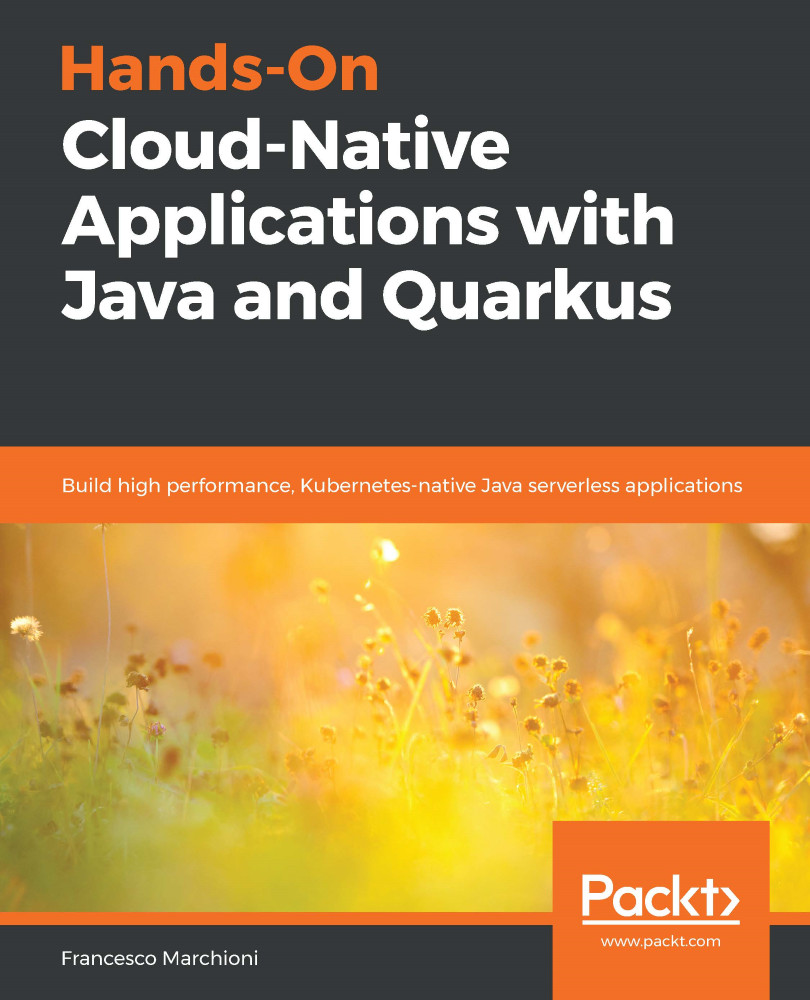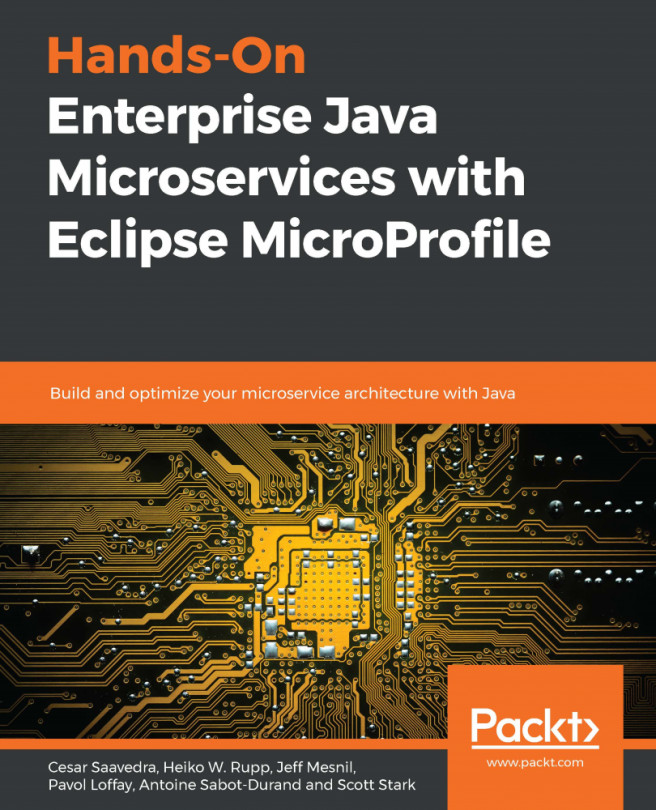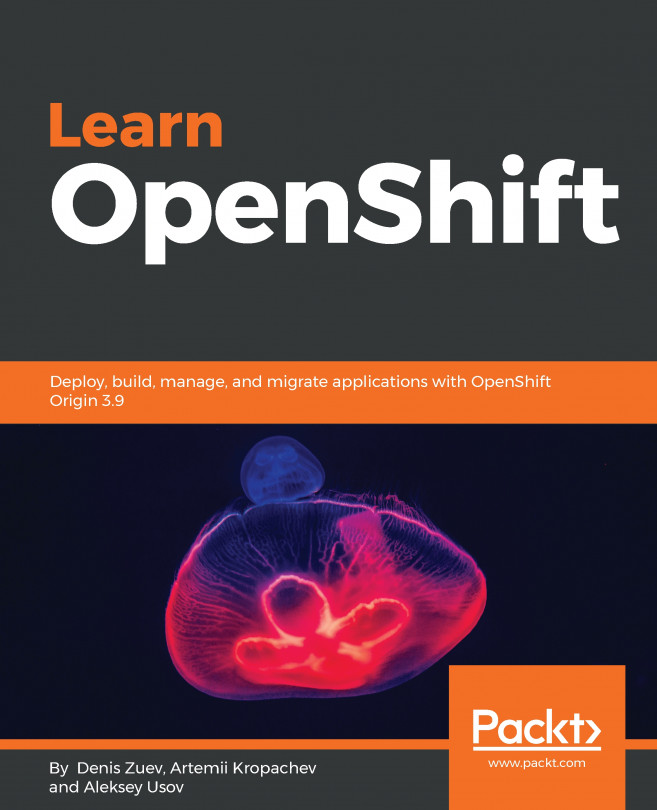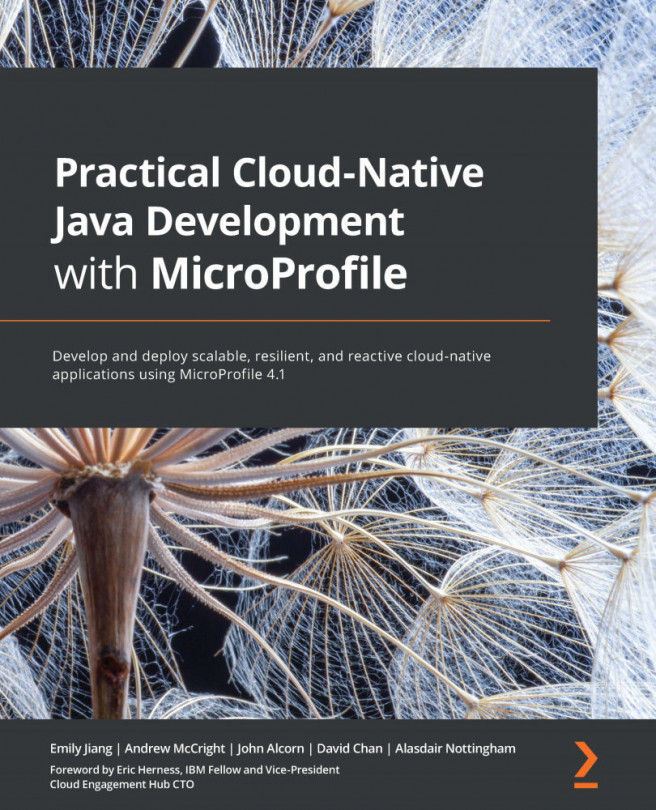Choosing a development environment becomes less significant as we move away from monolithic development, where a large set of plugins is often required to build the complex interaction between the application layers. Therefore, we can choose any IDE that is capable of importing/exporting Maven or Gradle projects natively, as well as a decent set of features for speeding up our code or refactoring it. We will be using IntelliJ IDEA, which we can download from https://www.jetbrains.com/idea/.
As you will see from the download page (https://www.jetbrains.com/idea/download/), both the Ultimate and Community versions are available. We will be using the latter, which can be freely downloaded. Choose to download the latest binary for your operating system. Then, unzip it into a folder of your preference (for example, in your Home folder):
tar xvzf...