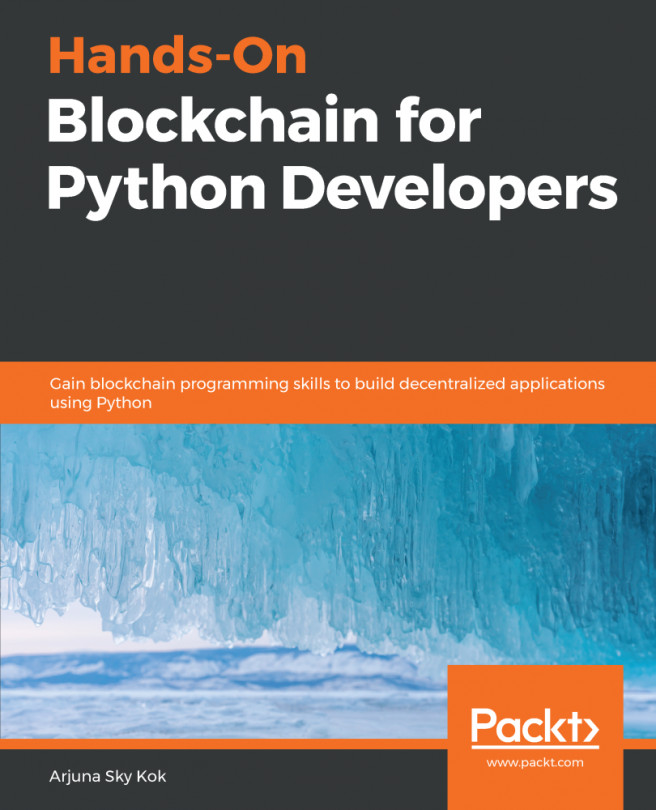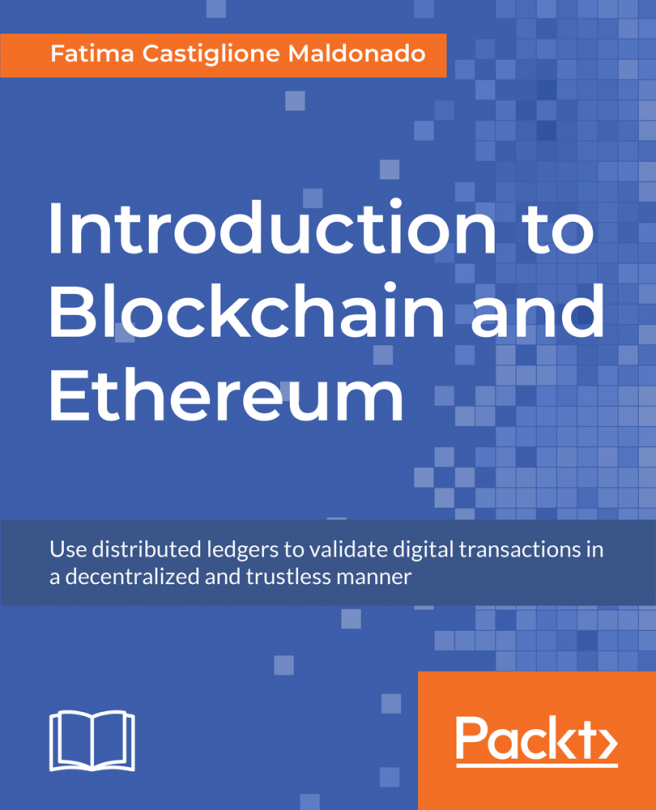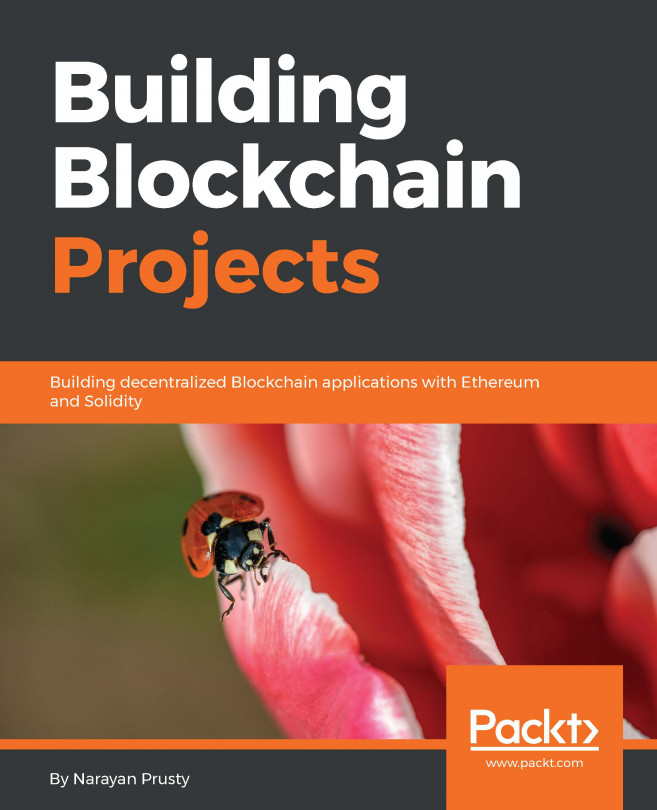Once all the requisite software is installed, we can start writing a smart contract. First, we will create a new directory, and then initialize it with the Truffle development tool:
$ mkdir my_first_smart_contract
$ cd my_first_smart_contract
$ truffle init
The output of the truffle init command is as follows:

This will command Truffle to initialize your directory to be a smart contract development project. A couple of directories are available to you when developing a smart contract in this project directory:
$ ls
contracts migrations test truffle-config.js
You usually incorporate a smart contract's source code in the contracts folder. The migrations folder holds the files that are used in the deployment of smart contracts, and the test folder holds the test files. You can configure the smart contract deployment settings in the truffle-config.js file...