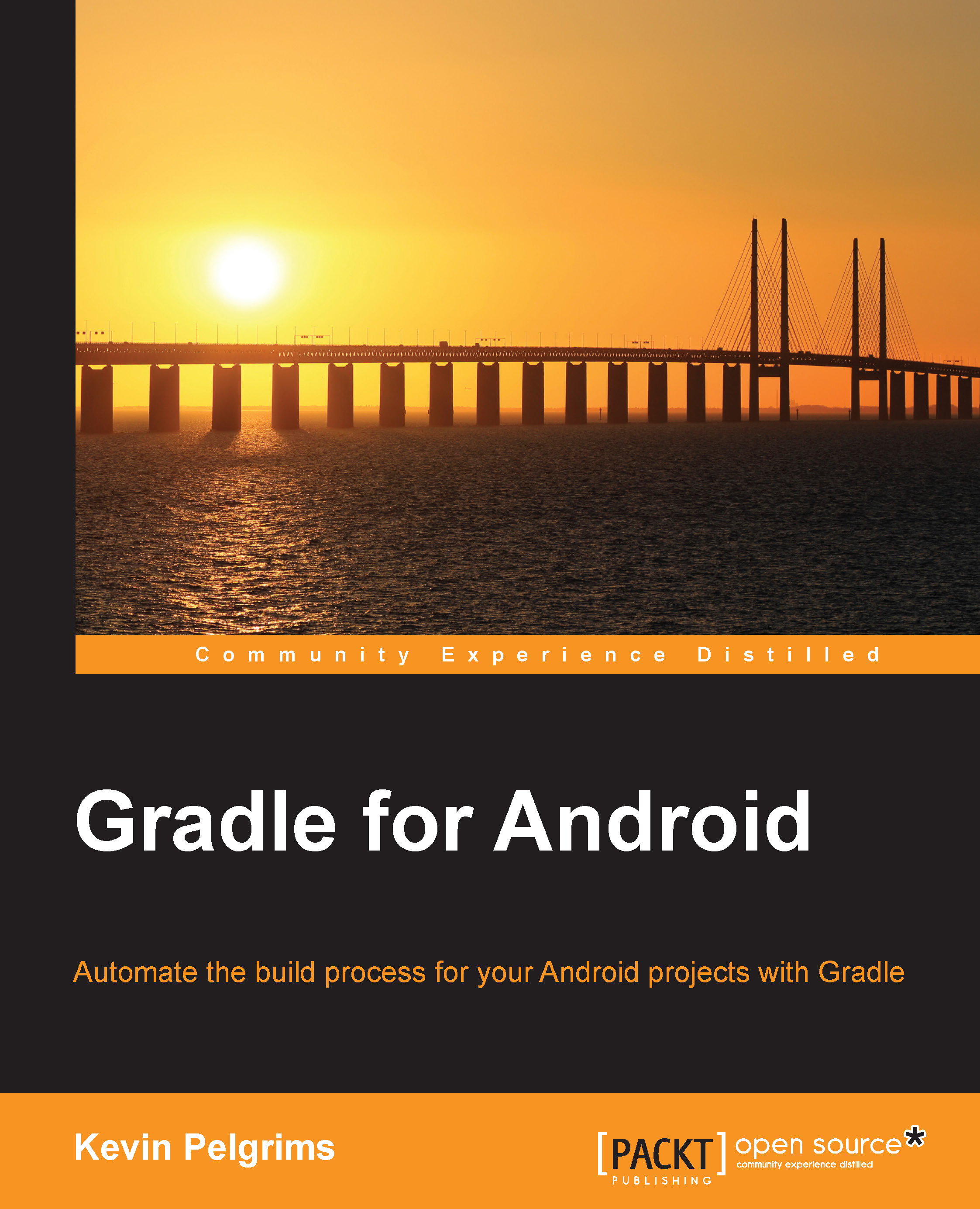Travis CI
If your project's repository is hosted on GitHub, you can use Travis CI for your automated builds. Travis CI (https://travis-ci.org) is an open source hosted continuous integration system, and is free to use for public repositories. There is a paid plan for private repositories, but in this book we will only look at the free option.
Travis detects when a new commit is pushed to the repository and starts a new build automatically. By default, Travis builds all branches, not just the master branch. It also builds pull requests automatically; a useful feature for open source projects.
Because of how Travis works internally, you cannot configure the build server itself. Instead, you need to create a configuration file that contains all the information that Travis needs to build your app or library.
Configuring the build
If you want to enable Travis builds for your project, you first need to log in to Travis CI and connect your account to GitHub. Once that is done, you need to enable the...