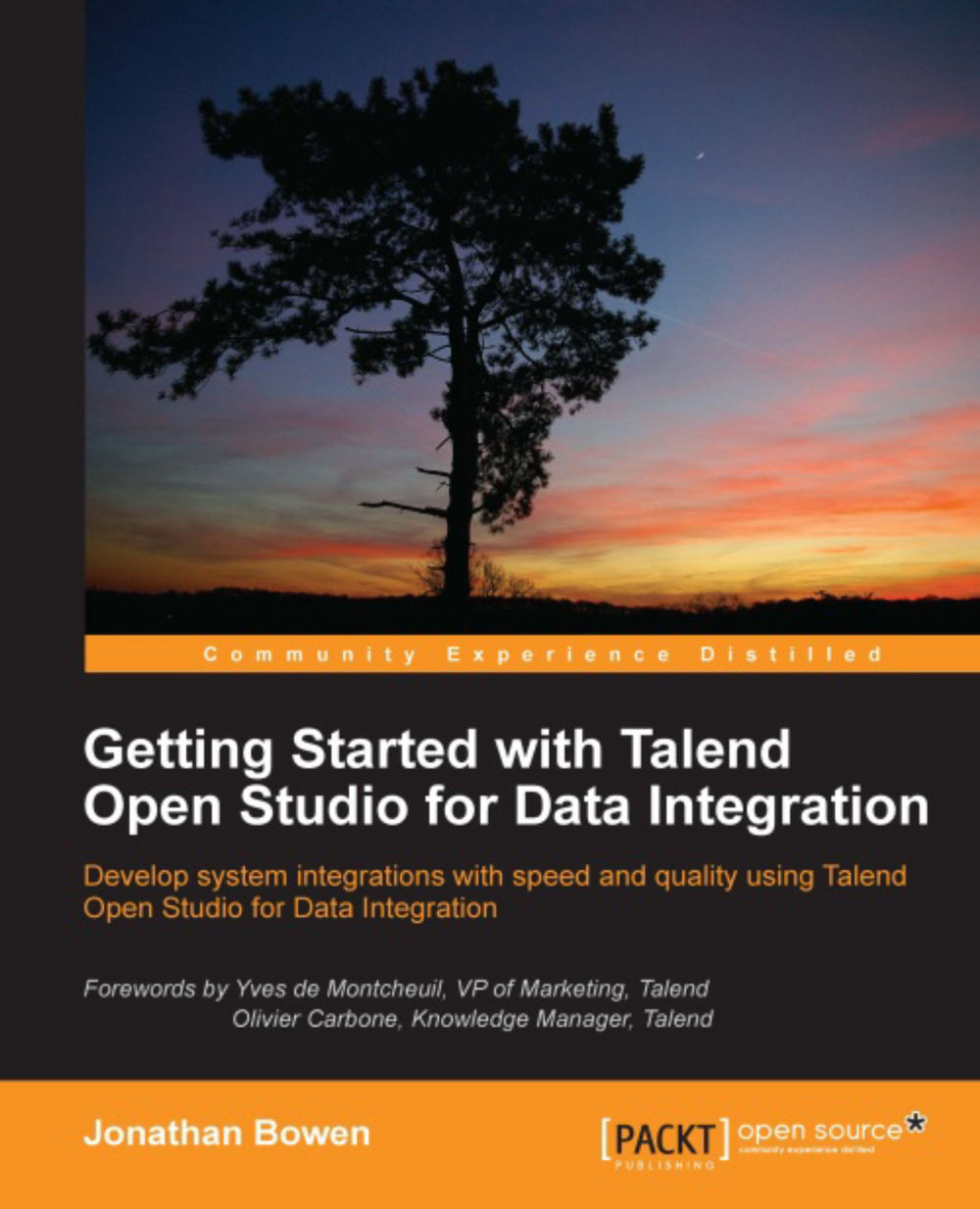Index
A
- Action on data
- options / Writing data to a database
- Action on table
- options / Writing data to a database
- Advanced settings tab / Transforming CSV to XML
- allow flag / Order status updates
- APIs / Writing data to a database
B
- Basic settings tab / Advanced XML output for complex XML structures
- Basic Settings tab / Sampling rows
C
- Case Sensitive checkbox / Find and replace
- Column mapping table / Enriching data with lookups
- complex context variables
- about / Complex context variables
- Component tab / Creating an example job
- contexts
- about / Contexts
- embedded context variables / Embedded context variables
- repository context variables / Repository context variables
- external context variables / External context variables
- complex context variables / Complex context variables
- CRM / Merging data
- CSV / Transforming XML to CSV
- transforming,from XML / Transforming XML to CSV
- transforming,to XML / Transforming CSV to XML
- transforming,to XML / Transforming CSV to XML
- CSV file
- fields / Maps and expressions
- Ctrl + Space bar / Run If
D
- data
- extracting, from Excel files / Extracting data from Excel files
- extracting, from multiple sheets / Extracting data from multiple sheets
- joining, from multiple sheets / Joining data from multiple sheets, Summary
- extracting, from databases / Extracting data from a database
- extracting, from multiple tables / Extracts from multiple tables
- writing, to database / Writing data to a database
- modifying, in database / Modifying data in a database
- filtering / Filtering data
- sorting / Sorting data
- aggregating / Aggregating data
- normalizing / Normalizing and denormalizing data, Data normalization
- denormalizing / Data denormalization
- data, extracting from multiple tables
- about / Extracts from multiple tables
- database tables, joining / Joining within the database component
- database component, joining outside / Joining outside the database component
- database
- metadata configuration, creating / Database metadata
- data, extracting from / Extracting data from a database
- data, writing / Writing data to a database
- transferring, to database / Database to database transfer
- data, modifying / Modifying data in a database
- data denormalization
- about / Data denormalization
- data enrichment
- lookups, using / Enriching data with lookups
- data files
- downloading / Downloading job and data files
- data files download
- sample / Sample data files
- sample database / Sample database
- data filteration
- about / Filtering data
- sample filter / Simple filter
- jobs, rejecting / Filter and rejects
- filter criteria based file, splitting / Filter and split
- dataflows
- about / Duplicating and merging dataflows
- duplicating / Duplicating data
- merging / Merging data
- DataIn directory / Sample data files
- data normalization
- about / Data normalization
- DataOut directory / Sample data files
- DBBackup directory / Sample database
- Debug Run tab / Simple filter
- delimited fields
- extracting / Extracting delimited fields
- directory
- local files, listing / Listing files in a directory
- downloading
- job / Downloading job and data files
- data files / Downloading job and data files
- dynamic database lookup
- about / Dynamic database lookup
E
- Edit schema button / Extracting delimited fields
- embedded context variables
- about / Embedded context variables
- using / Using embedded, repository, and external contexts
- Encoding field / Maps and expressions
- ERP
- data, importing / Data import from the ERP system
- ESB / Exporting a job for execution
- ExampleJobs directory / Sample jobs
- Excel files
- data, extracting / Extracting data from Excel files
- Exchange search window / Talend Exchange
- Expression / Maps and expressions
- Expression Builder / Maps and expressions
- external context variables
- about / External context variables
- using / Using embedded, repository, and external contexts
- ExtractDelimitedFields component / Extracting delimited fields
F
- F6 button / Creating an example job, Transforming CSV to XML
- Fabric Fashions
- data, importing / Data import from Fabric Fashions
- Filemask column / Deleting files on an FTP server
- File Name parameter / Joining data from multiple sheets
- File Viewer pane / Transforming CSV to XML
- FileZilla
- downloading / FTP file operations
- find and replace component
- using / Find and replace
- FindAndReplace job / Sampling rows
- ForEach loop
- about / ForEach loop, Loop "n" times
- FTP File Exist / FTP File Exist
- FTP File List / FTP File List and Rename
- FTP file operations
- about / FTP file operations
- FTP Metadata / FTP Metadata
- FTP Put / FTP Put
- FTP Get / FTP Get
- FTP File Exist / FTP File Exist
- Rename / FTP File List and Rename
- FTP File List / FTP File List and Rename
- files, deleting on FTP server / Deleting files on an FTP server
- FTP Get / FTP Get
- FTP Metadata / FTP Metadata
- FTP Put / FTP Put
- FTP server
- files, deleting / Deleting files on an FTP server
G
- gedit / Text editor
- global variables
- about / Global variables
- studio global variables / Studio global variables
- user defined global variables / User defined global variables
- Guess Schema button / ForEach loop
I
- Import... button / Sample jobs
- infinite loop
- about / Infinite loop
- Items List window / Exporting a job for execution, Importing a job
- Iterate connection
- about / Iterate connections
J
- job / Studio definitions
- as subjobs / Jobs as subjobs
- exporting / Exporting and importing jobs, Importing jobs
- exporting, reasons / Exporting jobs
- downloading / Downloading job and data files
- job export
- reasons / Exporting jobs
- project, exporting / Exporting a project
- job, exporting / Exporting a job
- job, exporting for execution / Exporting a job for execution
- job import
- project, importing / Importing a project
- job, importing / Importing a job
- jobs
- scheduling / Scheduling jobs
- jobs download
- sample / Sample jobs
- job versions
- about / Job versions
- creating / Job versions
- Repository view / Job versions
- key points / Job versions
L
- left outer joins / Joining data from multiple sheets
- local files
- about / Managing local files
- managing / Managing local files, Copying files, Copying and removing files, Renaming files, Timestamping a file, Listing files in a directory, Checking for files, Archiving and unarchiving files
- copying / Copying files
- removing / Copying and removing files
- renaming / Renaming files
- deleting / Deleting files
- time-stamping / Timestamping a file
- listing, in directory / Listing files in a directory
- checking / Checking for files
- unarchiving / Archiving and unarchiving files
- archiving / Archiving and unarchiving files
- Lookup components / Joining data from multiple sheets
- lookups
- used, for data enriching / Enriching data with lookups
- Loop2 job
- tLoop component / Loop "n" times
- tMySQLInput component / Loop "n" times
- tLogRow component / Loop "n" times
- tSleep component / Loop "n" times
- about / Loop "n" times
- looping / Iterating and looping
- Loop limit field / Transforming XML to CSV
M
- Map Editor / Maps and expressions
- M button / Job versions
- m button / Job versions
- Message text box / On Subjob Error
- metadata
- about / Metadata
- benefit / Metadata
- configuration, steps / Metadata
- multi-schema XML files
- working with / Working with multi-schema XML files
- multiple sheets
- data, extracting / Extracting data from multiple sheets
- MySQL
- about / MySQL
- MySQL Community Server
- URL / MySQL
- MySQL Workbench documentation / MySQL
N
- Next button / Metadata
- Notepad++
- downloading / Text editor
O
- On Component OK
- about / On Component OK
- On Subjob Error
- about / On Subjob Error
- Operations box / Aggregating data
- Order asc / Sorting data
- order file processing
- steps / Order file processing
- order status updates
- steps / Order status updates
- overall job schema / Order status updates
- Outline tab / Outline and Code panels, Run If
P
- Palette window / Joining data from multiple sheets
- processes automating
- about / Automating processes
- daily sales, emailing / E-mailing daily sales
- product visibility / Automating product visibility
- Product Catalog
- import, conditions / Product catalog
- high-level job requirements, defining / Product catalog
- data importing, from ERP system / Data import from the ERP system
- data importing, from Fabric Fashions / Data import from Fabric Fashions
- data importing, from Runway Collections / Data import from Runway Collections
- product inventory data
- key points / Product inventory data
- inventory data / Product inventory data
- job schematic / Product inventory data
- project / Studio definitions
R
- Refresh Preview button / Maps and expressions
- Remote Directory field / FTP Put
- repository context variables
- about / Repository context variables
- using / Using embedded, repository, and external contexts
- Repository view / Job versions
- Repository window / Metadata, Maps and expressions, Importing a job
- Retrieve Schema / Metadata
- rows
- sampling / Sampling rows
- Row tag field / Maps and expressions
- Row | Main / Transforming XML to CSV
- Row | Main method / Data normalization
- Run If
- about / Run If
- Run tab / Transforming XML to CSV, Transforming CSV to XML
- Runway Collections
- data, importing / Data import from Runway Collections
S
- sample data
- about / Sample jobs and data
- SampleDataFiles directory / Sample data files
- sample filter
- about / Simple filter
- steps / Simple filter
- sample jobs
- about / Sample jobs and data
- Schema editor tab / Advanced XML output for complex XML structures
- Schema Xpath Loop column / Working with multi-schema XML files
- Select root directory field / Sample jobs
- Shell launcher option / Exporting a job for execution
- shipping_status field / Advanced XML output for complex XML structures
- Sign In button / Talend Exchange
- simple subjob
- about / A simple subjob
- SKUs / Transforming XML to CSV
- softwares, Talend Open Studio
- text editor / Text editor
- MySQL / MySQL
- Solr Search Platform / Talend Exchange
- studio global variables
- about / Studio global variables
- subjob
- about / What is a subjob
T
- tAdvancedFileOutputXML / Advanced XML output for complex XML structures
- tAdvancedFileOutputXML component / Advanced XML output for complex XML structures
- Talend
- about / Talend documentation
- contents / Talend documentation
- Talend documentation
- downloading / Talend documentation
- Talend Exchange
- about / Talend Exchange
- TalendForge
- tutorials / Tutorials
- channel, on YouTube / Tutorials
- TalendForge forum
- URL / TalendForge forum
- about / TalendForge forum
- Talend job
- about / What is a subjob
- Talend Open Studio
- about / What Talend Open Studio is
- use cases / Use cases
- history / History of Talend Open Studio
- benefits / Benefits of Talend Open Studio
- installing / Installing Talend Open Studio
- starting with / Starting the Studio
- environment / Tour of the Studio
- Repository window / The Repository
- design workspace / The design workspace
- Palette / The Palette
- configuration tabs / Configuration tabs
- Outline and Code panels / Outline and Code panels
- new project, creating / Creating a new project
- example job, creating / Creating an example job
- metadata / Metadata
- Talend Open Studio installation
- about / Installing Talend Open Studio
- prerequisites / Prerequisites
- installation guide / Installation guide
- additional software, installing / Other useful software
- Text editor
- about / Text editor
- tExtractDelimitedFields component / Extracting delimited fields
- tFileInputMSXML component / Working with multi-schema XML files
- tFileList component / Order file processing
- tFileOutputDelimited component / A simple subjob
- tFileOutputXML component / Transforming CSV to XML
- tJoin component / Find and replace
- tLogRow component / Working with multi-schema XML files, Loop "n" times
- tMap component / Maps and expressions
- Traces Debug button / Data normalization
- tReplace component / Find and replace
- tReplicate component / Duplicating data
- tSampleRow component / Sampling rows
- tSleep component / Loop "n" times
- tUnite component / Merging data
U
- use cases, Talend Open Studio
- data migration from one database to another / Use cases
- regular file exchanges between systems / Use cases
- Data synchronization / Use cases
- ETL (Extract, Transform, and Load) / Use cases
- user defined global variables
- about / User defined global variables
V
- View/Download / Talend Exchange
W
- webinars
- URL / Webinars
- about / Webinars
- Whole word checkbox / Find and replace
- workspace / Studio definitions
X
- XML / Transforming XML to CSV
- transforming, to CSV / Transforming XML to CSV, Transforming CSV to XML
- transforming, from CSV / Transforming CSV to XML
- XML Field
- id / Maps and expressions
- name / Maps and expressions
- address_1 / Maps and expressions
- address_2 / Maps and expressions
- telephone_number / Maps and expressions
- XML file
- fields / Maps and expressions
- XML structures
- advanced XML output / Advanced XML output for complex XML structures
- XPath / Transforming XML to CSV
- XPath Queries column / Working with multi-schema XML files
- XSD / Transforming XML to CSV
Y
- YouTube
- Talend channel / Tutorials