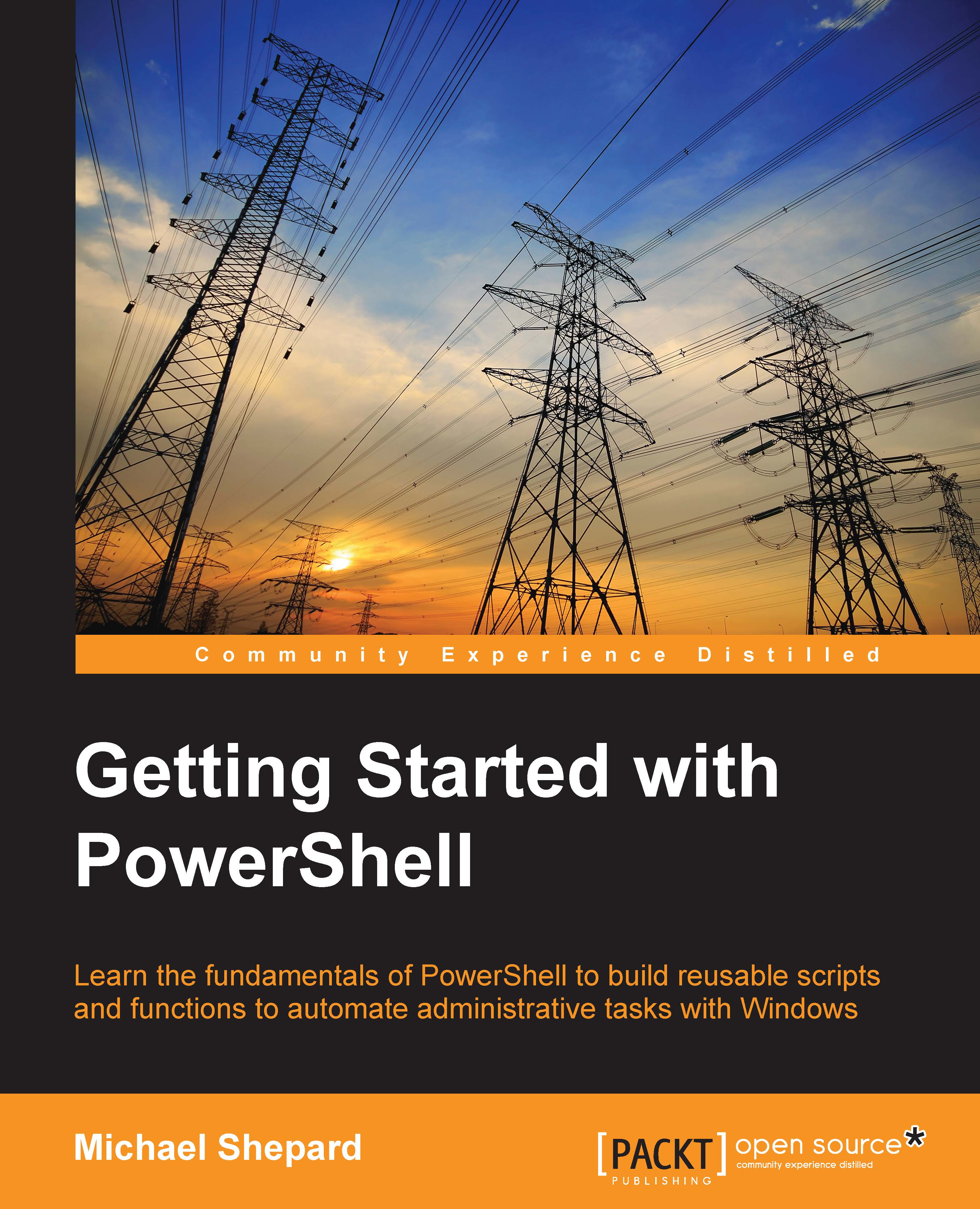Working with application pools
Given the fantastic cmdlet support for virtual directories and web applications, I was surprised to find that there isn't a Get-WebAppPool cmdlet. There is a Get-WebAppPoolState cmdlet, but the formatted output isn't particularly useful.

From the previous screenshot, you can see that there are five application pools and they have all been started, but you don't know what they are called. If one showed Stopped, for instance, you wouldn't know which one you needed to start. Adding Select-Object –Property * helps sometimes, but the values aren't easy to use.

Since the name of the application pool is embedded in an XPath expression, it is not very easy to work with. Fortunately for us, the application pools are easy to find in the IIS drive, so we can craft our own function to return the app pools.

Creating application pools
We can create an app pool using the New-WebAppPool cmdlet, which only has one interesting parameter called –Name. We're going to create an app...