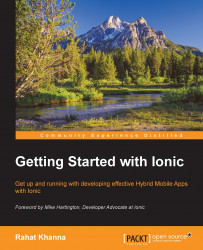Basic Ionic CLI commands
Ionic commands help you smoothly create a new project and test it easily while you are developing it. The first command you should learn to execute is the ionic info command. This would help you to know all about your system environment that you have set up so far. If there are any errors, you can debug and resolve them before beginning the development.
The command and a sample output is given here:
$ ionic info Your system information: OS: Mac OS X Yosemite Node Version: v0.12.4 Cordova CLI: 5.1.1 Ionic CLI Version: 1.6.2 Xcode version: Xcode 6.4 Build version 6E35b ios-sim version: 3.1.1 ios-deploy version: 1.7.0
Another quick utility command is to go to the Ionic docs for a specific topic:
$ ionic docs <TOPIC>
Please go through the commands in this section in order to understand the steps required to build a dummy app to test the environment.
The next command to learn is to start a new project. Ionic has multiple flags/options along with this command to set...